Elkhart Brass SIDEWINDER 8494 ELECTRIC User Manual
Page 2
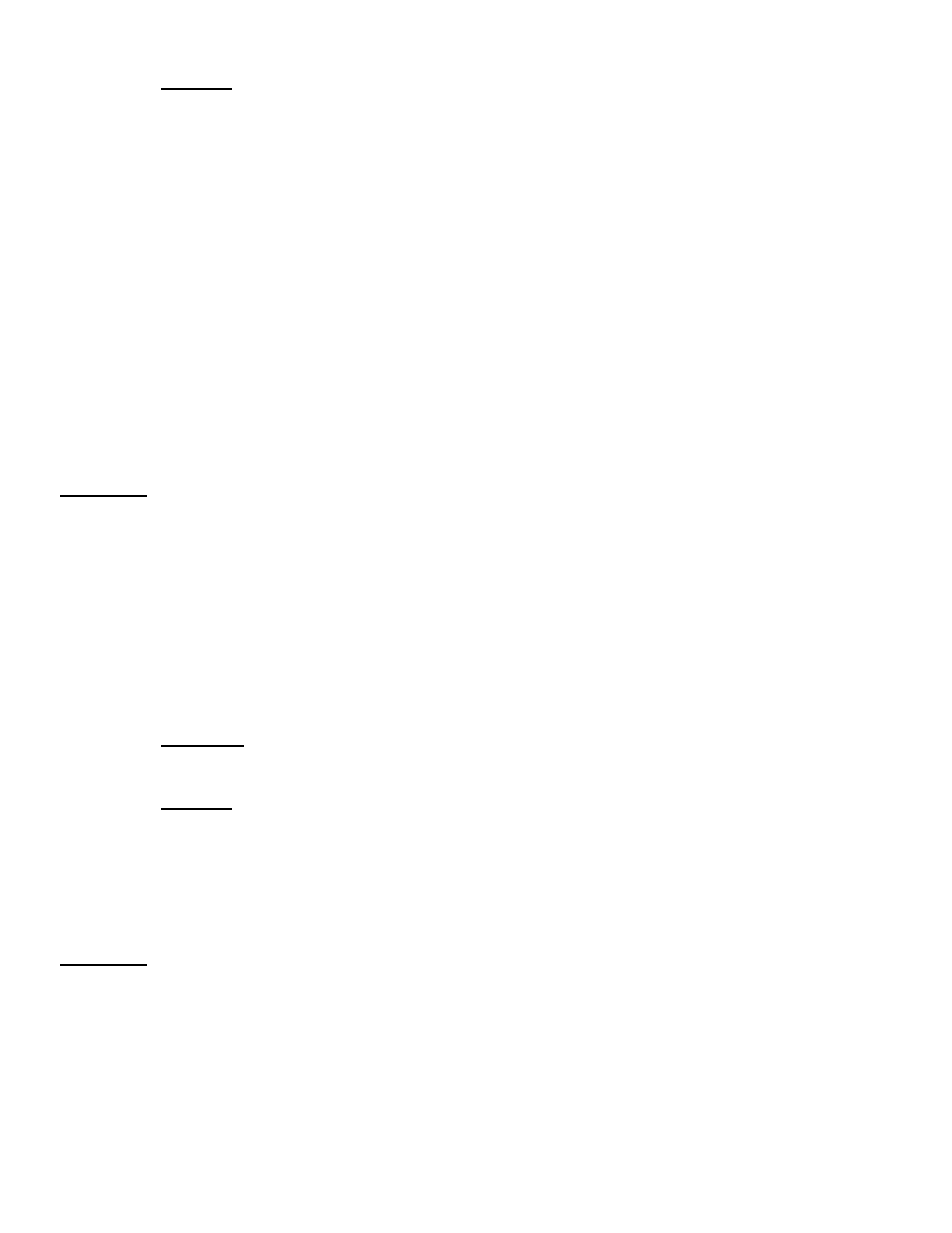
b) Failed; no change move on to step 2c.
c) A; Use the manual override nut to place the monitor in the center of its
horizontal travel range. Disconnect the motor power connection at J07 &
P07 and on connectorJ07 apply (+) positive system power to the male
terminal and (-) negative to female terminal (Caution; be sure to use the
correct voltage for your system), the monitor should go left. Reversing the
polarity should make it go right. (The electronic stops will not work so do not
maintain power to the motor past +/- 45 degrees from the horizontal center
of travel.) If there is no travel in one or both directions repair or replace the
motor assembly and retest system. If there is travel in both directions move
on to step 10.
Problem; nozzle will go into fog but not stream or stream but not fog or will not
move at all.
3.
Disconnect fog/stream motor power connectors J09 & P09 and on connector J09
apply (+) positive system voltage to male terminal and (-) negative to female
terminal (Caution; be sure to use the correct voltage for your system). The nozzle
tip should pull back for fog. Reverse polarity to push the nozzle tip forward for
straight stream. The override nut on the nozzle actuator should free spin at both
ends of travel.
a) Passed; if nozzle actuator will move the tip in both directions smoothly
move on to step 10.
b) Failed; if nozzle actuator will not move the tip in both directions or the
movement is not smooth and the nozzle binds preventing full travel in either
direction, repair or replace the nozzle and retest the system.
Problem; monitor or nozzle moves without operating any switches on the
Joystick or Switch box control.
4.
Disconnect the Joystick or Switch box control connector at J01 & P01.
a) If movement ceases repair or replace controller, if not move to step 4b.
b) Disconnect control harness at J02 & P02. If movement ceases replace the
control harness, if not replace the monitor control module.
