Start the burner – Beckett CF800 User Manual
Page 19
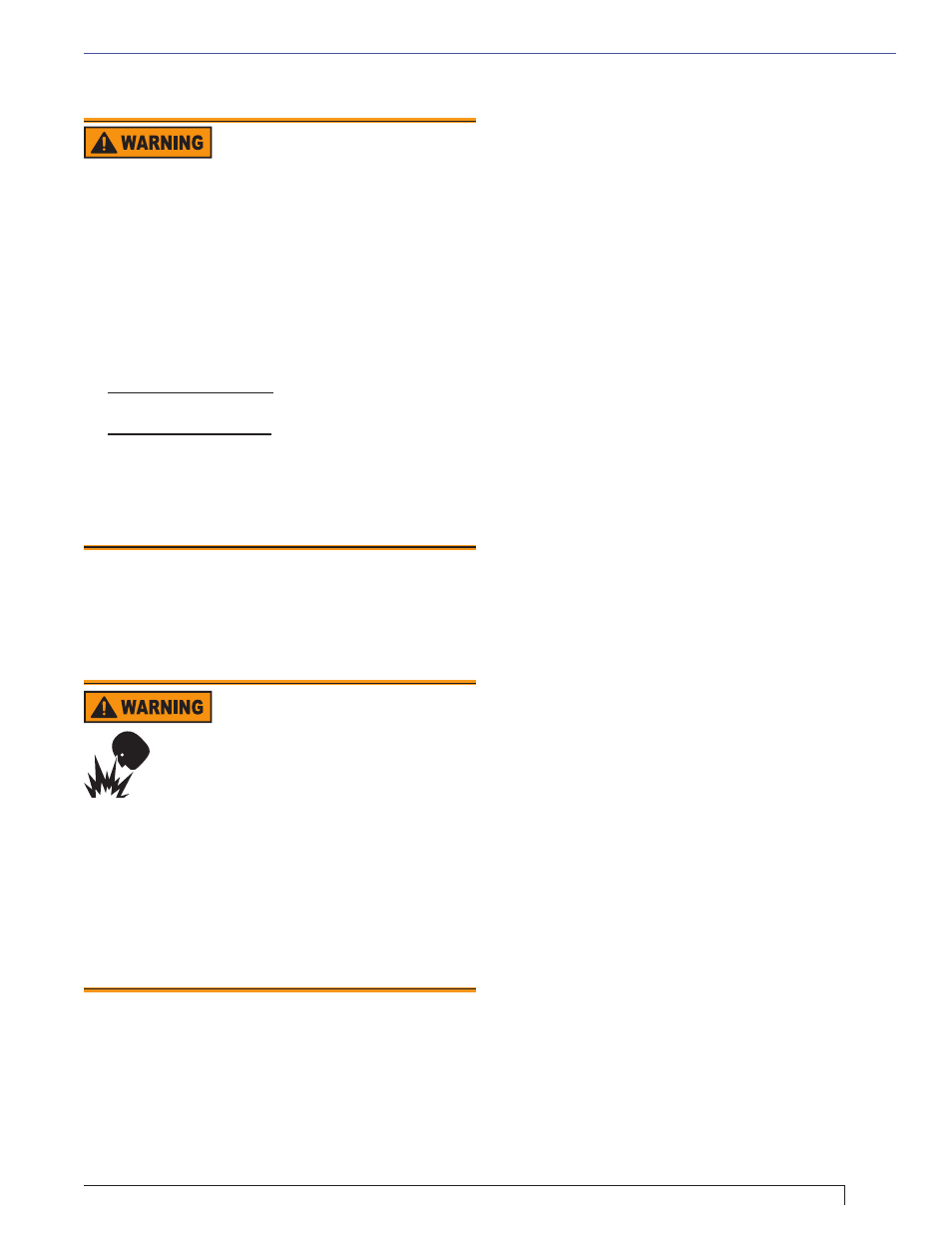
19
CF500/CF800 Burner Manual
- Priming the Pump For 7505 Control:
○
Initiate a call for heat.
○
After the burner starts, press and hold the reset
button for 15 seconds until the yellow light turns on.
This indicates that the button has been held long
enough.
○
Release the reset button. The yellow light will turn
off and the burner will start up again.
○
At burner start up, click the reset button while the
igniter is still on. This will transition the control
to a dedicated Pump Prime mode, during which
the motor, igniter, and valve are powered for four
minutes. The yellow light will be on.
○
Bleed the pump until all froth and bubbles are
purged. If desired, terminate the call for heat or hold
the reset button for at least one second to exit Pump
Prime mode and return to Standby.
○
At the end of 4 minutes, the yellow light will turn off
and the control will automatically return to standby
mode.
○
If prime is not established during the four minute
pump prime mode, start the burner and click the
reset button to re-enter Pump Prime mode. Repeat
the priming procedure until the pump is fully primed
and the oil is free of bubbles.
○
Terminate the call for heat, and the control will
resume normal operation.
- Priming the Pump For 7184 Control:
○
Initiate a call for heat
○
While the ignition is on, press and release the reset
button on the control (hold 1/2 second or less).
If the control has not locked out since it’s most
recent complete heat cycle, the lockout time will be
extended to 4 minutes (45 seconds in earlier units),
and the ignition will remain on the entire heat cycle.
○
Bleed the pump until all froth and bubbles are
purged. If prime is not established within the
extended lockout time, the control will lock out.
Press the reset button to reset the control and return
to the functions listed in the previous step.
○
Repeat the previous steps if needed, until the
pump is fully primed and the oil is free of bubbles.
Then terminate the call for heat, and the control will
resume normal operation.
Disable function
Any time the motor is running, press and hold the reset
button to disable the burner. The burner will remain off
as long as the button is held and will return to standby
when released.
Start the Burner
Explosion and Fire Hazard
Failure to follow these instructions could lead to
equipment malfunction and result in heavy smoke
emission, soot-up, hot gas puff-back, fi re and
asphyxiation hazards.
y Do not attempt to start the burner when excess oil has
accumulated in the appliance, the appliance is full of
vapor, or when the combustion chamber is very hot.
y Do not attempt to re-establish fl ame with the burner
running if the fl ame becomes extinguished during
start-up, venting, or adjustment.
y Vapor-Filled Appliance: Allow the unit to cool off and
all vapors to dissipate before attempting another start.
y Oil-Flooded Appliance: Shut off the electrical power
and the oil supply to the burner and then clear all
accumulated oil before continuing.
y If the condition still appears unsafe, contact the Fire
Department. Carefully follow their directions.
y Keep a fi re extinguisher nearby and ready for use.
Hot Gas Puff-back and
Heavy Smoke Hazard
Failure to bleed the pump properly could
result in unstable combustion, hot gas
puff-back and heavy smoke.
y
Do not allow oil to intermittently spray into a hot
combustion chamber while bleeding.
y
Install a gauge in the nozzle discharge port tubing or
fully open the pump bleed valve to prevent oil spray
from accumulating in the combustion chamber when
venting air from the fuel pump.
y
Ensure that all bubbles and froth are purged from
the oil supply system before tightening the pump air
bleed valve.
Starting the burner and venting air
Priming the pump
Section: Start the Burner
