Doug Fleenor Design ES2 User Manual
Page 3
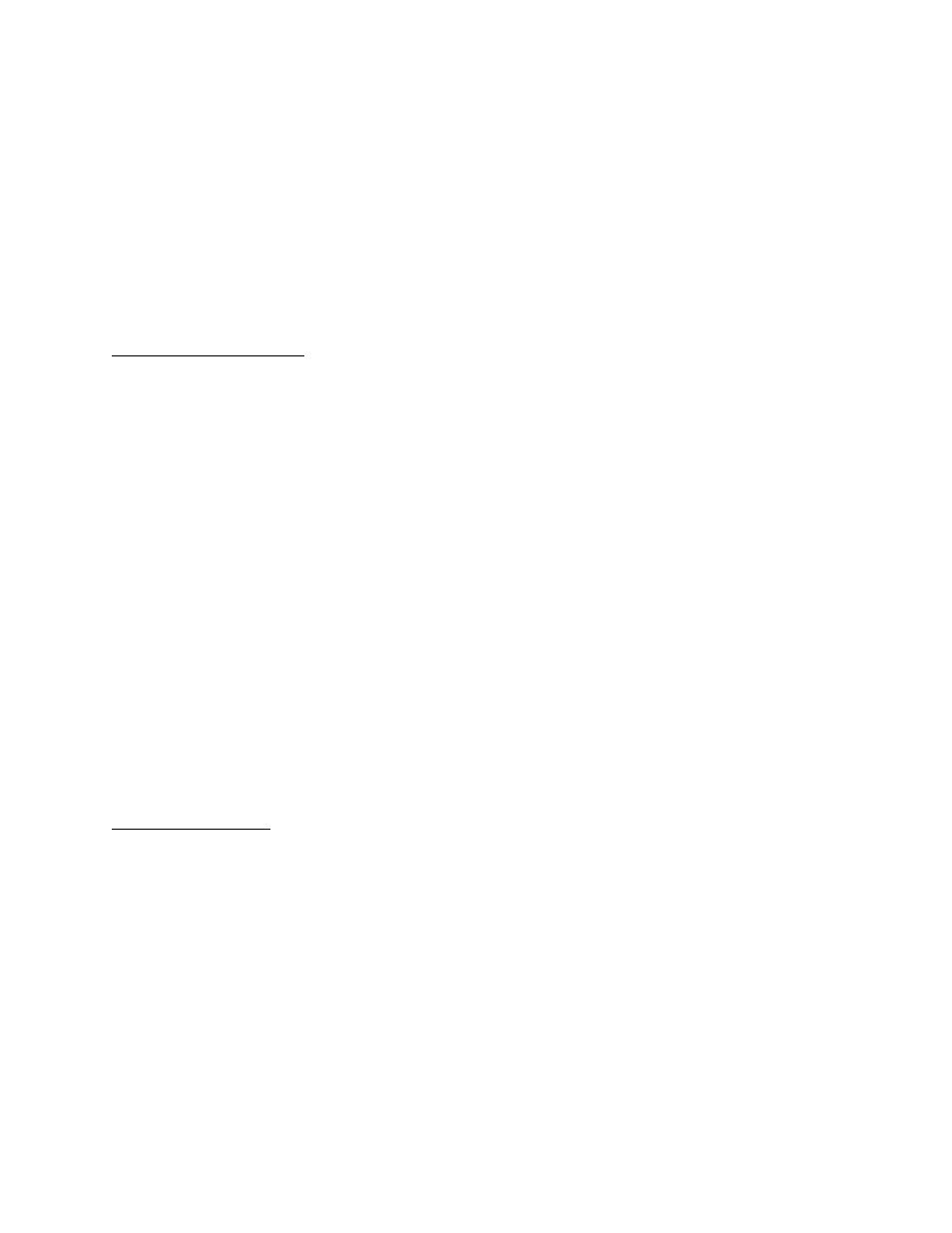
Page 3 of 5
held in non-volatile memory so they are not lost if power is interrupted.
5.
Repeat steps 3 and 4 for the other ES2 button if desired.
6.
Replace jumper JP1.
7.
Verify proper operation and the new button assignments.
8.
Remove power, mount the station in its wall box, apply power, and once again
verify proper operation.
Master mode
The ES2 can act as a stand-alone wall station. Refer to the jumper table for
configuration details. The ES2 has two recordable presets. Both contain all zero levels
as shipped from the factory. A number of options can be selected and configured as
well.
Master mode operation
Simply press the ON or OFF preset buttons to select a preset. The green LED next to
the selected preset will illuminate. The bi-color LED will light yellow while the ES2 is
fading from one preset to the other.
If the fade needs to be sped up, push the selected preset button again while the fade is
in progress. The fade time will be cut in half. Pressing the button again will further
speed the fade.
If DMX from a control console is present, the green preset LEDs will be off and the bi-
color LED will light in red. This indicates that the station is receiving DMX and the ES2
is locked out. No presets can be played back while DMX from a control console is
present.
Upon loss of DMX from a control console, the ES2 will begin transmitting with the last
levels received from the console. It will immediately begin fading from those levels to
the levels in the preset which was active prior to the console being connected.
If power is lost, all presets and settings are held in non-volatile memory. When power
is restored, the ES2 will send DMX with all levels at zero and it will then fade to the last
active preset in its assigned fade time.
Recording a preset
To record levels into the ES2's presets, perform the following steps:
1.
Connect a DMX512 control console.
2.
Verify that the bi-color LED is red. This indicates that the ES2 is receiving a
signal.
3.
Set the lighting levels as desired on the control console.
4.
Using a small object such as a paper clip, press and release the recessed record
switch. The hole to access the switch is between the upper mounting hole and
the ON preset button. The bi-color LED will blink red.
5.
Press and release the preset button to be recorded. The bi-color LED will turn
solid red to indicate that the levels have been recorded.
6.
Repeat steps 3 through 5 for each preset to be recorded or re-recorded.
Note: Presets can not be recorded if the record lockout jumper is removed.
