Doug Fleenor Design DMX2DALI User Manual
Page 2
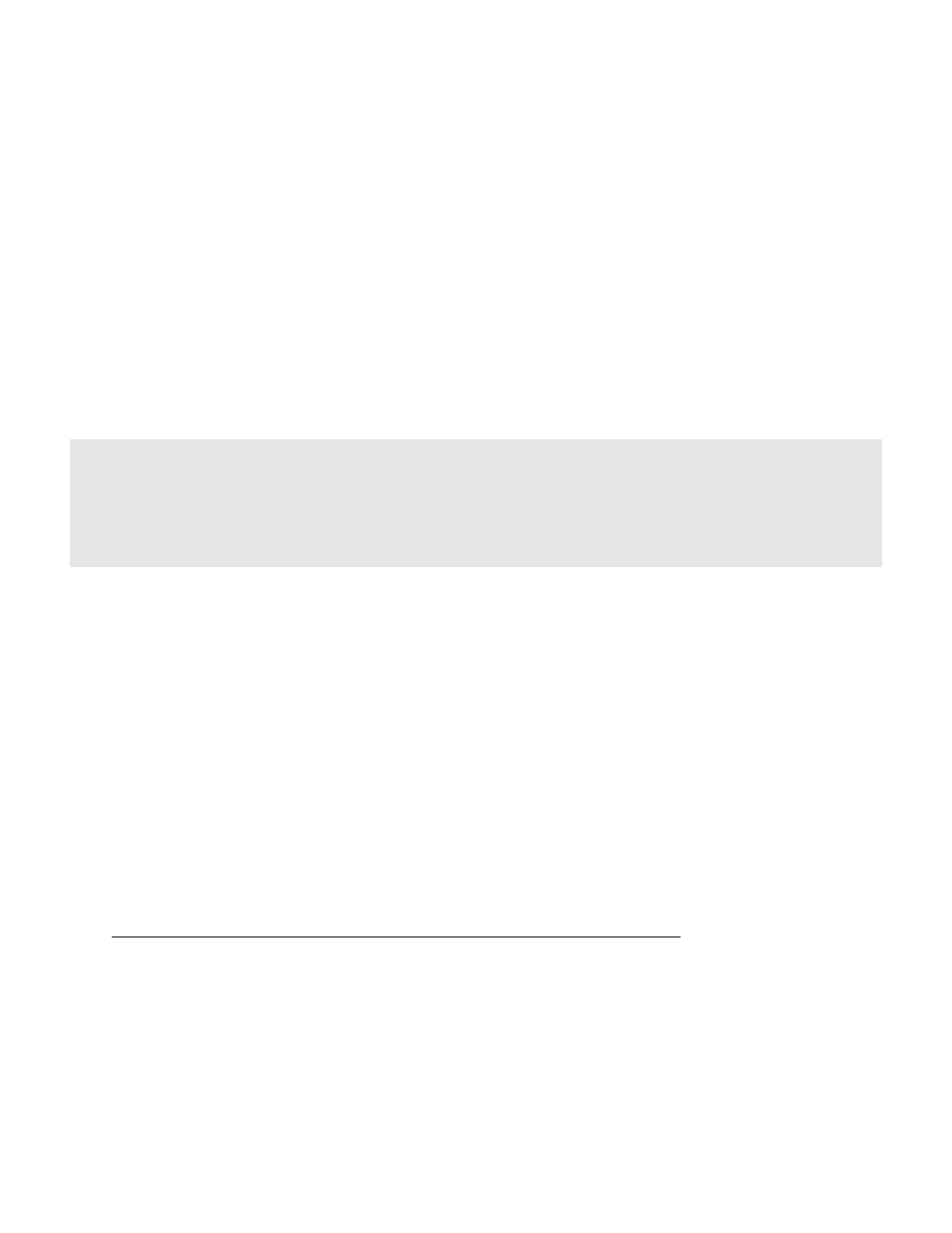
Stand alone mode:
The DMX2DALI interface has a facility to allow local control of fixtures. This can be useful for testing and
troubleshooting. The stand alone mode is entered by setting the address switches in the range of 601 - 728.
Upon setting the switches to a value in this range, all fixtures are turned off except for the addressed fixture
which will go to full brightness.
Address 601 - 664 control fixtures addressed from 1 - 64 on the first DALI port.
Addresses 665 - 728 control fixtures addressed from 1 - 64 on the second DALI port.
Note that it may take several seconds for the fixtures to react to a change in the address switch settings in this
mode.
While in stand alone mode, the green SIGNAL LED will blink off and on. The MIMIC 1 LED will be off.
Address setting mode:
Most DALI enabled fixtures are defaulted to DALI address 1. The address can only be set to some other value
by the use of a configuration device. If no such device is available, the DMX2DALI interface has a simple
addressing system built in. It uses the “physical selection” method described in the DALI specification. This
means that fixtures are selected to be addressed by removing one of the lamps from an operating fixture.
Please consult the instructions for your specific fixture for details about physical selection methods.
NOTE: The addressing system operates on DALI port 1 ONLY. Fixtures which are to be used on port 2
must temporarily be connected to port 1 to set their addresses.
NOTE: Disconnect any DMX source from the DMX2DALI interface prior to entering address setting
mode and be sure that all fixtures are on at full intensity. Proper addressing is not possible unless these
conditions are met.
The 9XX series of address switch settings are used for the address setting mode. While in address setting
mode, the MIMIC 1 LED will blink off and on. The SIGNAL LED will be off.
To set the address of the fixtures connected to DALI port 1, perform the following procedure:
1. Verify that no DMX signal is connected to the DMX2DALI interface.
2. Apply power to the fixtures to be addressed.
3. Verify that all lamps are installed and that fixtures are on at full brightness.
4. Set the address switches on the DMX2DALI interface to 9XX where the XX represents the address
you wish to assign to a fixture. The value of XX must be from 01 - 64 (the valid range of DALI
addresses). The MIMIC 1 LED should be blinking.
5. Locate the fixture which is to be assigned the address as set on the interface.
6. Remove a lamp from the selected fixture for about 5 seconds.
7. Re-install the lamp. The fixture should flash on and off for about 30 seconds. If the fixture does not
flash, cycle the power to the fixture and repeat steps 5 - 7.
8. WAIT FOR THE FIXTURE TO STOP FLASHING BEFORE PROCEEDING.
9. Repeat steps 4 - 8 for the next fixture. Note that it is possible to set multiple fixtures to the same
address. This is an acceptable practice and is accomplished by leaving the switches on the
DMX2DALI interface set to the same value for multiple fixtures. Each fixture address must be set
individually ie: only one fixture should have a lamp removed at a time.
10.
After all fixtures have been addressed, set the address switches on the DMX2DALI interface to a
standard DMX address (from 1 - 512) to exit the address setting mode.
Note: some fixtures may need to have their power cycled after setting the address for proper operation.
Page 2 of 2
