Right hand console, Right hand console -16 – Deutz-Fahr Agrovector 25.5 User Manual
Page 52
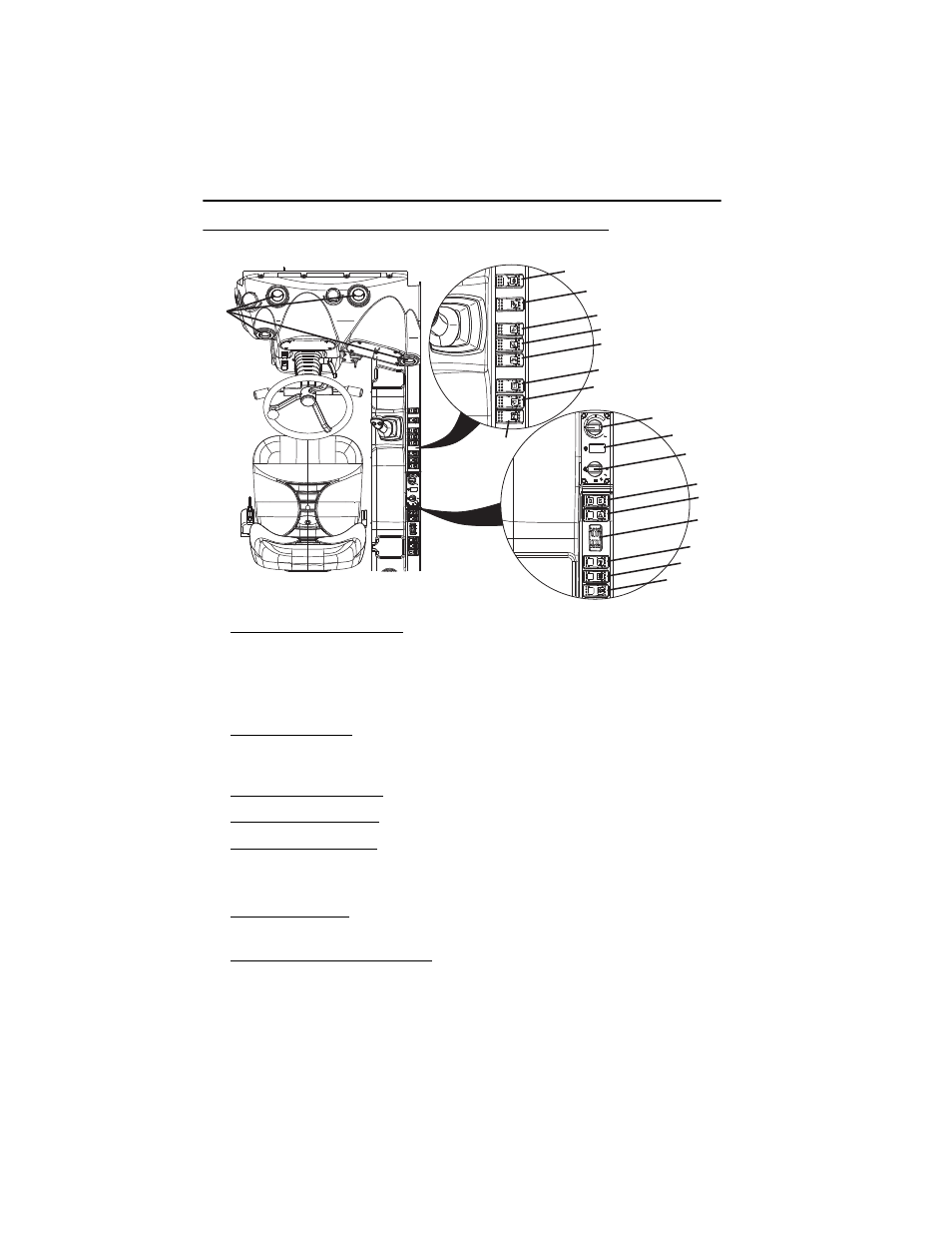
Section 3 - Controls and Indicators
3-16
31200751
Right Hand Console
1. Road Use Operation Switch: During road use operation, 2-wheel front steer
mode must be active. Depress right side of switch to lock steer mode and
joystick functions.
Note: Activate this function before traveling on public roads. See “Road
Operation” on page 4-10.
2. Steer Select Switch: Three position switch. Three steer modes available:
4-Wheel Circle Steer, 2-Wheel Front Steer and 4-Wheel Crab Steer. See
page 3-20.
3. Boom Work Light Switch (if equipped): On/Off switch.
4. Front Work Light Switch (if equipped): On/Off switch.
5. Rear Work Light Switch (if equipped): On/Off switch.
Note: Accessory control lever (if equipped) must be on to enable work light
switches.
6. Front Wiper Switch (if equipped): Three position switch. Depress right side of
switch for fast speed; middle position for slow speed; left side to turn off.
7. Front Windshield Washer Switch (if equipped): Depress right side of switch and
hold to activate washer fluid.
OAH2280
1
2
3
4
5
6
7
8
18
9
10
11
12
13
14
15
16
17
