Account advanced (sip) – CounterPath Bria iPhone Edition 2.0 User Guide User Manual
Page 44
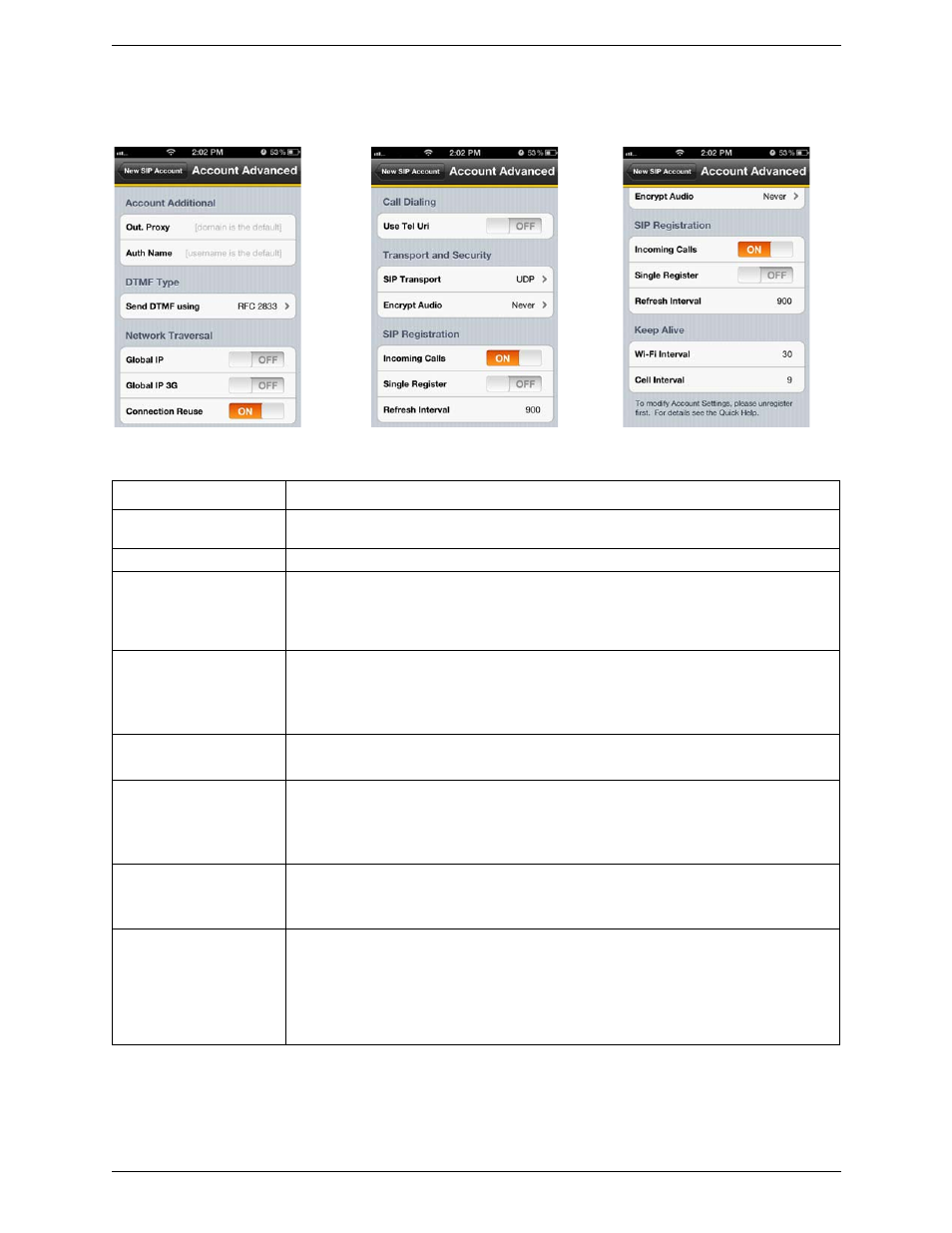
CounterPath Corporation
40
Account Advanced (SIP)
Top of Screen
Middle of Screen
Bottom of the Screen
Field
Description
Out. Proxy
If your VoIP service provider has an outbound proxy and requires that you provide that address to
Bria, enter the domain name or the IP address obtained from your provider.
Auth Name
May not be required. But if it is required, it will be provided by your VoIP service provider.
Send DTMF using
The method used for DTMF, sent when you press a number key when dealing with an auto
attendant (such as “press 1 for customer service
”
). In-band DTMF can be sent in addition to the
other two methods.
Choose a method specified by your VoIP service provider.
Global IP
• ON: Bria will publish its public IP address at the signaling level. The public address may not
work with some NATs or firewalls.
• OFF (default): Bria will publish its private IP address at the signaling level.
"Off" represents server-based network traversal, "On" app-based.
Global IP 3G
This setting has the same function as Global IP, but applies only when you are connected over 3G.
If you set this setting to ON, you must also set Global IP to ON.
Connection Reuse
• ON: Bria uses existing connections by including an “ob“ parameter in a header as defined in
RFC5626.
• OFF: Bria does not reuse existing connections.
Changing this setting might solve problems with dropping or holding calls. The default is On.
Use Tel URI
Change this value only if advised to do so by your VoIP service provider.
• ON: Prefix SIP URIs with tel://
• OFF (default): Prefix SIP URIs with sip://
SIP Transport
Tap to display the choices. Contact your VoIP service provider to identify the types of transport
that are supported.
• UDP and TCP do not support signal encryption.
• TLS does support signal encryption. If TLS is selected, a given call will be encrypted if the
other person also uses TLS. You may also need to install a certificate on your iPhone; speak to
your VoIP service provider.
