2 user preferences, User preferences – CounterPath Bria Android Edition 1.1 User Guide (Revision 7) User Manual
Page 31
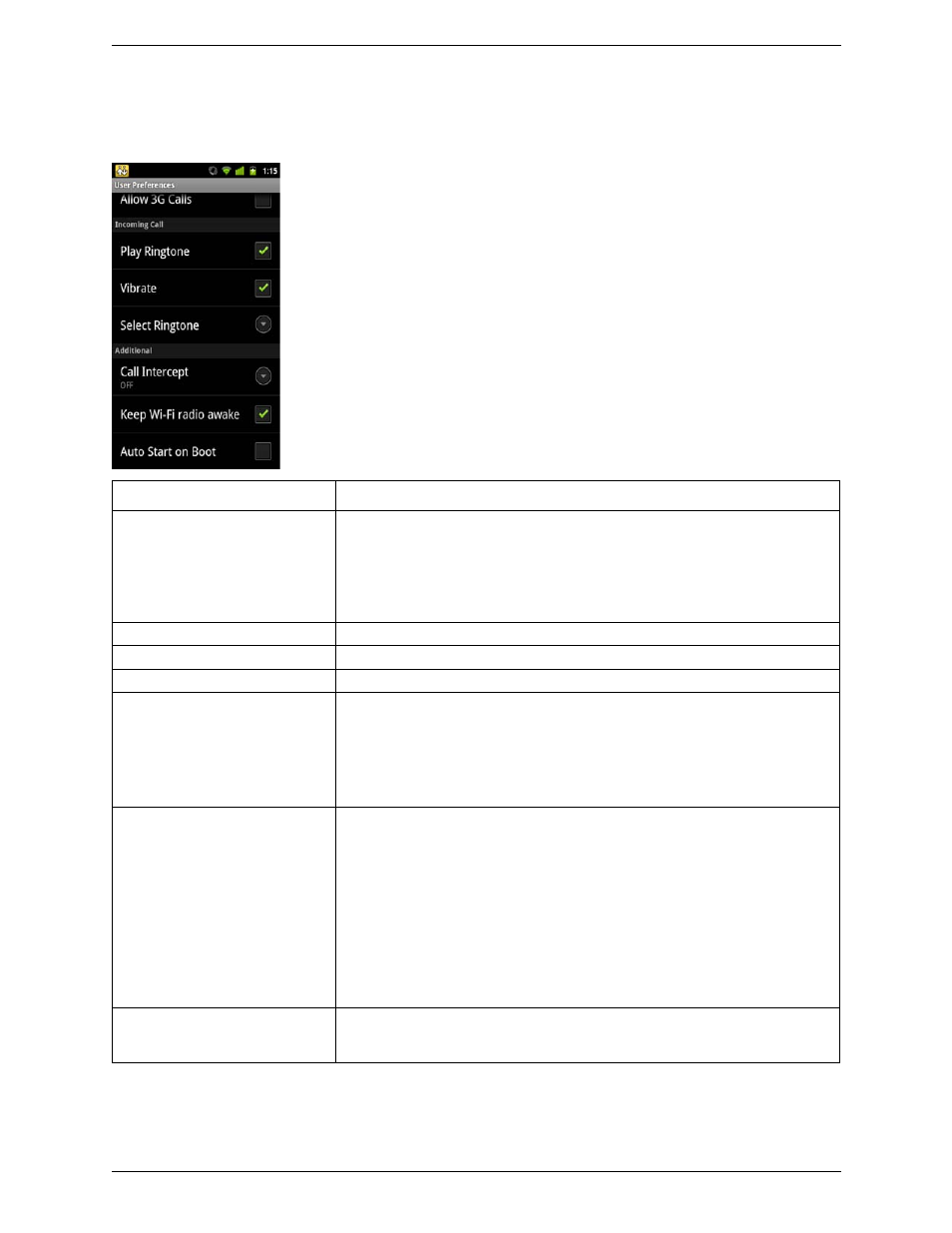
Bria Android Edition User Guide
27
5.2 User Preferences
Field
Description
Allow 3G Calls
• On (checked): When a Wi-Fi connection is not available, Bria will attempt to place
calls using the cellular data channel. Data charges with your mobile carrier will apply.
If you turn this setting on, we recommend you purchase the G.729 codec (page 32)
because it provides better audio quality on 3G calls.
• Off: When a Wi-Fi connection is not available, you will not be able to place or
receive calls.
Play Ringtone
On to hear the ringtone.
Vibrate
On to vibrate when you receive a call.
Select Ringtone
Set to the desired ringtone.
Call Intercept
• On: When you make a call using the native Android phone, the call will be
intercepted by Bria and placed using Bria.
• Off: Calls made from the native phone are placed using the native phone. Calls made
from the Bria screens are placed using Bria.
• Prompt: Each time you make a call using the native Android phone, you will be asked
whether you want to place the call via Bria or the native phone.
Keep Wi-Fi radio awake
Controls whether the Wi-Fi radio stays on when the screen goes dark (phone gets auto
locked).
• On (checked): The Wi-Fi radio stays on, so that when the screen goes dark (1) you
stay logged on via Wi-Fi (as long as you are in your Wi-Fi network) and (2) incoming
calls will use Wi-Fi instead of cellular data. Radio On uses more battery power.
Perhaps choose On if you have a limited data plan.
• Off: The Wi-Fi radio is turned off, so that when the screen goes dark (1) Bria will re-
log in via the cellular data channel and (2) incoming calls will use the cellular data
channel. (Unless 3G is not enabled on your phone and/or in Bria, in which case Bria
logs out and you will not receive calls as long as the phone is dark.) Radio Off uses
less battery power. Perhaps choose Off if you have an unlimited data plan.
Auto Start on Boot
On to automatically start and log into Bria when you start your Android device. Even if
Bria was logged out when you powered off the phone, Bria will start and log in when the
phone starts.
