3 advanced settings, Advanced settings – CounterPath Bria Android Tablet Edition 3.1 User Guide User Manual
Page 62
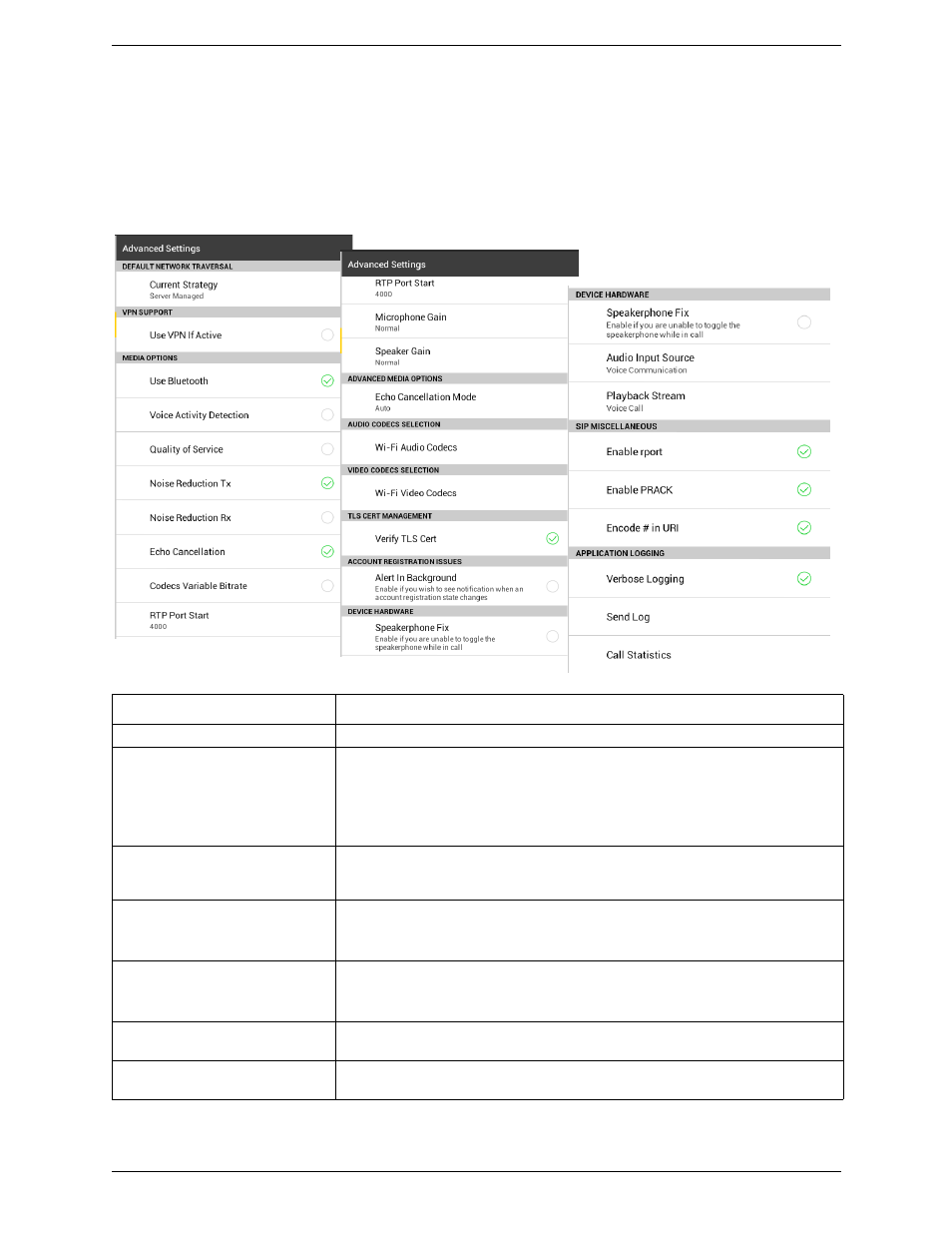
CounterPath Corporation
58
5.3 Advanced Settings
When you changed an advanced setting, you may be prompted to apply the changes. In order to apply the
changes, Bria will automatically unregister and reregister all enabled accounts. This may take a few seconds.
Field
Description
Network Traversal Strategy
Tap to display the choices; see page 60.
Use VPN If Active
If you are using Bria with a VPN connection to your network, turn this field on, to force
Bria to select the VPN network interface.
If you are not using a VPN, turn this field off.
Do not turn on this field when you not using a VPN connection: the wrong network
interface may be selected, resulting in registration problems.
Use Bluetooth
On to enable Bluetooth support on Bria. Since there are many known issues regarding
Bluetooth support on Android devices, we recommend that you keep this setting off
unless you understand the risks of using Bluetooth on Bria on Android devices.
Voice Activity Detection
• On: audio is not transmitted when no one is speaking. Turning this feature on may
reduce bandwidth usage.
• Off: audio is transmitted when no one is speaking.
Quality of Service
If desired, ask your VoIP service provider if Quality of Service(QoS) is supported. QoS
can allow your phone calls to be given a higher priority on the network.
Turning QoS on has no effect if your provider does not support it.
Noise Reduction Tx
When on, Bria attempts to reduce background noise on audio you are transmitting
(sending to the other person).
Noise Reduction Rx
When on, Bria attempts to reduce background noise on audio you are receiving from the
other person.
