Account properties – presence – CounterPath Bria 2.1 User Guide User Manual
Page 66
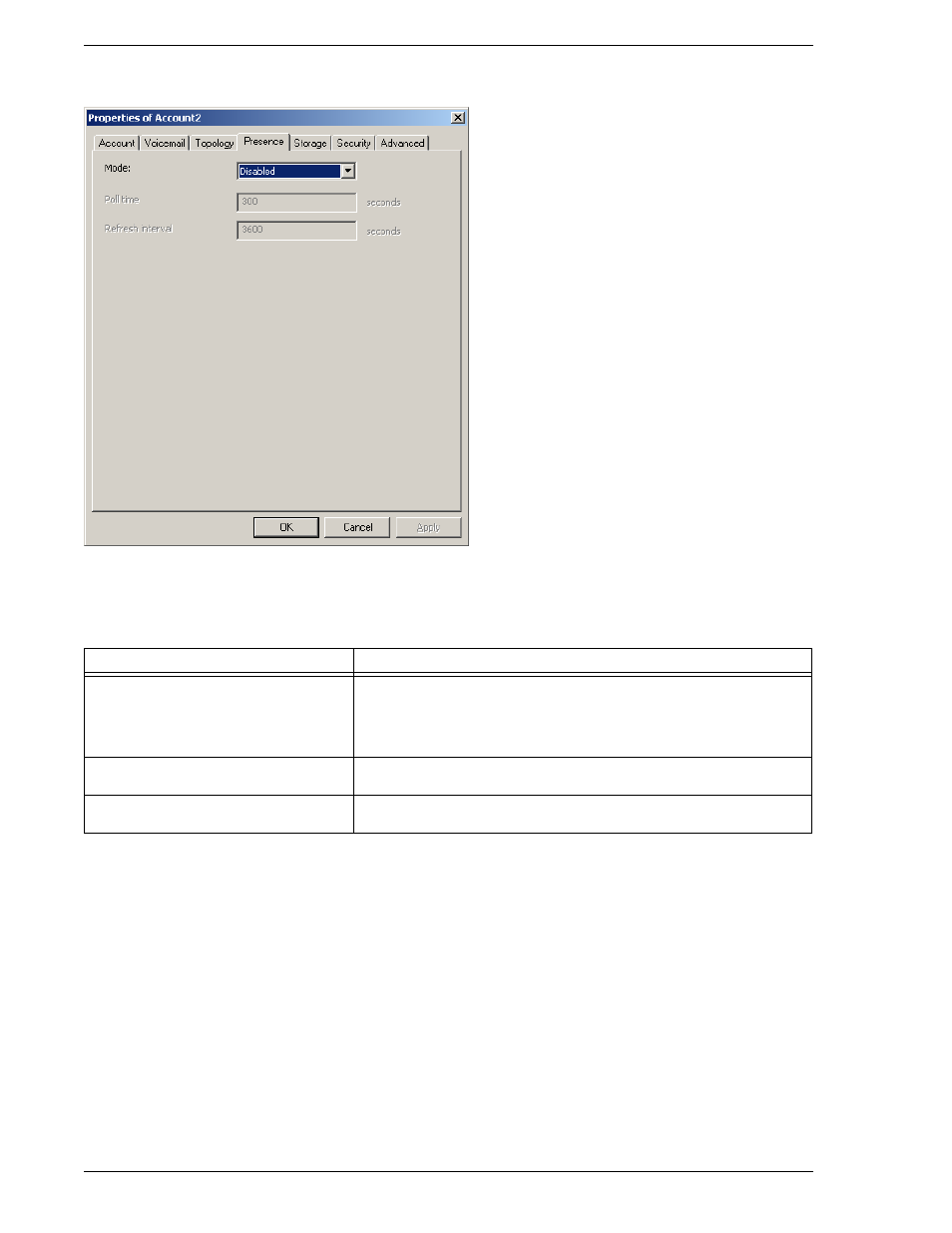
CounterPath Solutions, Inc.
62
Account Properties – Presence
Presence allows other softphone users to see your online availability, and also allows you to see the online
availability of others.
How Availability Works for Single Accounts
If you have only one account, enter the appropriate values on this tab, in order to configure Bria according to
how presence is supported by the VoIP service provider.
The icons in the Contacts tab on the Calls & Contacts drawer will be color-coded to show the contacts’
availability.
Once you have configured presence on this page, you can set up rules; see “Availability” on page 34 and
“Preferences – Privacy” on page 44.
How Availability Works for Multiple Accounts
The Presence tab appears only for the account that is currently the default account. If you change the default
account, the Presence tab will appear for that account and not for the previous default account.
The tab only appears for the default account because typically you can only see the presence for contacts who
are contacted through the proxy for the account that is currently the default. For example, when the account
Table 5: Account Properties – Presence
Field
Description
Presence Mode
Choose the setting specified by your VoIP service provider:
• Disabled: Presence is not supported.
• Presence Agent.
• Peer-to-Peer.
Poll Time
Enter the value specified by your VoIP
service provider. The factory setting is
300.
Refresh Interval
Enter the value specified by your VoIP
service provider. The factory setting is
3600.
