1 populating the contact list, Populating the contact list, Populating from the microsoft outlook address book – CounterPath Bria 4 Windows User Guide - Enterprise Deployments User Manual
Page 58
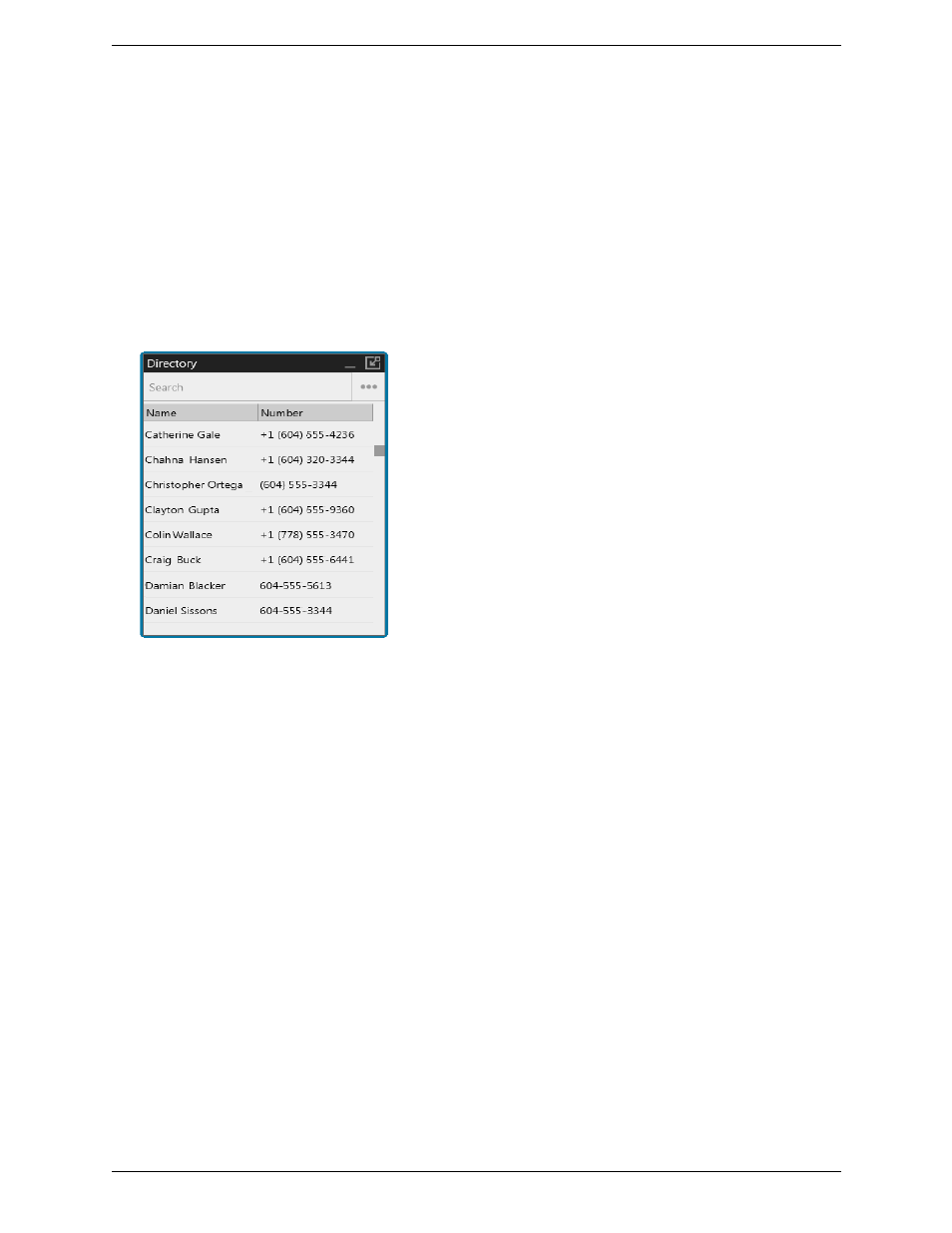
CounterPath Corporation
54
5.1 Populating the Contact List
At any time, but particularly when you first deploy Bria, you may want to populate the contact list with contacts
from an external source such as a file of contacts or contacts in your Outlook address book.
From an LDAP Directory or Active Directory
If your system administrator has set up an LDAP directory or Microsoft Active Directory, you can create
contacts from it:
1.
Make sure Bria is configured to connect to this directory (page 90).
2.
From the main menu choose View > Show Directory (page 71).
3.
From the Directory tab, select people, then right-click and choose Add as Contact.
When you have “contacts created from directory”, the contacts are:
•
Automatically updated whenever the corresponding directory entry changes.
•
Automatically deleted if the corresponding entry is deleted from the directory.
Populating From the Microsoft Outlook Address Book
You can populate the Bria contact list by pulling in the contacts from your Microsoft® Outlook® contacts.
Create an Outlook account: from the main menu choose Softphone > Account Settings. See page 81 for more
information.
You can only create an Outlook account if you are using 32-bit Outlook. You cannot create an Outlook
account if you are using 64-bit Outlook.
L
