Ft sb 08 – Comelit FT SB 08 User Manual
Page 35
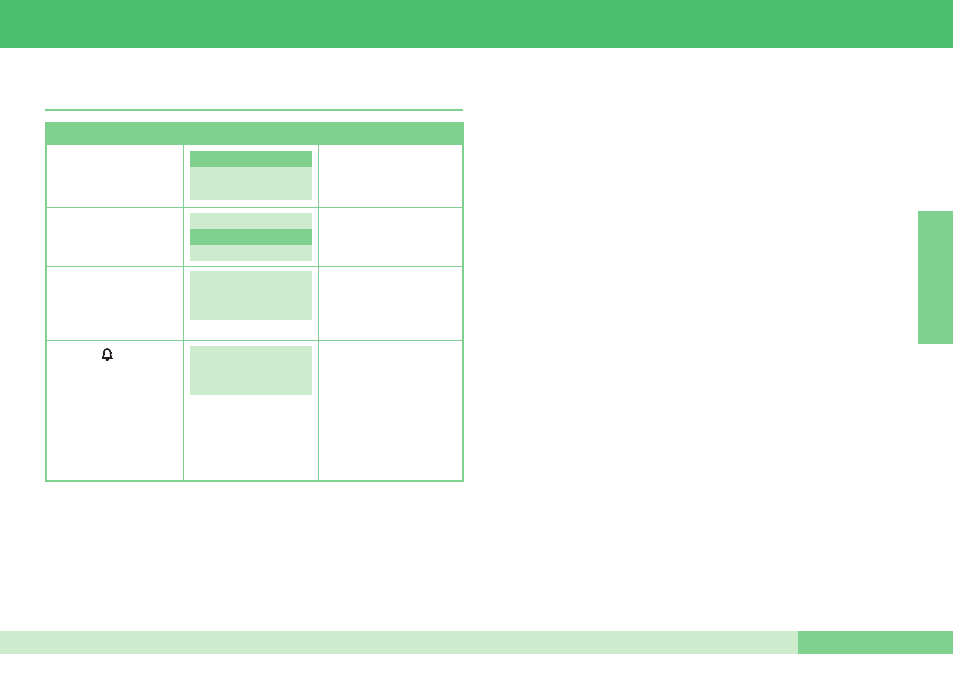
FT SB 08
33
FT SB 08
E
N
G
L
I
S
H
12) SETTING THE TYPE OF CONNECTION WITH THE PC,
RS232 or RS485 (Default = RS232)
Access to the configuration
stage has been carried out
(see point 3),
NAME DIRECTORY
ACCESS CONTROL
SETTINGS
Select the SETTINGS /
TYPE OF DOWNLOAD
menu
Select the download mode
using the
▲▼
keys.
EXAMPLE: RS485
Press the
key to
confirm the selection.
TYPE OF DOWNLOAD
*RS232
RS485
TYPE OF DOWNLOAD
*RS232
RS485
TYPE OF DOWNLOAD
RS232
* RS485
The DEFAULT setting
is RS232.
The mode set is marked by
an asterisk on the left side.
An asterisk will appear on
the left side of the item
selected.
ATTENTION:
For downloading in
RS485 mode,
refer to the CA/EN/108
connection diagram
ON DISPLAY
DESCRIPTION
OPERATION
See also other documents in the category Comelit For Home:
- MT ART 8270 (2 pages)
- MT KIT VIP 8511I (40 pages)
- MT 8511I (36 pages)
- MT 6302 KIT (2 pages)
- MT 8171M (4 pages)
- MT 8171I (96 pages)
- MT 8171IGK (72 pages)
- MT 3451 (20 pages)
- MT 3451 (80 pages)
- MU 3451 (8 pages)
- MT 3451 FR (20 pages)
- MT 3451 FR (80 pages)
- MT 1622 Ikall external unit (20 pages)
- FT SB 23 (8 pages)
- FT EASYCOM 01 (2 pages)
- FT GEN 24 2603 (6 pages)
- FT DIVA 02 4781 (16 pages)
- MT 6501 (8 pages)
- MU 6501 (52 pages)
- MU PLANUX LUX (46 pages)
- MT 6101WM-6101BM (116 pages)
- FT PLANUX 01 (44 pages)
- FT PLANUX 03 (48 pages)
- FT PLANUX 02 (48 pages)
- FT PLANUX MEMOVIDEO (96 pages)
- MT 6302S - 6302S BM (20 pages)
- MU 6302 (18 pages)
- MT 6302P (20 pages)
- MT 6401BC (8 pages)
- FT CB 10 (12 pages)
- FT SBC 16 (16 pages)
- MT SB2 04 (36 pages)
- FT DIVA 01 (16 pages)
- MT VIP SYSTEM (60 pages)
- MU 6202 (58 pages)
- FT SB2 01 (8 pages)
- FT SB2 12 (12 pages)
- FT STYLE 01 (4 pages)
- MT 2608 DE (2 pages)
- FT SB 17 (4 pages)
- MT 48086 (12 pages)
- MT 8172IS (140 pages)
- ESP 8171IMC (4 pages)
- MT 8471MB (120 pages)
- MT 8471MC (128 pages)
