Comelit FT SB 08 User Manual
Page 20
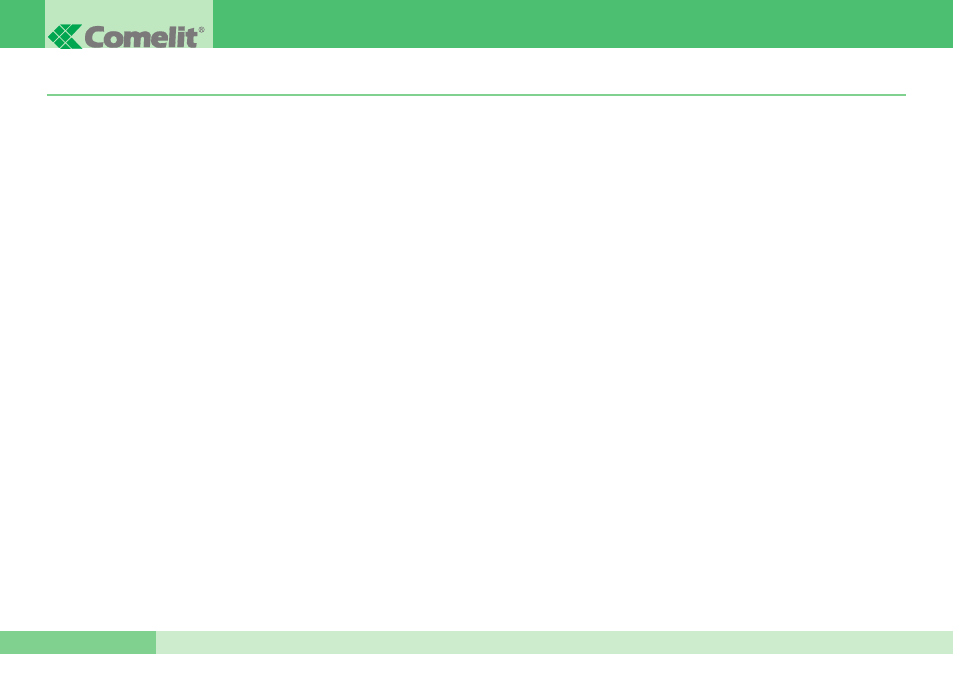
GROUP S.P.A.
FT SB 08
18
•
INTRODUCTION page 19
•
1) KEY
FUNCTIONS
page 19
•
2) INSTALLATION OF THE MODULE
page 20
•
3) ACCESSING THE CONFIGURATION STAGE
•
4) SETTING THE LANGUAGE
page 20
4A) First time the module is turned on, the language has not been selected yet page 20
4B) Changing the language set previously
page 20
•
5) SELF–DIAGNOSIS
page 21
•
6) USING THE NAME DIRECTORY
page 21
6A) Scrolling and calling the user selected
page 21
6B) Searching for a name in the directory
page 22
•
7) USING THE CALL MODULE
page 22
•
8) MANAGING THE DIRECTORY
page 22
8A) Entering a name
page 22
8B) Entering by means of art. 1230
page 23
8C) Entering by means of software art. 1249/A
page 23
8D) Multidownload
page 24
8E) Entering directly from the keypad
page 24
8F) Changing a name
page 24
8G) Cancelling a name
page 25
8H) Cancelling a name by means of Art.1230
page 26
8I) Cancelling all the names in the directory
page 26
8L) Displaying the number of names entered in the directory,
page 26
the software version installed and the ID Code
•
9)
SETTING THE OPERATING MODE
(STANDARD OR INDIRECT CODE)
page 27
9A) Standard call mode
page 27
9B) Indirect code call mode
page 27
•
10) MODIFYING THE SYSTEM PARAMETERS
page 28
10A) Setting the porter art.1602-4660 parameters
(door opening time, conversation time and reset wait time)
page 28
10B) Displaying the porter art.1602 – 4660 parameters
(door opening, conversation and reset wait time)
page 28
10C) Setting the ID code
page 29
•
11) MANAGEMENT OF THE ACCESS CONTROL FUNCTION
page 29
11A) Default supercode
page 29
11B) Changing the supercode
page 29
11C) Resetting the supercode
page 29
11D) Entering a password code
page 30
11E) Cancelling a password code
page 30
11F) Cancelling all the password codes
page 31
11G) Searching for a password code
page 31
11H) Activating the door opening relay by entering the password code
page 32
11I) Displaying the number of passwords entered
page 32
•
12) SETTING THE TYPE OF CONNECTION,
RS232 OR RS485, WITH THE PC
page 33
SUMMARY
