Comelit MT KIT 12 User Manual
Page 42
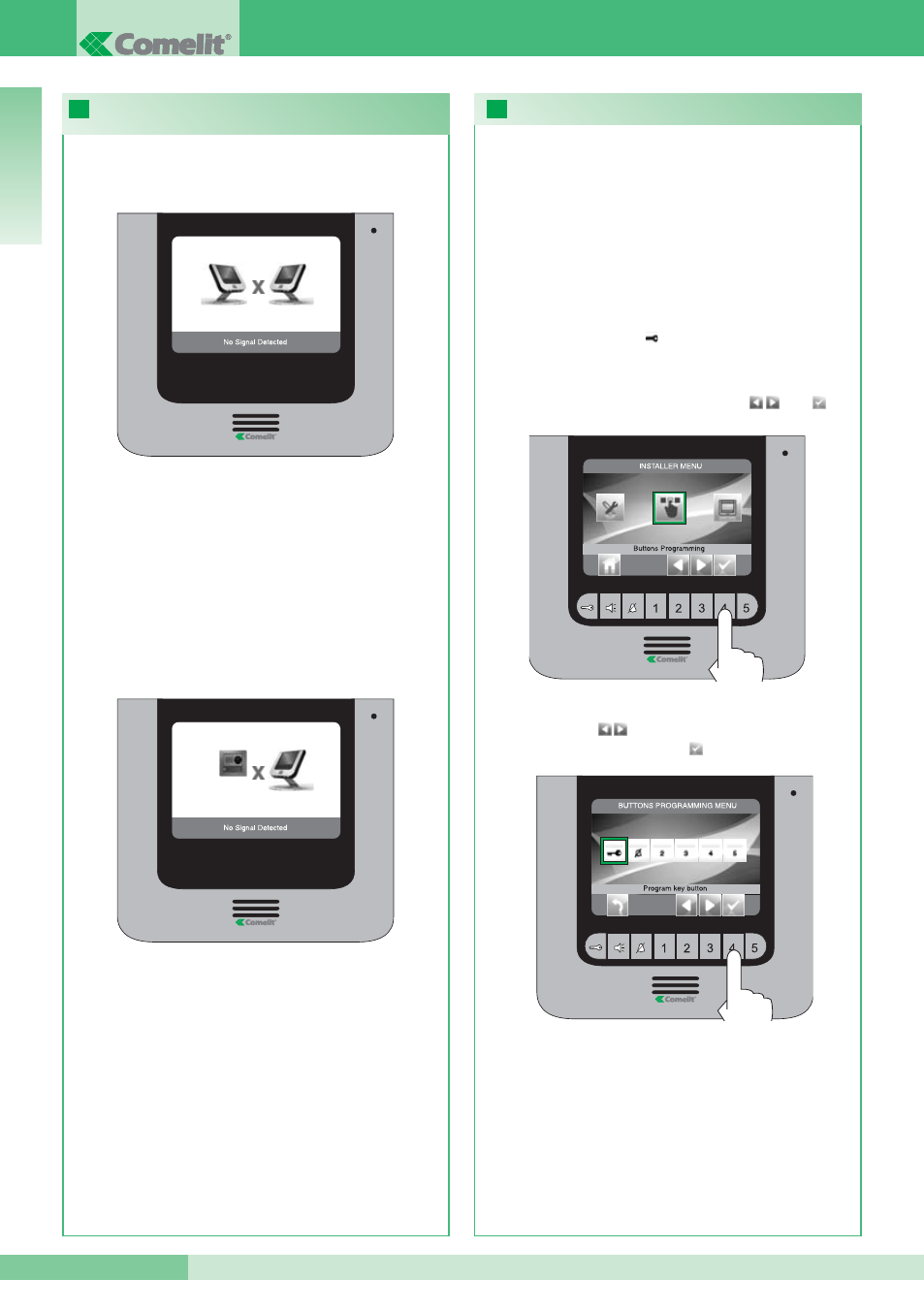
GROUP S.P.A.
42
MT KIT 12
22
21
PROGRAMMING THE PUSHBUTTONS
FAULT INDICATION AND TROUBLESHOOTING
Select the “Program key button” icon using
pushbuttons
and confirm your selection by
pressing .
From the installer menu (pushbutton 1), enter the
“Buttons programming” menu using
and .
• KEY PUSHBUTTON
The kit has 2 relays (relay 1 and relay 2) for each
external unit connected.
Their operation may be programmed either during a
call or when the system is in standby.
When every pushbutton has been programmed for
relay control, a maximum of 2 relays* may be
activated at the same time.
In the event of a call, one of the relays activated
must correspond to the door from which the call is
made.
If there is no connection with the internal unit, wait for
1 minute. If the indication appears again, make sure:
• That the secondary monitor has the same address as
the main monitor for the relevant residential unit
(paragraph 14A).
• That the main monitor is receiving power (paragraph
11).
• That the correct password has been entered
(paragraph 14C and 20).
• That the installation distances have been observed
(paragraph 8).
If there is no connection with the external unit, make
sure:
• That the external unit is wired correctly (paragraph 2)
and that it is receiving power (paragraph 8).
• That the bridge Art. 1398 is wired correctly
(paragraph 7A, 7B, 7C).
• That the password for bridge Art. 1398 is the same
as the password for the power supply of the monitor
in the same residential unit.
• That the installation distances have been observed
(paragraph 8).
* If 2 relays are activated at the same time, provide
a special power supply for one of the loads.
ENGLISH
