chiliGREEN ArcSoft TotalMedia 3.5 User Manual
Page 54
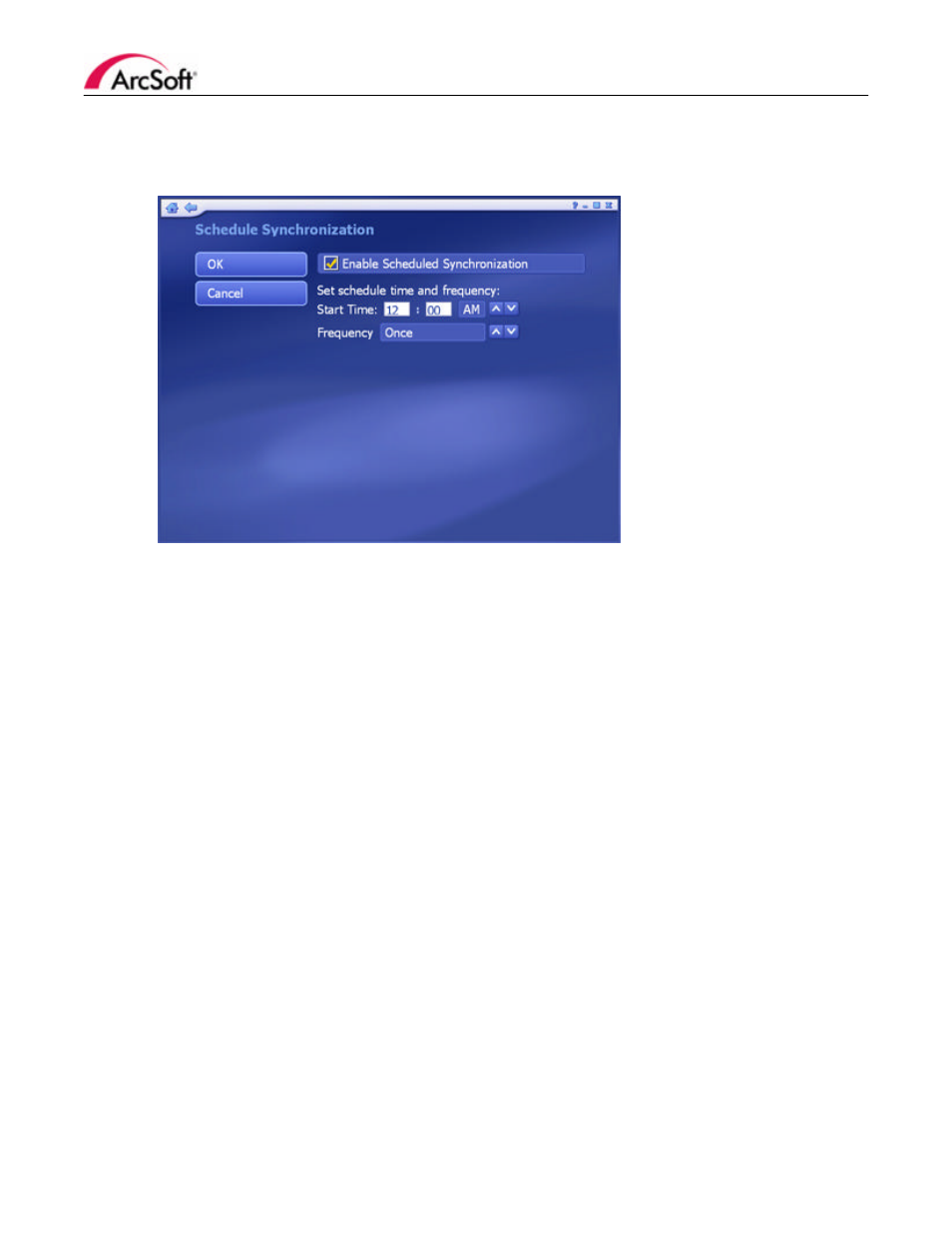
ArcSoft TotalMedia™ Manual
52
SCHEDULE SYNC
This section lets you set a schedule to synchronize between your PC and mobile device. The
program will monitor the schedule and synchronize files automatically on the schedule you set.
•
Check the "Enable Scheduled Synchronization" box to activate this feature.
•
Type in the start time directly and click the up/down arrow to select AM or PM.
•
Choose how often you want synchronization to take place using the Frequency setting.
When you're ready, click "OK". Or click "Cancel" at any time to exit without saving.
