Video driver controls, Specifications – chiliGREEN B5130 User Manual
Page 23
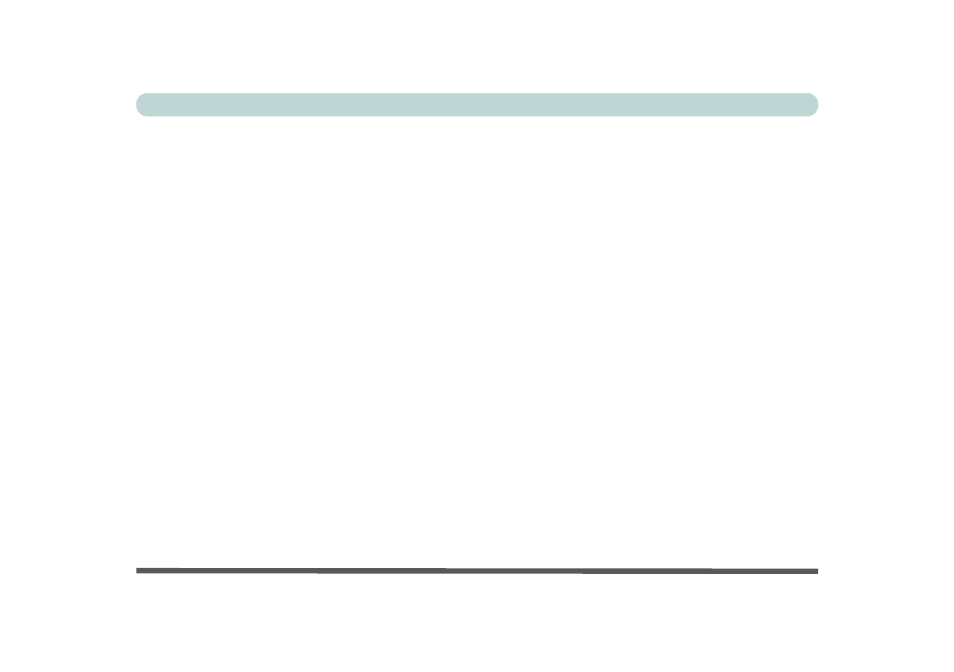
XXI
Preface
Video Driver Installation .............................................. B-2
Video (VGA) ................................................................ B-2
NVIDIA Video (VGA) ................................................. B-2
NVIDIA® Optimus™ Technology .............................. B-3
Dynamic Video Memory Technology ...................... B-6
Intel® Graphics & Media Control Panel ...................... B-7
Display Devices & Options ...................................... B-9
Attaching Other Displays ........................................... B-10
Configuring an External Display in Windows 7 ......... B-12
HDMI Audio Configuration ....................................... B-15
NVIDIA Control Panel ............................................... B-18
Optimus™ Customization Options ............................. B-20
Set PhysX® Configuration ......................................... B-24
Video Settings ............................................................. B-25
Processor ....................................................................... C-2
Processor ....................................................................... C-2
Processor ....................................................................... C-2
Core Logic .................................................................... C-3
Display .......................................................................... C-3
Memory ......................................................................... C-3
Video ............................................................................. C-3
BIOS ............................................................................. C-3
Storage .......................................................................... C-3
Audio ............................................................................ C-3
Keyboard, Pointing Device & Buttons ......................... C-4
Interface ........................................................................ C-4
Card Reader .................................................................. C-4
Slots .............................................................................. C-4
Communication ............................................................. C-4
Communication (Cont’d) .............................................. C-5
Power Management ...................................................... C-5
Power ............................................................................ C-5
Security ......................................................................... C-5
Operating System .......................................................... C-5
Design Feature .............................................................. C-5
Environmental Spec ...................................................... C-5
Dimensions & Weight .................................................. C-5
