Bluetooth networking setup, Bluetooth networking setup -33 – chiliGREEN E7130 User Manual
Page 141
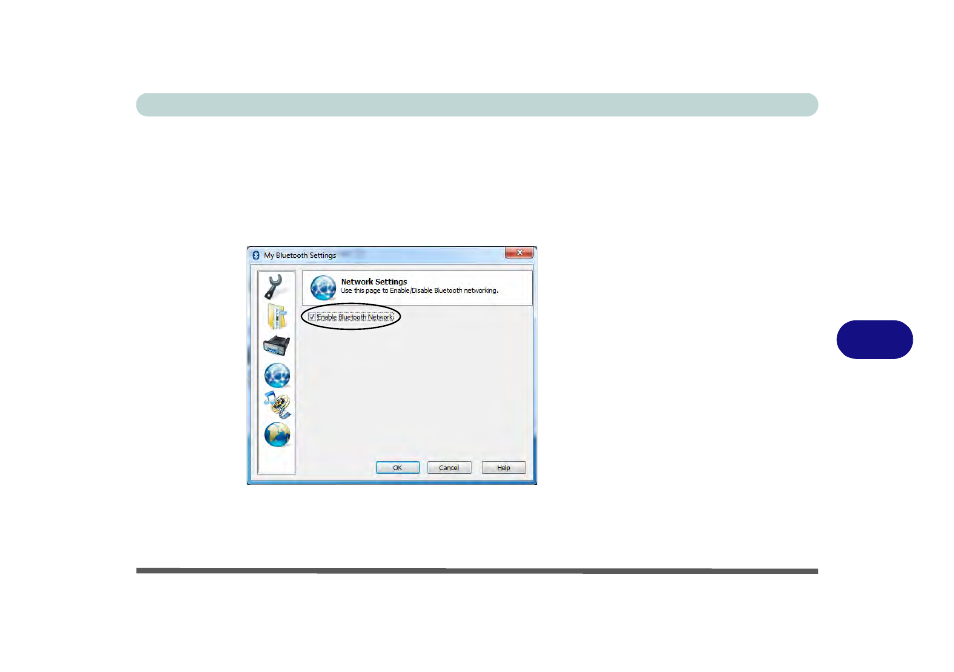
Modules & Options
Bluetooth Module 7 - 33
7
Bluetooth Networking Setup
This information applies to the combo Bluetooth and WLAN module only.
1.
Make sure the Bluetooth module is powered on.
2.
Double-click the My Bluetooth application on the desktop (or access it from the
Programs/All Programs menu).
3.
Click My Bluetooth Settings (see
).
4.
Click Network Settings (make sure the Bluetooth module is powered on.
5.
Click Enable Bluetooth Network and click OK.
6.
A message will appear in the taskbar to confirm that the network driver has been
installed.
Figure 7 - 23
Network Settings
See also other documents in the category chiliGREEN Notebooks:
- 15 4 M660SU MU2 (224 pages)
- P55I (76 pages)
- 15 4 M665SE (190 pages)
- 15 4 M665NC (154 pages)
- D610S U (209 pages)
- M400A (162 pages)
- QW6 (198 pages)
- Neo3 (7 pages)
- M730T (216 pages)
- 12 TN120R (240 pages)
- 12 M72xR (232 pages)
- X8100 (216 pages)
- X8100 (246 pages)
- W860CU (290 pages)
- W270BUQ (242 pages)
- W270BUQ (104 pages)
- P170HM (322 pages)
- P170HM (196 pages)
- MS1763 (50 pages)
- MS1762 (54 pages)
- MS1761 (110 pages)
- MS1761 (111 pages)
- MS1758 (48 pages)
- MS1755 (47 pages)
- MS1754 (105 pages)
- MS1736 (96 pages)
- MS1736 (90 pages)
- MS1733 (97 pages)
- MS1733 (102 pages)
- M770K (210 pages)
- M660SRU (226 pages)
- M57xRU (218 pages)
- E7130 (61 pages)
- 9270D (109 pages)
- X7 (198 pages)
- X500H (22 pages)
- X300H (22 pages)
- W760K (230 pages)
- W550SU2 (256 pages)
- W550SU2 (114 pages)
- W25BBZ W8 (103 pages)
- W25BBZ W7 (312 pages)
- W25BBZ W8 (312 pages)
- W251CZQ (260 pages)
