chiliGREEN M57xRU User Manual
Page 153
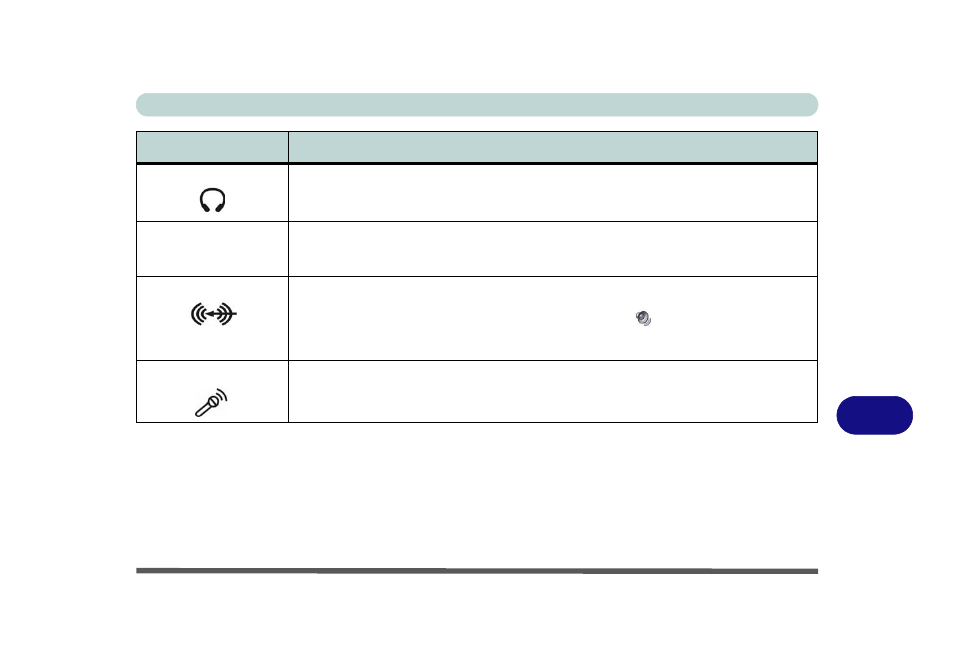
Interface (Ports & Jacks)
Interface (Ports & Jacks) A - 3
A
Headphone-Out Jack
Headphones or speakers may be connected through this jack. Note: Set your system’s volume
to a reduced level before connecting to this jack.
Infrared (FIR)
Transceiver
The FIR (fast infrared) transceiver at the front of the computer allows the computer to
communicate with similarly equipped devices (see
“Enabling Fast Infrared (FIR)” on page 2 -
).
Line-In Jack
The Line-In jack allows you to play audio sources through the computer’s speakers. Note that
audio input through Line-in will default to the mute setting. To set up your audio sources to play
through the Line-in jack go to the Sounds and Audio Devices
Windows control panel and
make sure the Mute box is not ticked.
Microphone-In Jack
Plug an external microphone in to this jack to record on your computer.
Item
Description
- 15 4 M660SU MU2 (224 pages)
- P55I (76 pages)
- 15 4 M665SE (190 pages)
- 15 4 M665NC (154 pages)
- D610S U (209 pages)
- M400A (162 pages)
- QW6 (198 pages)
- Neo3 (7 pages)
- M730T (216 pages)
- 12 TN120R (240 pages)
- 12 M72xR (232 pages)
- X8100 (216 pages)
- X8100 (246 pages)
- W860CU (290 pages)
- W270BUQ (242 pages)
- W270BUQ (104 pages)
- P170HM (322 pages)
- P170HM (196 pages)
- MS1763 (50 pages)
- MS1762 (54 pages)
- MS1761 (110 pages)
- MS1761 (111 pages)
- MS1758 (48 pages)
- MS1755 (47 pages)
- MS1754 (105 pages)
- MS1736 (96 pages)
- MS1736 (90 pages)
- MS1733 (97 pages)
- MS1733 (102 pages)
- M770K (210 pages)
- M660SRU (226 pages)
- E7130 (61 pages)
- E7130 (188 pages)
- 9270D (109 pages)
- X7 (198 pages)
- X500H (22 pages)
- X300H (22 pages)
- W760K (230 pages)
- W550SU2 (256 pages)
- W550SU2 (114 pages)
- W25BBZ W8 (103 pages)
- W25BBZ W7 (312 pages)
- W25BBZ W8 (312 pages)
- W251CZQ (260 pages)
