Bios utilities, Upgrading the computer, Modules & options – chiliGREEN W270BUQ User Manual
Page 21
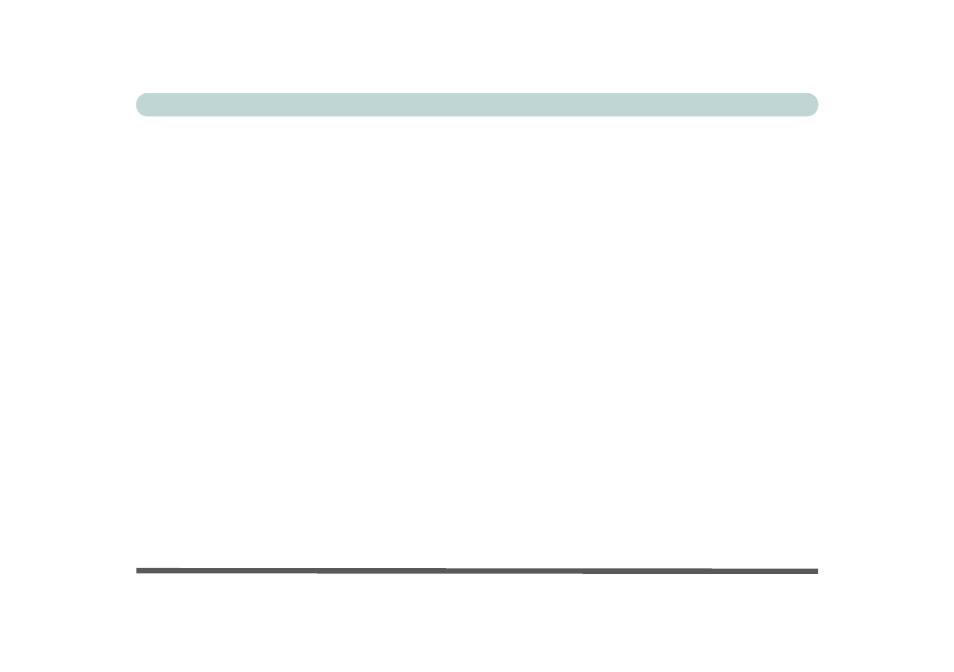
XIX
Preface
Audio ............................................................................. 4-6
Windows Experience Index ........................................... 4-7
Optional Drivers ............................................................ 4-8
PC Camera Module ........................................................ 4-8
Wireless LAN Module ................................................... 4-8
3.75G/HSPA Module ..................................................... 4-8
Overview ........................................................................ 5-1
The Setup Utility ............................................................ 5-2
Failing the POST ........................................................... 5-3
Fatal Errors .................................................................... 5-3
Non-Fatal Errors ............................................................ 5-3
Setup Screens ................................................................. 5-4
Main Menu ..................................................................... 5-5
Advanced Menu ............................................................. 5-7
Security Menu ..............................................................5-10
Boot Menu ................................................................... 5-12
Exit Menu .................................................................... 5-14
Overview ........................................................................ 6-1
When Not to Upgrade .................................................... 6-2
Removing the Battery .................................................... 6-3
Upgrading the Hard Disk Drive ..................................... 6-4
Upgrading the Optical (CD/DVD) Device ....................6-7
Removing the Optical Device for
Model A Computers .......................................................6-8
Removing the Optical Device for
Model B & C Computers .............................................6-10
Upgrading the System Memory (RAM) ......................6-11
Overview ........................................................................7-1
PC Camera Module ........................................................7-2
PC Camera Driver Installation .......................................7-3
Wireless LAN Module .................................................7-10
802.11b/g/n Driver Installation ....................................7-11
Connecting to a Wireless Network in Windows 7 .......7-12
Windows Mobility Center ...........................................7-15
Bluetooth & Wireless LAN Combo Module ...............7-16
3rd Party Bluetooth Combo Driver Installation ...........7-17
Bluetooth & WLAN Combo Settings ..........................7-18
Bluetooth Networking Setup .......................................7-21
Bluetooth & WLAN Combo Module Configuration ...7-22
Standard Bluetooth Configuration in Windows 7 ........7-25
3.75G/HSPA Module ...................................................7-29
BandLuxe HSDPA Utility ...........................................7-33
BandLuxe HSDPA Utility Installation ........................7-33
BandLuxe HSDPA - Connection Manager ..................7-34
