chiliGREEN W270BUQ User Manual
Page 208
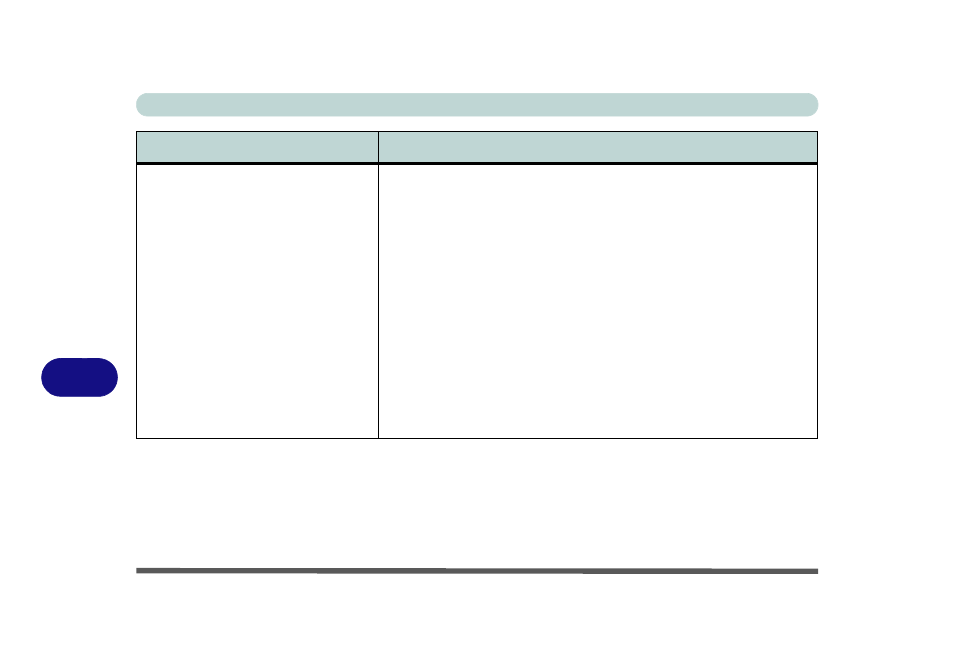
Troubleshooting
8 - 12 Problems and Possible Solutions
8
I cannot obtain high speed Bluetooth data
transfer.
To obtain high speed Bluetooth data transfer take into account the following:
• To achieve high speed transfer speeds, both devices must sup-
port high speed data transfer (i.e both the computer and the
Bluetooth compatible device you are connecting to).
• To obtain high speed (V3.0) data transfer make sure that both
the computer’s WLAN and Bluetooth modules are powered
on (use the Fn + F11 to toggle power to the WLAN module and
Fn + F12 to toggle power to the Bluetooth module).
• Check your Bluetooth compatible device’s documentation to con-
firm it supports high speed data transfer, and for configuration
information.
• Make sure that Enable high speed mode support in General Set-
tings in My Bluetooth Settings is enabled if you wish to use high
speed data transfer (see
).
Problem
Possible Cause - Solution
