Carter-Hoffmann CW4 User Manual
Page 8
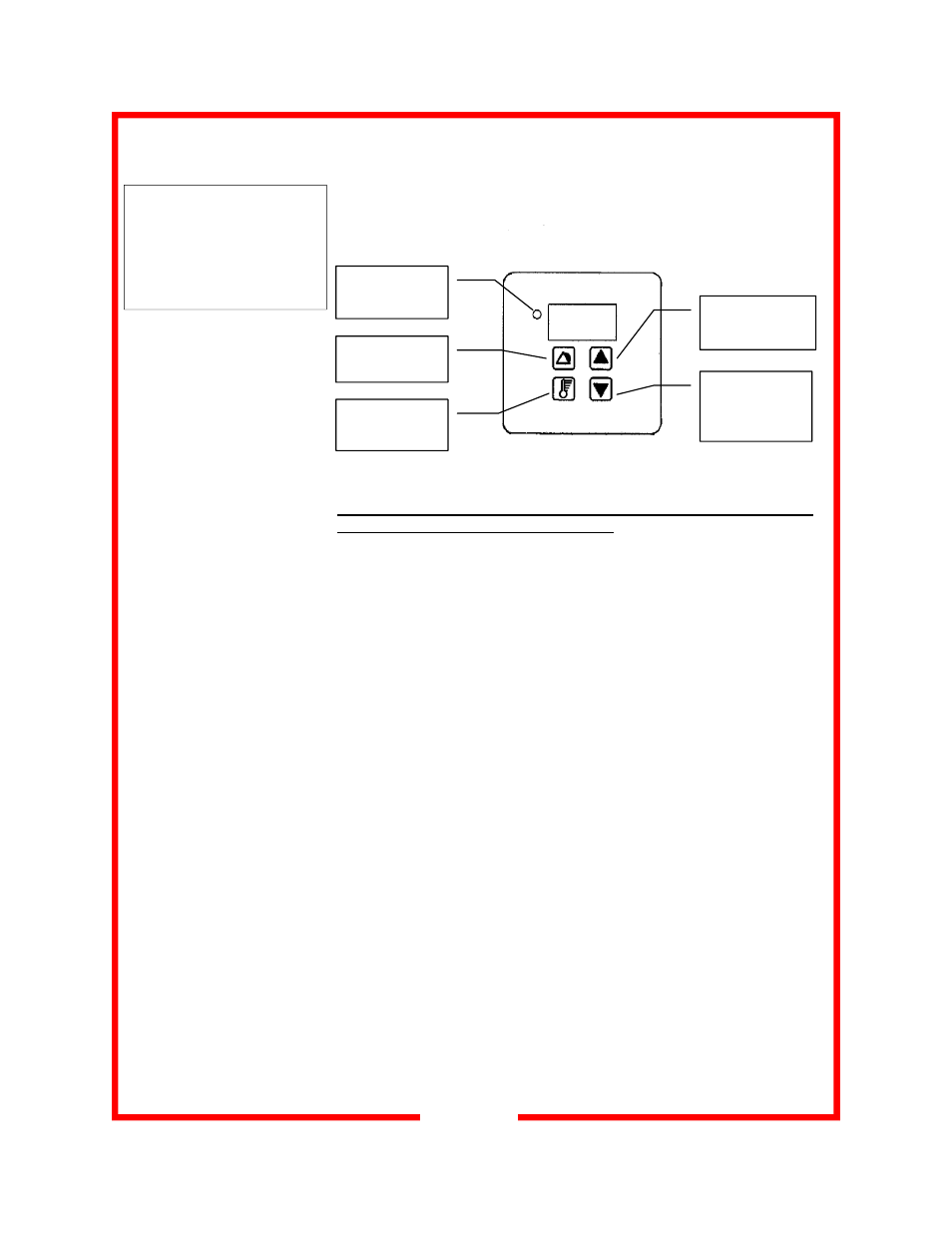
8
NORMAL OPERATION
FOR UNITS WITH DIGITAL CONTROLS
NOTE : controllers may be are used without the decal so button posi-
tions need to be noted for programming.
To View or Change the Temperature set point:
Turn the power on. To view the temperature set point, press and
hold the temperature set button. To change the temperature set
point, press and hold the temperature set button, press the up or
down arrow button until the desired air temperature is displayed.
The display will advance in 1° increments. Turn off the power to
the cabinet to save the changes in the controller memory.
To View or Change Alarm set point:
Turn the power on. To view the alarm set point, press and hold the
alarm-reset button. To change the alarm set point, press and hold
the alarm-reset button, press the up or down arrow button until the
desired alarm temperature is displayed. The display will advance
in 1° increments. Turn off the power to the cabinet to save the
changes in the controller memory.
To View or Change Temperature Scale:
The cabinet is programmable for a temperature scale in degrees
Fahrenheit and Centigrade (Celsius). With the cabinet power off,
press and hold the UP and DOWN arrow buttons. Turn power
back on while holding both arrows. Display will show current scale
(C or F). If desired, push the up or down arrow to change the
scale. Turn off the power to the cabinet to save the changes in
the controller memory.
Default values
-temp set point:180°F
-operating range:140-200°F
-low temp alarm: 140°F
--temp scale: °F
Heat on
indicator light
Up & down
adjustment
arrows
Digital display
readout
Alarm reset
Temperature
set button
