Carter-Hoffmann CW4 User Manual
Page 10
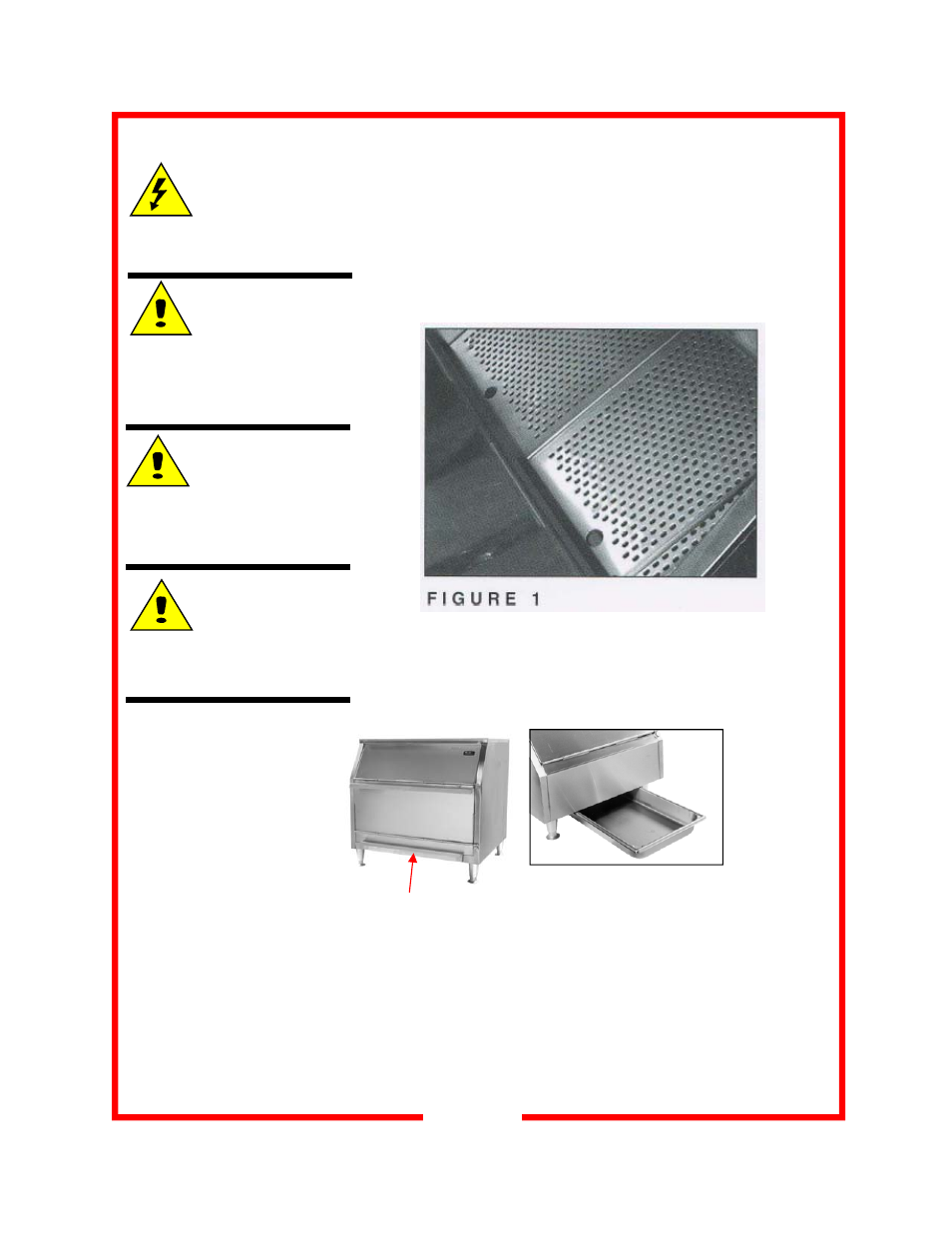
10
DAILY CLEANING PROCEDURES
1. Turn the power switch to “OFF” and allow the cabinet to cool.
2. Unplug the unit prior to any cleaning.
3. Remove all leftover chips from the cabinet, and store for future
use.
4. Remove the two bottom chip covers from inside the cabinet.
(see figure 1.)
5. Brush any crumbs down into the bottom 12” x 20” clean out
pan.
6. Remove and clean the chip crumb pan from the bottom of the
unit by sliding it out towards the operators side of the unit.
Clean the pan, dry thoroughly and replace.
7. After cleaning and sanitizing, rinse all exposed surfaces with
clean water, ensuring no water reaches any electrical areas.
8. Replace the bottom chip covers.
9. The unit is now ready to be used for the next business day.
CAUTION:
ELECTRIC SHOCK
HAZARD
Disconnect appliance from
electric power before cleaning.
CAUTION:
HOT SURFACE
Exposed surfaces can be hot
to the touch and may cause
burns. Allow appliance to cool
before cleaning.
IMPORTANT:
DO NOT spill or pour
water into controls,
control panel or wiring. Water
damage is not covered by war-
ranty.
CAUTION
:
Beware of sharp edges on
sheet metal during cleaning.
NOTE: This equipment has
been designed and manufac-
tured to meet all applicable
health and safety codes and
will give years of dependable
service if used properly.
All cabinets should be thor-
oughly cleaned before using.
CW1 crumb pan location
CW2E crumb
pan location; fits
in rails under
cabinet—end-
loaded
CW4 crumb pan location (not shown):
fits in rails under cabinet—side-loaded
