Caron CRSY102 User Manual
Page 16
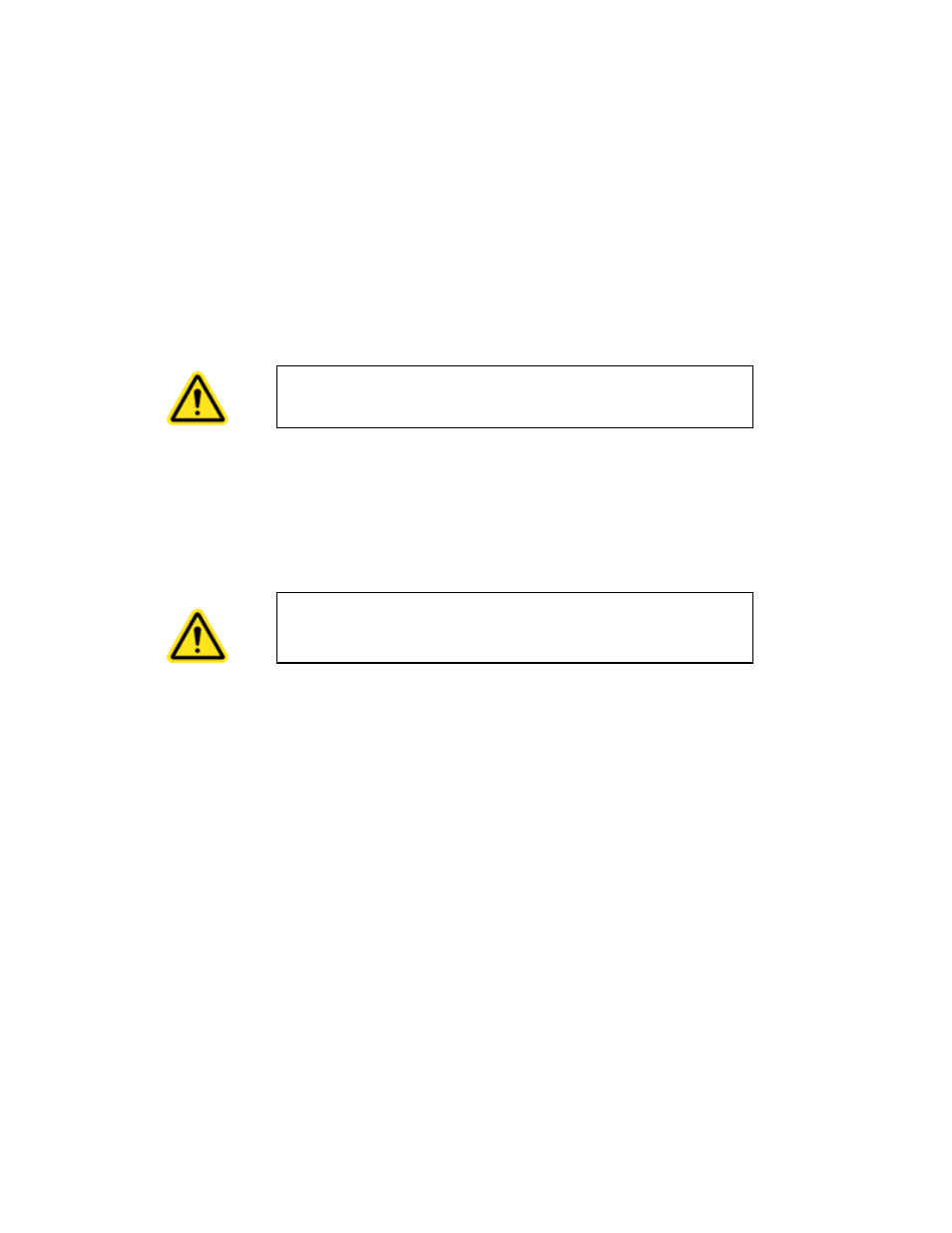
CRSY102 Operations Manual
Rev G 1/31/2013
Page 16
Starting Recirculator
1. Turn recirculator power switch on.
Reservoir viewing window will illuminate (blue)
Replace filter indicator light (red) will blink once
Internal air purging process will begin
Recirculator outlet will become pressurized
Internal water purification cycle will initiate (as necessary)
2. Purge air from chamber(s) water supply line (recirculator outlet) by setting the
chamber(s) to high temperature and high humidity set points.
3. Wait a few minutes as water fills the tubing in the chamber
4. Verify the humidity level has increased inside the chamber
5. Set temperature & humidity set points on chamber(s) to desired settings.
Allow the chamber(s) to dry out before turning
any internal lights on.
For chamber(s) with internal lights, turn the
lights off.
