Well numbering convention, Troubleshooting – BKI TDCG Tiered Display Merchandiser User Manual
Page 18
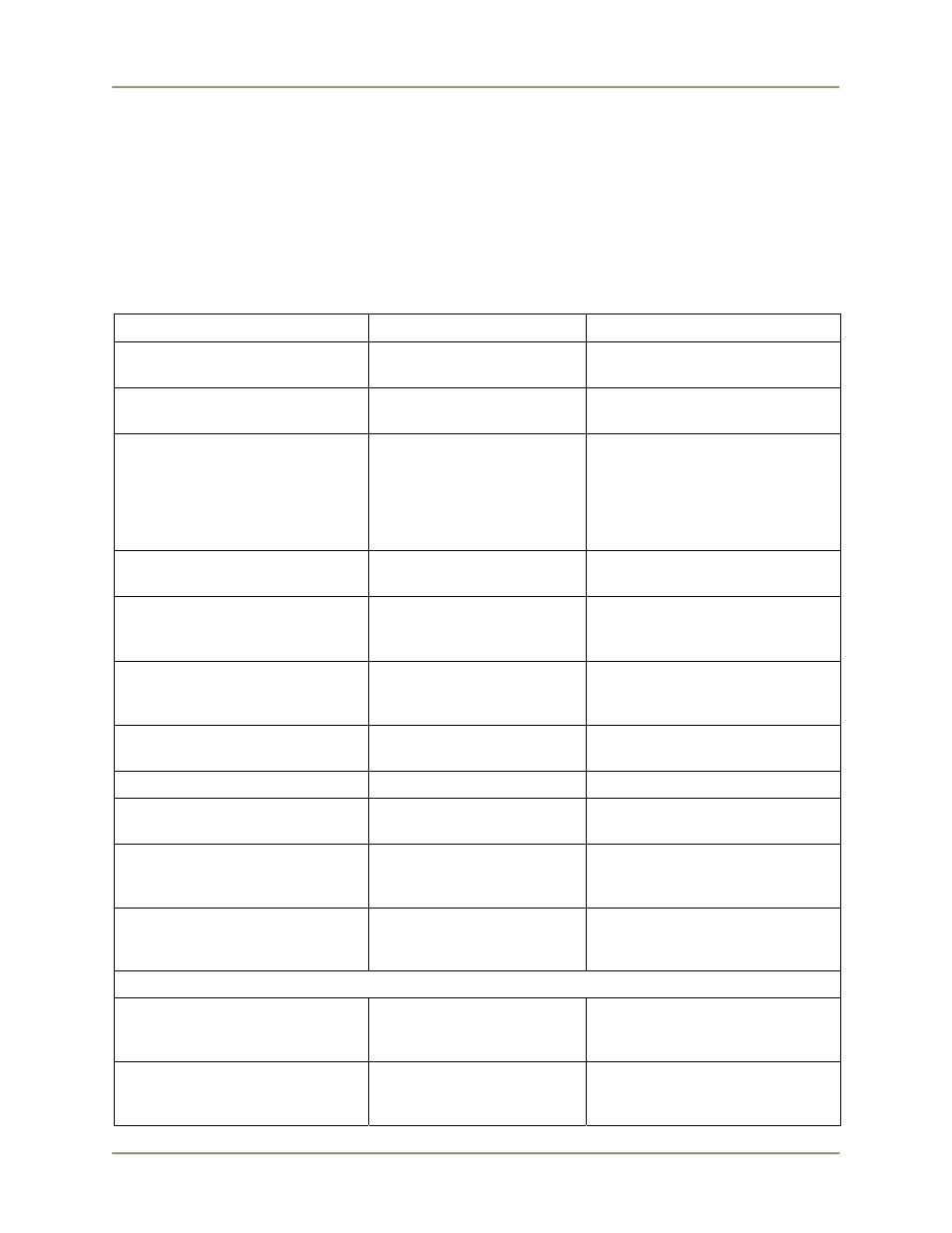
Hot Food Deli Case
Maintenance
16
Well Numbering Convention
Facing the case from the Customer side, Well 1 is on the far right-hand end of the case. The well
numbers increase sequentially from right to left.
Troubleshooting
Refer to the table below for troubleshooting information.
Disconnect the case power supply by turning OFF the circuit breaker in the power supply service panel
before performing any diagnostic testing.
Problem Cause
Possible
Solution
Case Not Operating
(Clear pilot light not illuminated)
No Power to the case.
Check circuit breaker or fuses at
building power panel.
Case Not Operating
(Clear pilot light illuminated)
Power switch is off.
Reset the power switch.
Control Safety Interlock
circuit has shut case off
because one of the well
temperature probes reached
a preset value.
Failed temperature probe,
temperature probes not
connected to control in proper
sequence, well heating elements
not connected to control in proper
sequence.
Holding Temperature Not
Adequate
Case and food pans have not
been preheated.
Refer to the preheating section of
Operators Manual.
Product is below 150
F
(70
C) when loaded into
case.
Check product temperature
before loading the case.
One or more heating
elements not operating
properly.
Troubleshoot as described below.
Individual Heating Element Not
Heating
Loose wire or bad
connection.
Identify and repair wire
connection.
Failed Heating Element.
Replace failed Heating Element.
Failed Output on Control
Board.
Replace entire Control Board.
Control displays PL# and beeps
every second (# specifies
number problem well).
Probe low, shorted.
Measured temperature
< 40°F.
Replace failed temperature probe
for specified well.
Control displays PH# and beeps
every second (# specifies
number problem well).
Probe high, open. Measured
temperature
> 550°F.
Replace failed temperature probe
for specified well.
PL and PH messages can appear shortly after case is turned ON.
Control displays TL# and beeps
every second (# specifies
number problem well).
Temperature low, well probe
temperature more than 25°F
below set point.
Loose wire, failed heating element,
failed controller.
Control displays TH# and beeps
every second (# specifies
number problem well).
Temperature high, well probe
temperature more than 40°F
above set point.
