Wiring – BKI TDCG Tiered Display Merchandiser User Manual
Page 14
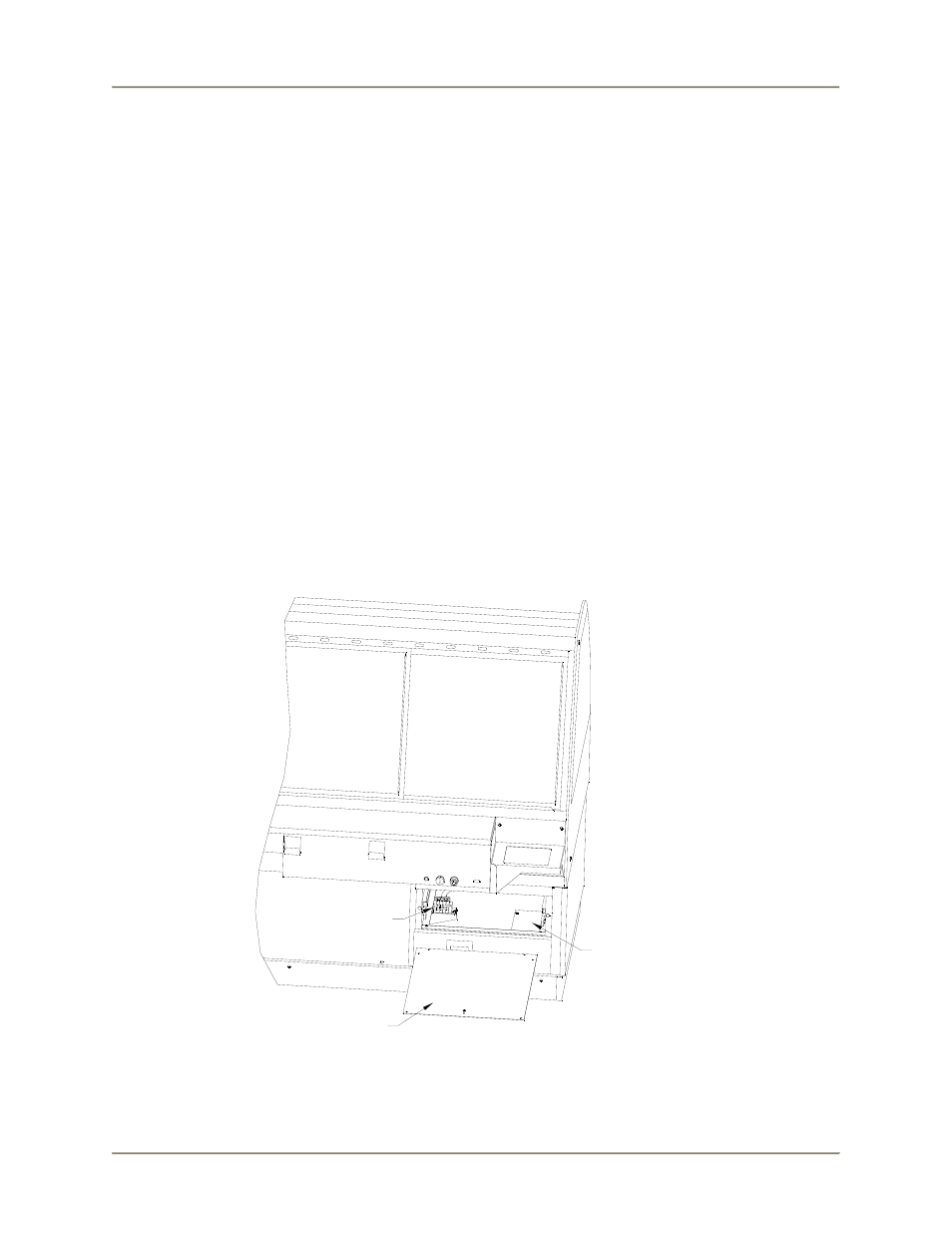
Hot Food Deli Case
Installation
12
Wiring
A wiring diagram for the specific model is shipped with the deli case. The wiring diagram provides
electrical specifications, an electrical schematic and a parts list. Refer to this wiring diagram and the deli
case serial number plate for electrical information.
Field wiring must be sized for the components amperes printed on the serial number plate. Actual ampere
draw may be less than specified.
All electrical connections should be in compliance with the NEC and all applicable local codes by a
licensed electrician. Refer to the wiring diagram furnished with your case for the electrical specifications.
The mains power supply connection is located in the base of the case below the utility drawer (see Figure
3). Remove the utility drawer from its frame and then remove the screws from each corner of the drawer
bottom panel. Lift the drawer bottom panel out by grasping the screw installed in the front center of the
panel.
A wiring cutout is provided in the base bottom pan (see Figure 4). Refer to the case specification sheet for
the location of this cutout. Remove the cover over the wiring cutout and route the wiring through the
cutout. Cut a hole of the proper size and location in the cover for the conduit to pass through and reinstall
the cover.
Connect the mains power supply wires to the terminal block. Reinstall the drawer bottom panel on the
utility drawer.
MAINS
TERMINAL
BLOCK
WIRING CUTOUT
& COVER IN BASE
DRAWER
BOTTOM
PANEL
Figure 3. Wiring Access
