Installation instructions – Autoquip TRUCK LEVELER - SHALLOW PIT MOUNT User Manual
Page 24
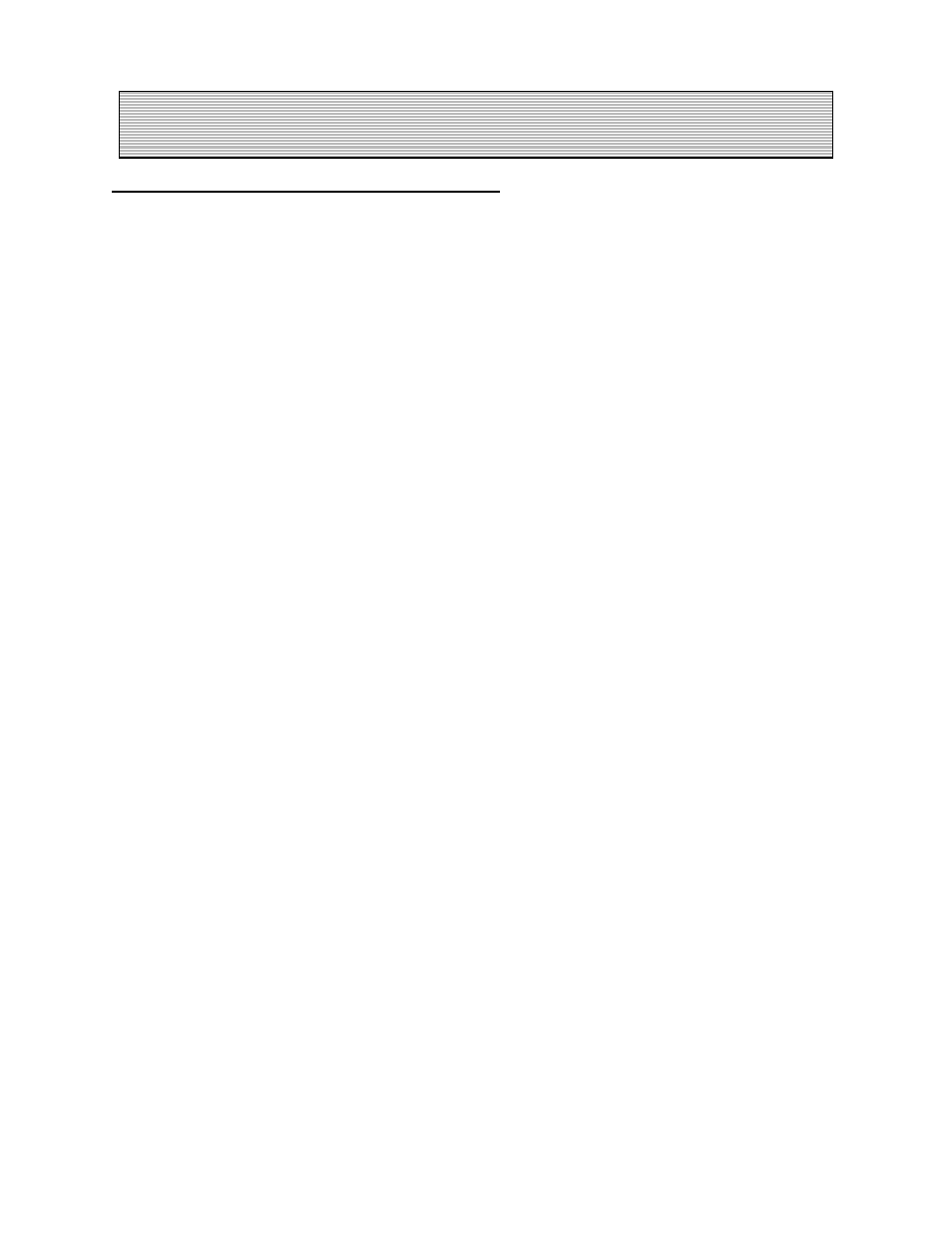
24
PIT MOUNTED LEVELER
(see Figure 11)
1.
Before attempting installation, check all pit dimensions and squareness. A plus or
minus of _” is allowable.
2.
Place cylinder clevis channel in the pit. Do not lag down at this time. Lay the
cylinders on the floor of the sub pit.
3.
Clean the hinge clevis channel (12” channel set in concrete) in the area where the
clevis will sit with a disc grinder. There should be a “bright” metal surface to insure
a proper weld.
4.
Place two 55-gallon drums in the sub pit near the dock and lay a nine-foot long 4” x
4” board across the drums. Set the left and right platform sections in the pit. The
four hinge clevises will rest on the hinge clevis channel and the “floating” end
across the 4” x 4” board on the drums.
5.
Set the bridge channel across the ends of the two platform sections that mount
near the dock face.
6.
Set the center plate (wheel locator) into position.
7.
Align all three sections relative to the pit, center up and parallel. Weld all sections
except the center, which will be welded last.
8.
Attach the cylinder barrel or base clevises to the base channel mount brackets.
9.
Mount the power unit to a wall inside the building and connect one hose from the
power unit to the “T” in the pit. Fill the power unit with oil. See “Oil Requirements”
in the Maintenance section.
10. Complete all necessary electrical hook-ups.
11. Remove the shipping plugs from each ram. Install the _” straight male connector
into the rod end. Connect the capillary tube to this fitting. Install a _ street elbow
and a velocity fuse in the base end of the ram. Make sure the arrow on the
velocity fuse is pointing away from the cylinder port. Attach the hose to the velocity
fuse. Connect the hoses from the lower port on the cylinders to the “T” in the pit.
Run hose from the “T” in the pit to the power unit. Adjust the hoses so that they lay
comfortably in the pit and cannot be pinched or crushed.
INSTALLATION INSTRUCTIONS
