Anchor PZ (PARTY) SERIES - PROFILE SIZE: 94MM X 48MM ADDENDUM - HIGH PEAK User Manual
Page 4
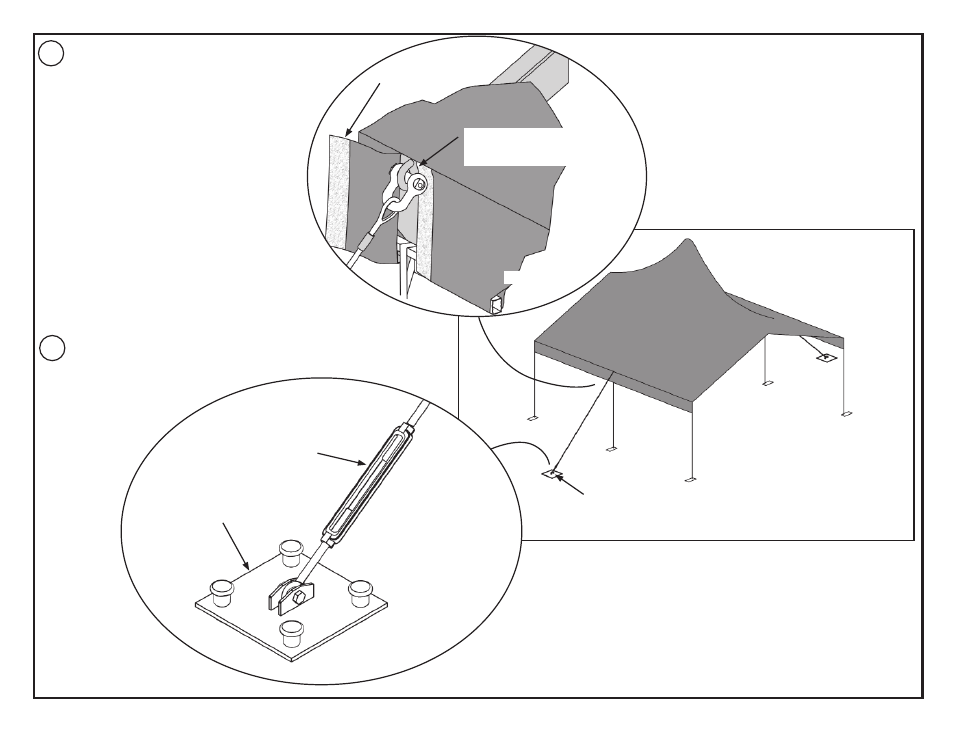
4
6
7
Figure 6a
Figure 6b
Figure 6c
Cable Guy on High Peak Arch,
typical (2) places for each High
Peak.
Turnbuckle - adjusted so cable
is taut.
Cable Guy is already attached
at eave. When finished staking,
cover at eave with fabric flap.
Baseplate for Cable Guy.
Attach Turnbuckle of Cable Guy to Cable Guy Base
Plate. See Figure 6b.
Move Cable Guy Base Plate so that when
Turnbuckle is open, the baseplate is straight out
from High Peak Arch Base Plate and there is not
much slack in Cable Guy.
Stake Base Plate.
Tighten Turnbuckle on Cable Guy.
High Peak Installation is complete.
For Removal of High Peak, work steps backwards.
Flap with velcro
Eave Line
See also other documents in the category Anchor Sports and recreation:
- STAKE OUT (1 page)
- DOUBLE DECKER (2 pages)
- ORIGINAL PARTY TENT LINER (2 pages)
- FIESTA TENT LINER 10-30 WIDE (2 pages)
- NAVI-TRAC LINER 30-50 WIDE (2 pages)
- CENTURY TENT LINER (5 pages)
- EVENT AND VENUE LINER (8 pages)
- ANCHORSPAN LINER (2 pages)
- ANCHORSPAN AA 30FT-60FT (38 pages)
- ANCHORSPAN A 60FT-80FT (38 pages)
- EVENT SERIES - PROFILE SIZE: 20M - 220X100X4 - 3M UPRIGHTS (47 pages)
- EVENT SERIES - PROFILE SIZE: 220MM X 100MM, INSTRUCTION SUPPLEMENT - WINDOW / HARD WALL INSTALLATION (4 pages)
- EVENT SERIES - PROFILE SIZE: 220MM X 100MM, INSTRUCTION SUPPLEMENT - AMBASSADOOR WITH VINYL WALLS INSTALLATION (4 pages)
- EVENT SERIES - PROFILE SIZE: 220MM X 100MM, INSTRUCTION SUPPLEMENT - AMBASSADOOR AND HARDWALL INSTALLATION (4 pages)
- VENUE SERIES - PROFILE SIZE: 160MM X 100MM (28 pages)
- PZ (PARTY) SERIES - PROFILE SIZE: 94MM X 48MM (27 pages)
- PZ (PARTY) SERIES - PROFILE SIZE: 94MM X 48MM ADDENDUM - HEX END (6 pages)
- NAVI-TRAC 30 WIDE HIP-END (21 pages)
- NAVI-TRAC 40 WIDE HIP-END (21 pages)
- NAVI-TRAC 50 WIDE HIP-END (21 pages)
- NAVI-TRAC 30 WIDE GABLE-END (21 pages)
- NAVI-TRAC 40 WIDE GABLE-END (21 pages)
- NAVI-TRAC 50 WIDE GABLE-END (21 pages)
- NAVI-TRAC FRAME LIFT (2 pages)
- NAVI-TRAC LITE PAVILLION - 12 TO 24 (16 pages)
- NAVI-TRAC LITE 20 WIDE (21 pages)
- NAVI-TRAC LITE 30 WIDE (20 pages)
- CENTURY FRAME TENTS 10X10, 15X15, 5M AND 20X20 (8 pages)
- CENTURY FRAME TENTS 20 AND 30 HEX (8 pages)
- CENTURY FRAME TENTS 30X30 WITH OPTIONAL WALLS (8 pages)
- CENTURY FRAME TENTS 20X30 WITH OPTIONAL WALLS (9 pages)
- FIESTA MARQUEE (5 pages)
- FIESTA MARQUEE STAIR STEP KIT (4 pages)
- FIESTA MARQUEE L-SHAPED (2 pages)
- FIESTA MARQUEE ROUND CORNER KITS (4 pages)
- FIESTA PAVILION 10, 12 & 14 WIDE X 15 LENGTH (8 pages)
- FIESTA FRAME TENT 8-16 (8 pages)
- FIESTA FRAME TENT 18-22 (10 pages)
- FIESTA FRAME TENT 24-30 (8 pages)
- FIESTA FRAME TENT 40 PLUS II RETROFIT (5 pages)
- FIESTA FRAME TENT CATENARY TOP FASTENING ASSEMBLY (2 pages)
- FIESTA FRAME TENT LIFT (4 pages)
- FIESTA FRAME TENT HIGH PEAK (4 pages)
- FIESTA PLUS II - 30 & 40 WIDE (8 pages)
