Allen&Heath iLive OneMix User Manual
Page 7
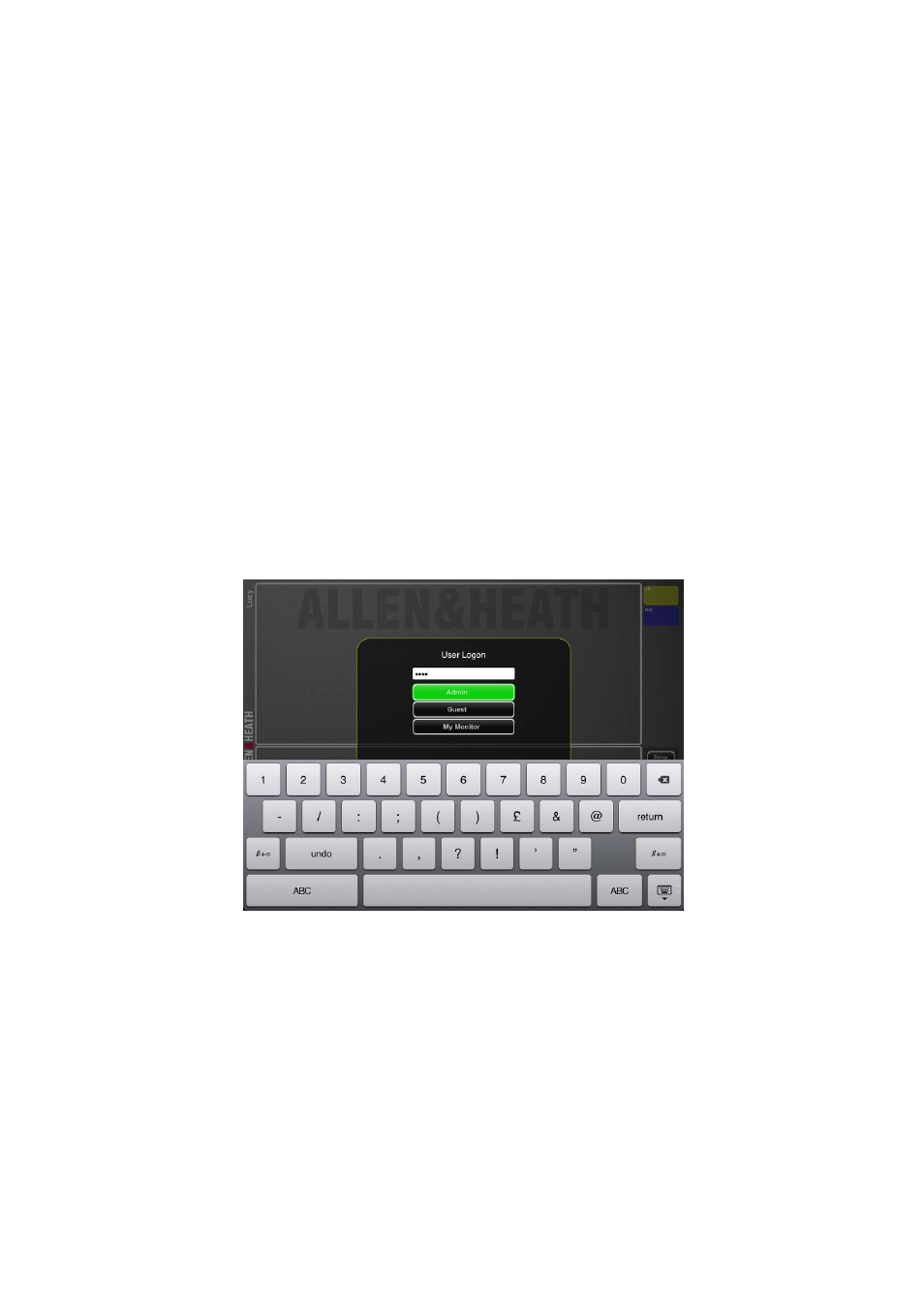
Allen & Heath iLive OneMix app Guide issue 1
7
Help – Open the Help tab to access this help information at any time.
Logoff - Touch to log off and return to the logon page, for example after the
Admin has changed settings and is ready to hand OneMix over to the
musician.
Managing passwords:
User Profiles are managed and stored in the iLive MixRack, not the iPad. To
protect the settings configured in OneMix set a password for the iLive Admin.
Other User Profiles already set in the iLive will be seen in the OneMix logon
screen. Their permissions do not affect OneMix but the musician can log on
to OneMix as an operator using any one of these. To prevent this you could
password protect these iLive User Profiles.
You could set an iLive User Profile called ‘OneMix’ or ‘My Monitor’ to make it
obvious to the musician which logon to use. To prevent unauthorised log on
you could apply a password to this profile and make it known to the
musicians.
- GL2800M SERVICE MANUAL (13 pages)
- GL2800M USER GUIDE (23 pages)
- 21 Series (18 pages)
- GL3800 (44 pages)
- Xone V6 (42 pages)
- Xone S6 (42 pages)
- Xone DX (67 pages)
- Xone 3D (42 pages)
- Xone 32 (25 pages)
- Xone 1D (2 pages)
- Xone 2D (34 pages)
- XB 14 (40 pages)
- WZ20 8 2 SERVICE MANUAL (35 pages)
- WZ16 2DX (28 pages)
- WZ16 2 (16 pages)
- WZ14-4-2 MK2 (24 pages)
- WZ14-4-2 (21 pages)
- WZ 20S USER GUIDE (35 pages)
- WZ 20S SERVICE MANUAL (23 pages)
- SR Plus OWNER MANUAL (1 page)
- Scepter SERVICE MANUAL (21 pages)
- Scepter USER GUIDE (42 pages)
- RPS9 (7 pages)
- RPS14 (18 pages)
- RPS10 (7 pages)
- ML5000 SERVICE MANUAL (135 pages)
- ML5000 SIDECAR USER GUIDE (4 pages)
- ML5000 USER GUIDE (60 pages)
- ML4000 USER GUIDE (4 pages)
- ML4000 USER GUIDE (56 pages)
- ML4000 SERVICE MANUAL (91 pages)
- ML3000 Application Guide (2 pages)
- ML3000 USER GUIDE (48 pages)
- ML3000 Using Guide (2 pages)
- ML3000 VCA (3 pages)
- MixWizard3 16-2 (30 pages)
- MixWizard3 14-4-2 (27 pages)
- MixWizard3 12M (22 pages)
- GS3000 (40 pages)
- GS1 SERVICE MANUAL (38 pages)
- GS1 USER GUIDE (22 pages)
- GR8A (11 pages)
- GR1 USER GUIDE (17 pages)
- GR1 SERVICE MANUAL (48 pages)
- GL4800 USER GUIDE (62 pages)
