Input / output expander, Alternative output connections, Adding more inputs – Allen&Heath GR05 User Manual
Page 20: 20 gr05 user guide
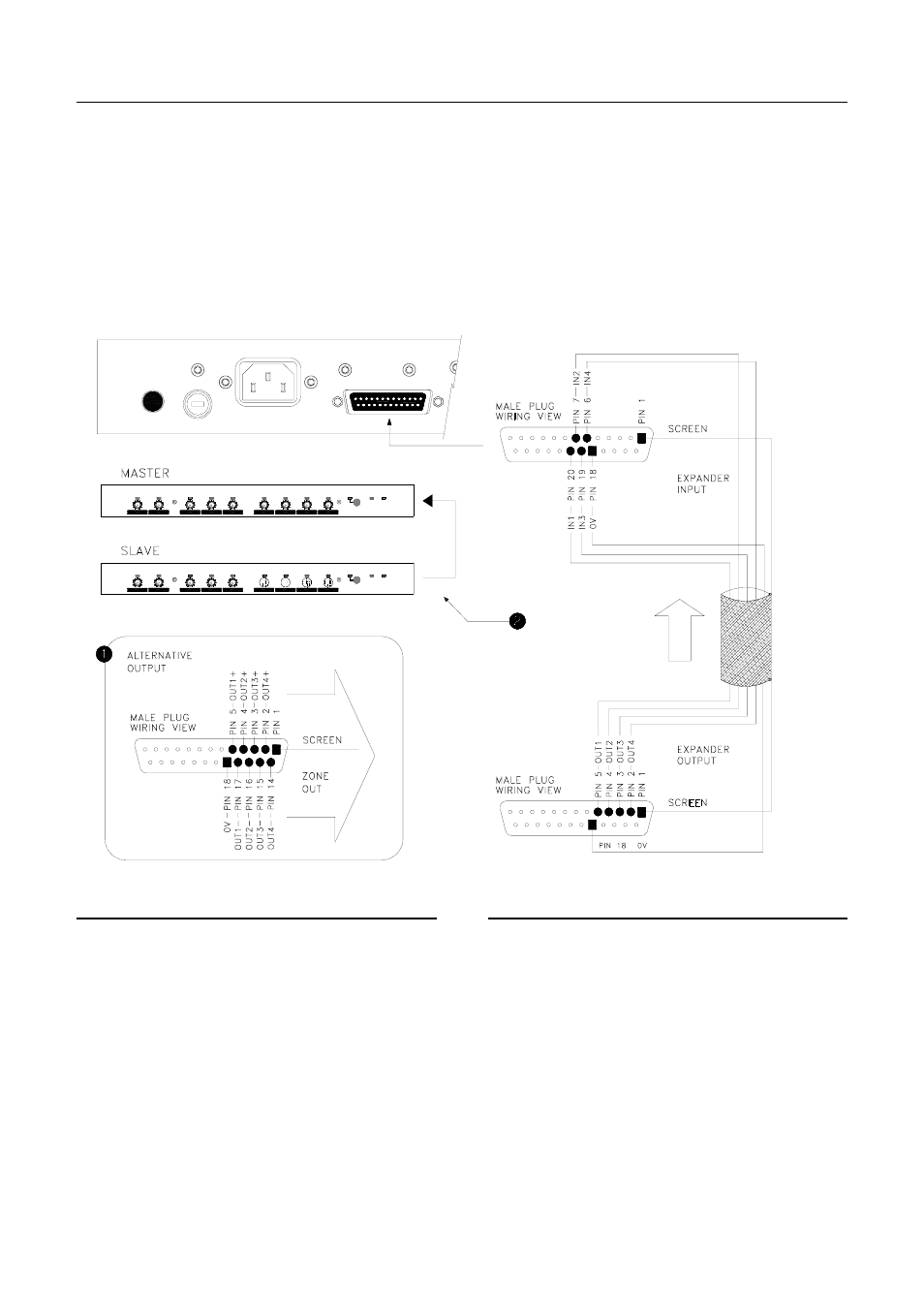
20
GR05 User Guide
Input / Output Expander
This section describes the installer connection and configuration of expander
inputs and outputs. These may be configured to provide additional inputs or
outputs, or wiring of special functions such as an alarm system interface.
These connections are part of the 25-pin D-type female connector which also
includes the remote control and battery backup connections. You can also use
the expander outputs as an alternative connector system instead of the XLR
outputs. This may be more convenient in some fixed installations.
Solder the cables to a 25-pin D-type male connector plug. Check the pin
numbering carefully to avoid errors. Use professional grade screened cable and
check that all soldered joints are reliable.
Alternative Output Connections
The four zone output signals that appear on the XLR
connectors are duplicated on the expander/remote D-
type connector. The output level is the same as set on
the internal trimmers for the XLR outputs. For
connection to unbalanced equipment connect only the
output + signals. For connection to balanced
equipment connect both the + and – signals. Balanced
interconnection reduces the interference that may be
induced into long cables running near power units and
computers. Connect the cable screen to pin 1. Connect
the audio 0V to pin 21.
You can use the XLR and expander outputs at the same
time to feed more than one piece of equipment. For
example, amplifiers and recording system.
Adding More Inputs
This example shows a ‘slave’
GR05 connected to a
‘master’ unit to provide more inputs. In this case the
additional mic/line and stereo line inputs are routed via
the DIRECT signal path to the slave output. The master
expander input is configured for VCA path routing. This
lets the master level controls and ducking affect the
additional inputs. Slave level and ducking has no effect.
The slave output level controls are locked out.
There are many alternative ways to use the expander
system. Plan your application carefully before wiring
and configuring the interconnection.
EXPANDER / REMOTE
AUDIO ZONE MIXER
ALLEN&HEATH
GR05
mic/line 2
mic/line 1
st line 5
st line 3
st line 4
out 1
out 2
out 4
out 3
mute
ducking
power
AUDIO ZONE MIXER
ALLEN&HEATH
GR05
mic/line 2
mic/line 1
st line 5
st line 3
st line 4
out 1
out 2
out 4
out 3
mute
ducking
power
