Switching the console on, The protect indicator – Allen&Heath Xone V6 User Manual
Page 28
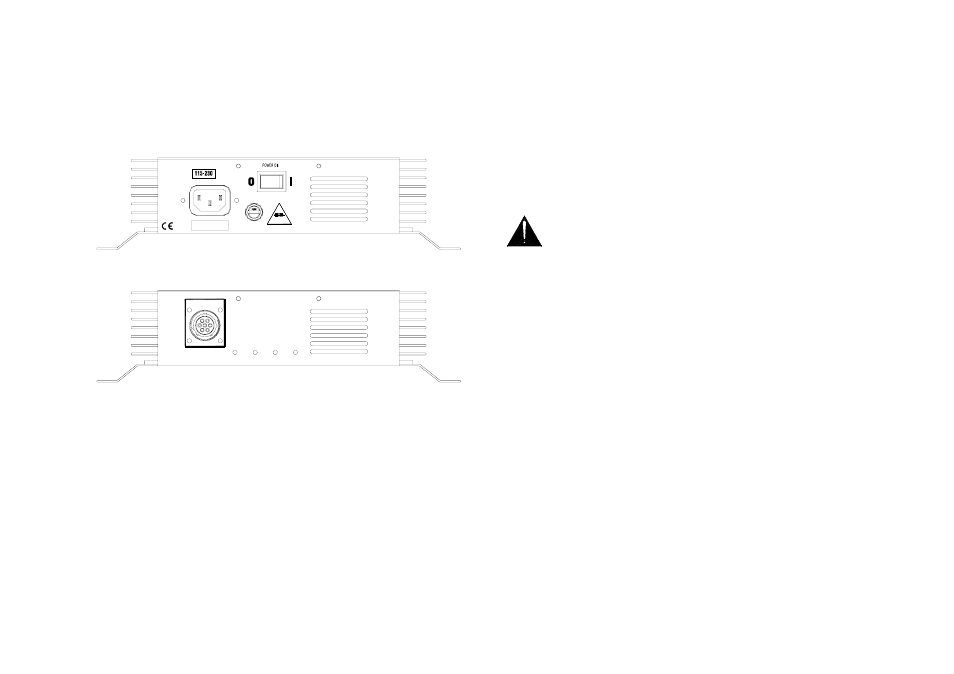
28
XONE:V6 User Guide
Switching the Console On
The XONE:V6 power unit has two mains voltage settings, 115-
230V and 100V AC. First check that the setting is correct for your
local mains voltage. This is marked on the power unit rear panel.
The 115-230V setting senses the mains voltage level within the
115 to 230V range and automatically configures the power circuit
mains transformer using relays.
To avoid audible switch-on thumps, turn connected
power amplifiers down or off before switching the console on
or off. Ensure that the IEC mains plug is pressed fully into the
rear panel socket and the DC cable locking rings are screwed
in place before switching on.
To switch the console on
set the power unit POWER ON
switch to its ‘I’ position. There is a delay of a few seconds as the
unit configures itself and the voltage rails stabilise. During this
time you should hear its relays click. After this time the +30, -30
and +6.3V indicators light to show that the power rails are ready.
To switch the console off
set the power unit POWER ON
switch to its ‘0’ position. The PROTECT indicator lights for a few
seconds while the power rails turn off.
The PROTECT indicator
lights when the power unit shuts
down in safe mode. This happens during switch off, and also if a
power rail fault such as short circuit or over-current is detected.
Switch the console off then on again to restore normal operation.
If the fault does not clear then contact your Allen & Heath service
agent for advice.
POWER RAIL MONITORS
+6.3V
DC POWER OUT
+30V
-30V
PROTECT
MAINS INPUT
250V
T2A
T
V.AC
MAINS INPUT
FUSE
MADE IN ENGLAND BY ALLEN & HEATH LIMITED
S/No
