AirLive WN-220R User Manual
Page 32
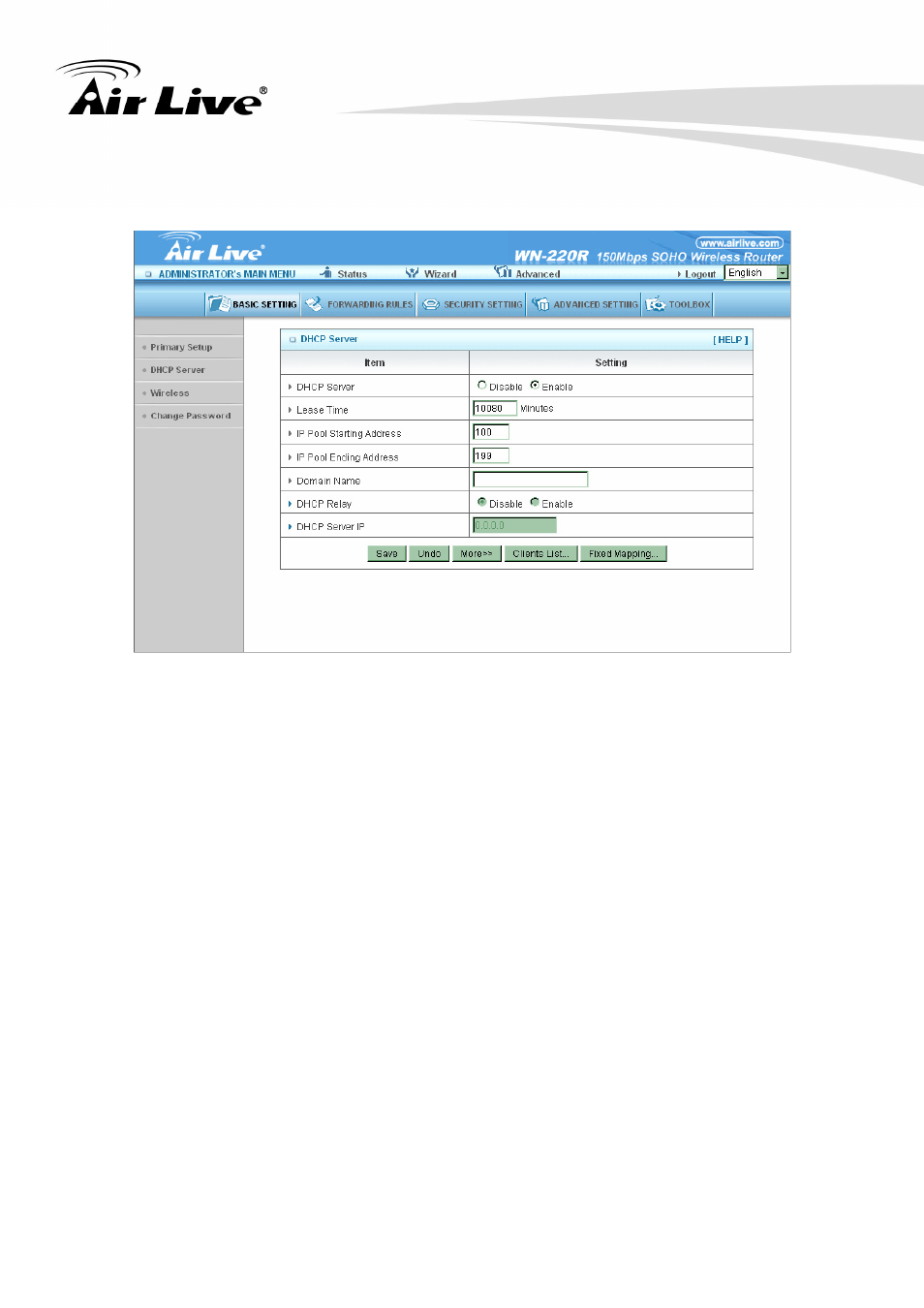
3. Making Configuration
AirLive WN-220R User’s Manual
28
3.3.1.2 DHCP
Server
ress “More>>”
r:
“Enable.”
f time that the client may use the IP address it has been assigned by
ting Address/ IP pool starting Address:
cally allocate an unused IP
tion will be passed to the client.
Servers
Servers
P
z
DHCP Serve
Choose “Disable” or
z
Lease time:
This is the length o
DHCP server.
z
IP pool star
Whenever there is a request, the DHCP server will automati
address from the IP address pool to the requesting computer. You must specify the
starting and ending address of the IP address pool.
z
Domain Name:
Optional, this informa
z
Primary DNS/Secondary DNS:
This feature allows you to assign DNS
z
Primary WINS/Secondary WINS:
This feature allows you to assign WINS
