3 led indicator, 4 button definition, 3 led indicator 1.6.4 button definition – AirLive WN-220R User Manual
Page 10
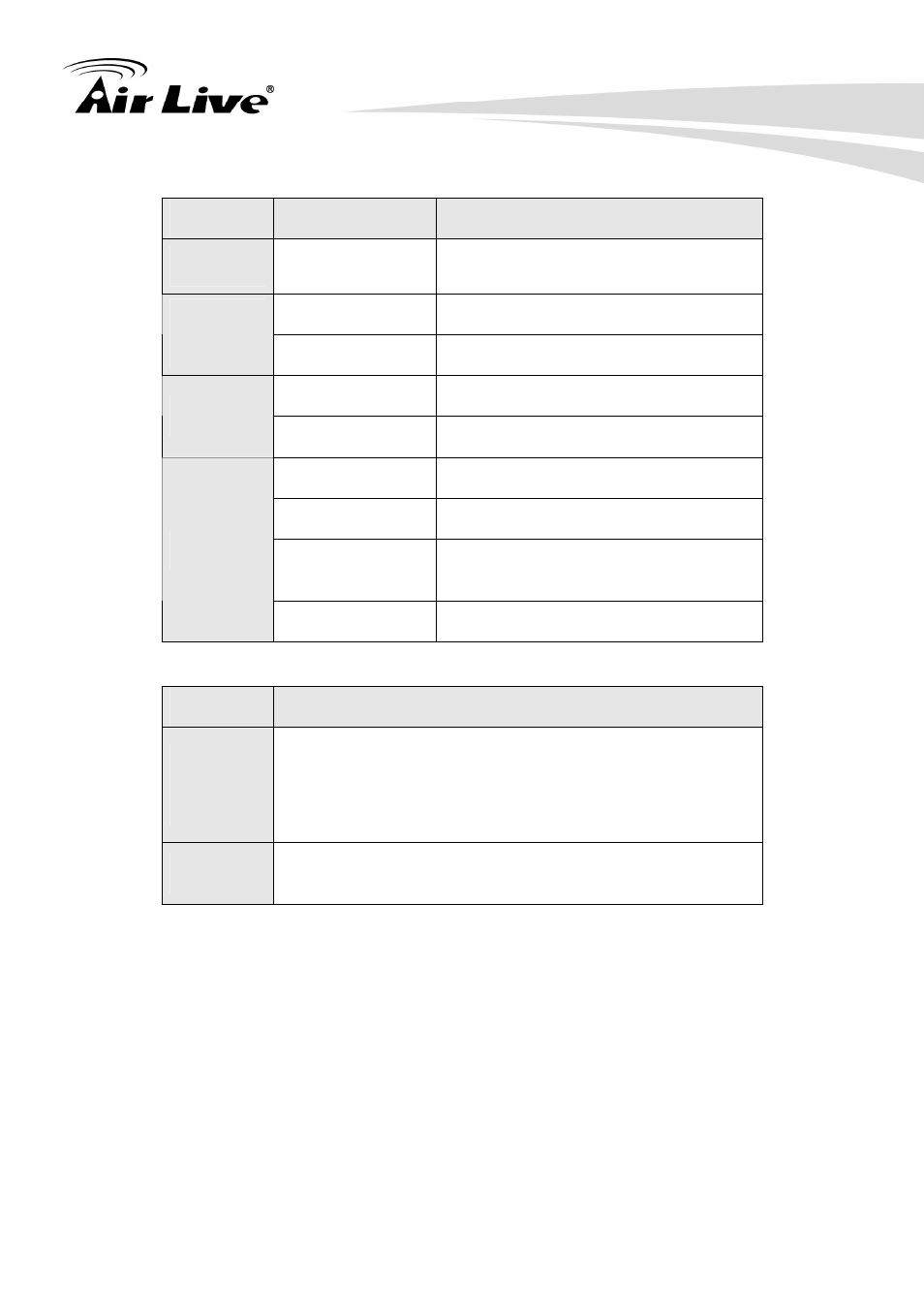
1. Introduction
AirLive WN-220R User’s Manual
6
1.6.3 LED Indicator
LED status
Description
Status
Green in flash
Device status is working.
Green
RJ45 cable is plugged
WAN LED
Green in flash
Data access
Green
RJ45 cable is plugged
LAN LED
Green in flash
Data access
Green
WLAN is on
Green in flash
Data access
Green in fast
flash
Device is in WPS PBC mode
WiFi LED
Green in dark
WiFi Radio is disabled
1.6.4 Button Definition
Description
Enable
“Wireless”
and WPS
1. When Wireless is off, press this button (about 1 sec) to
enable "Wireless Radio".
2. When Wireless is On, press this button (about 1 sec) to
execute WPS function.
Reset
Press (6) sec to reset to default when the device works
simultaneously.
