Chapter 2 install driver for windows series, 1 set up mimo wireless lan card for windows series – AirLive WMM-3000PCM User Manual
Page 7
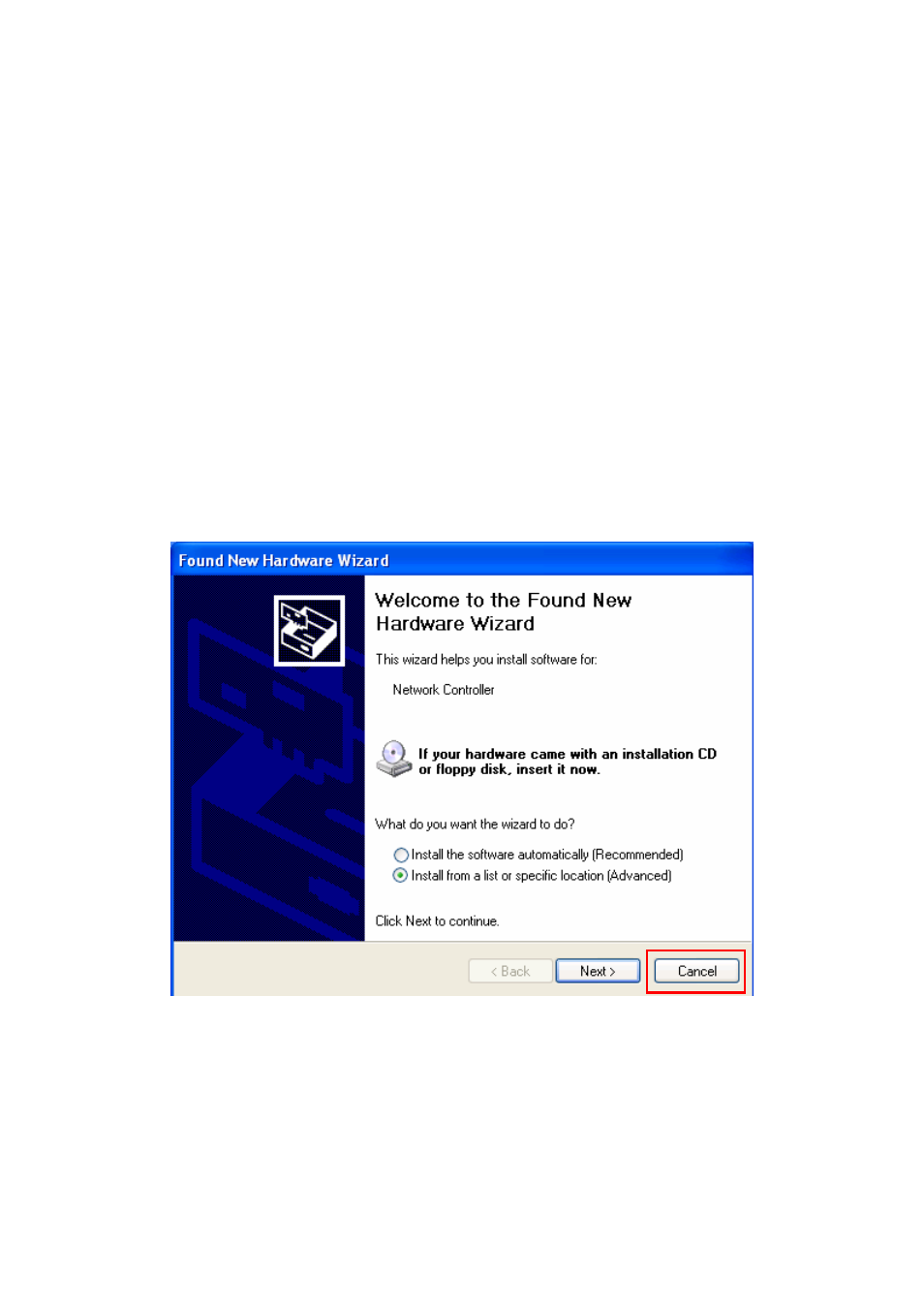
Chapter 2 Install Driver for Windows Series
This section describes the installation of the 11B/G MIMO WIRELESS LAN Card driver for the
Windows98/ME/2000 and Windows XP operating systems.
2-1 Set up MIMO WIRELESS LAN Card for Windows Series
Step 1: After inserting the MIMO WIRELESS LAN Card into the PCMCIA slot on notebook or
PCI slot desktop, the Windows will auto-detect the MOMO WIRELESS LAN Card and a “Found
New Hardware Wizard” window will show up. Select “Cancel” to install the driver from
CD-Rom.
Step 2: Insert the Product CD-ROM into the CD-ROM drive. Select “Utility” to install Driver and
Utility.
- 6 - AirLive MIMO-G Wireless LAN Adapter User’s Manual
This manual is related to the following products:
