AirLive WMM-3000PCM User Manual
Page 11
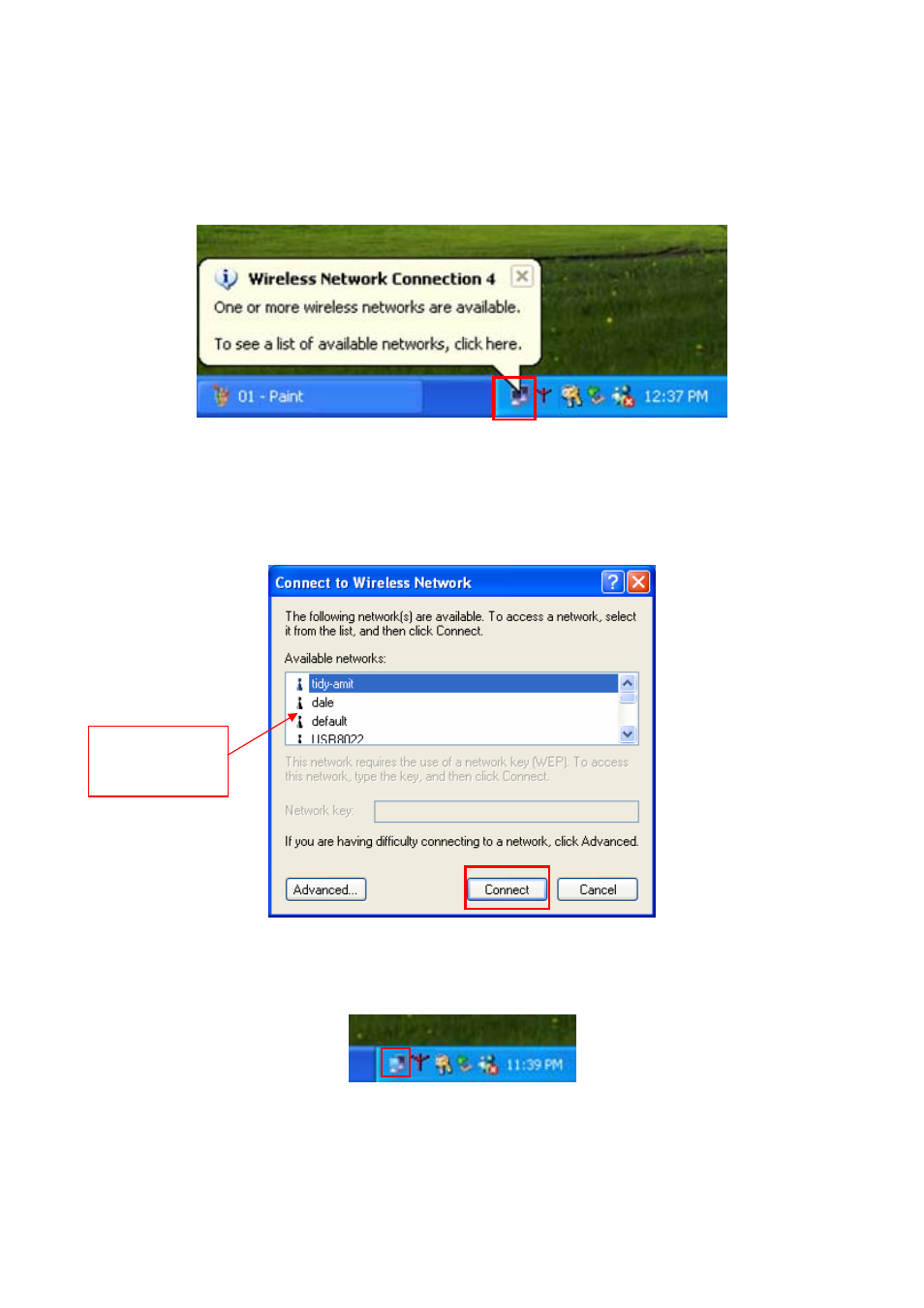
3-2 Configure MIMO WIRELESS LAN Card with Zero Configure
After installing MIMO Wireless LAN Card, the Windows XP will display a “WIRELESS
Network Connection ” message.
Click on the message and the “Automatic WIRELESS Network Configuration” will then appear
automatically and allow users to connect to an available WIRELESS infrastructure network (Access
Point), shown as follows. You may click the Advanced button to make advanced configuration for
the WIRELESS LAN Card, shown as below.
In order to reconfigure you WIRELESS connection, you can deal as follow procedure
1.click left button on the network icon as bellow.
Choose one
suitable server
- 10 - AirLive MIMO-G Wireless LAN Adapter User’s Manual
This manual is related to the following products:
