AirLive WL-2600CAM User Manual
Page 60
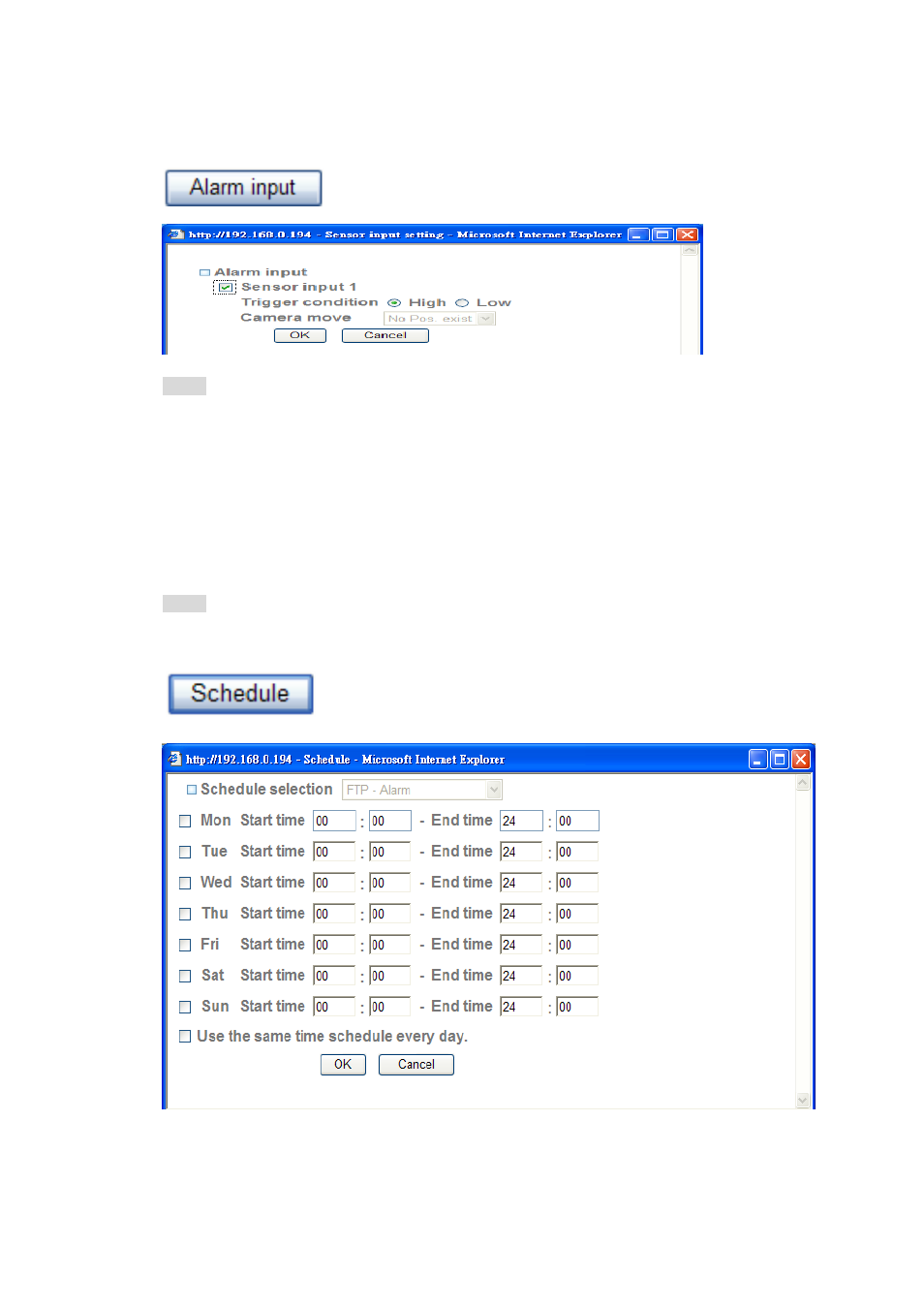
AirLive WL-2600CAM User’s Manual
59
z
Alarm Input: Select the connected alarm. Sensor input1: The external sensor which is
connected to sensor input1 of the alarm input.
Note: You can set the alarm input function at alarm input page. (Please go “Setting →
Advance → Alarm input → Setting”). For more details, you can check Chapter 8.9.
¾
Effective period: Set the period when the periodical sending is effective.
z
Always: The periodical sending is always effective.
z
Schedule: You can specify the period when the periodical sending is effective in the Schedule
setting in the other section.
Note: You can set schedule function at schedule page. (Please go “Setting → Advance →
Schedule → Setting”) For more details, you can check Chapter 8.8.
