3 wan configure – AirLive IGR-2500 User Manual
Page 17
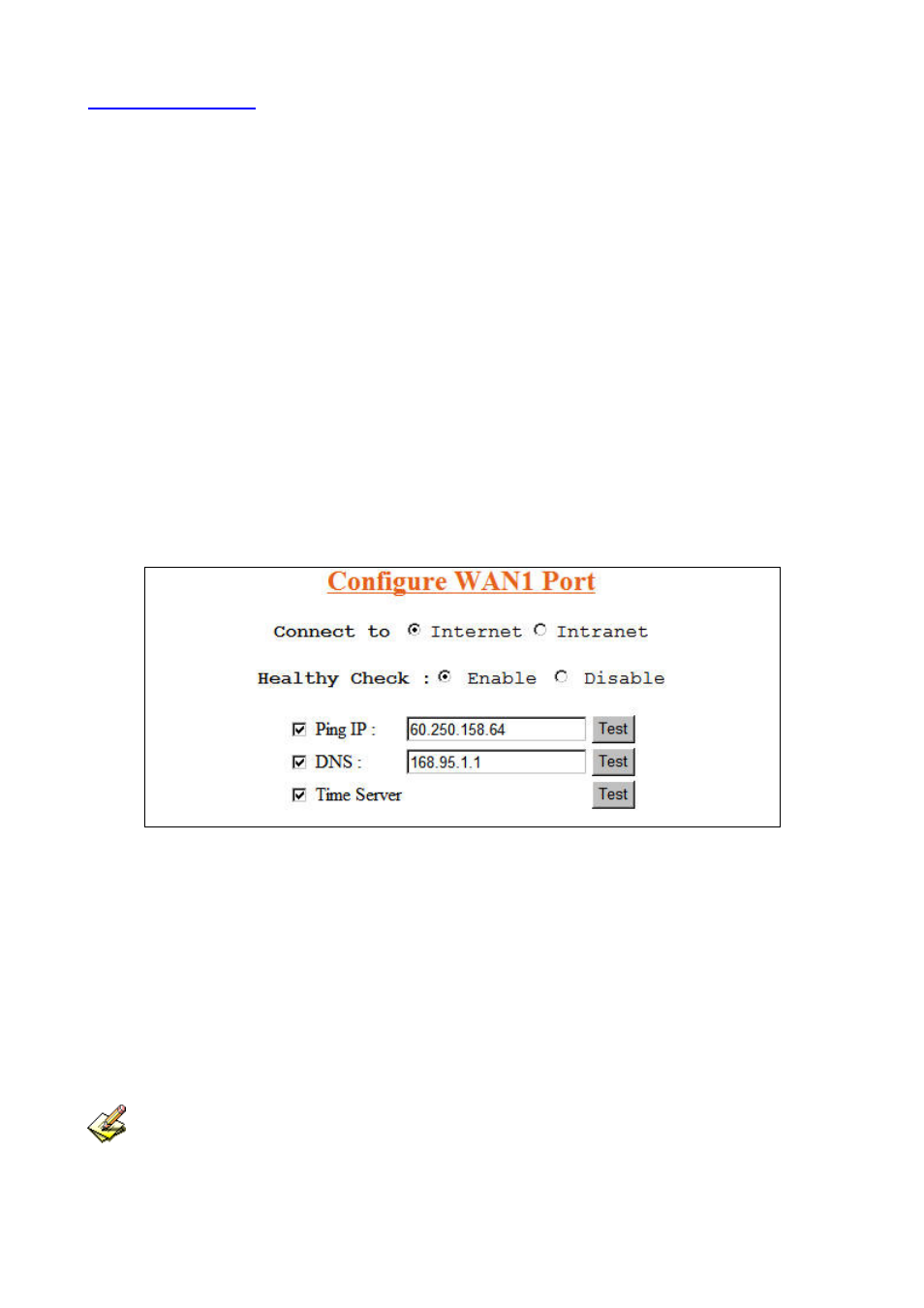
3.3 WAN Configure
There are several WAN function can be made in this display, you can configure functions to each WAN port
separately.
Connect to:
Internet:
WAN port is connected to Internet through ADSL/Cable modem
Intranet:
WAN port is connected to another router LAN port, work together with “Static Route”
function, can restrict specific IP packet to a dedicate route path.
Healthy Check:
Enable:
Enable the feature to check whether the WAN link is alive or not. System provides 3
methods to check the WAN link, Ping IP, DNS, and Time Server; you can choose it
with each method or both. It is suggested to select at least 2 methods to check the
WAN link, in order to avoid router making wrong action due to Internet Server
disable. (Figure 3-6)
Disable:
If “Time Server” does not exist, this function will disable automatically.
Figure 3-6 Healthy Check
Dynamic IP:
Connect to Cable Modem and obtain an IP address from ISP automatically.
PPPoE:
Connect to Dial Up DSL
Static IP:
Connect to Leased DSL
Schedule:
This function allows you to control each WAN port link up/down time by daily/weekly.
Start Time: (hh:mm)
End Time: (hh:mm)
Weekly:
choose by day
When you enable Schedule function, the WAN connection will follow the Schedule to link up or down,
no matter DOD (Dial-on-demand) function is enabled or disabled.
14
