3 queue – AirLive ES-4000 v2 User Manual
Page 113
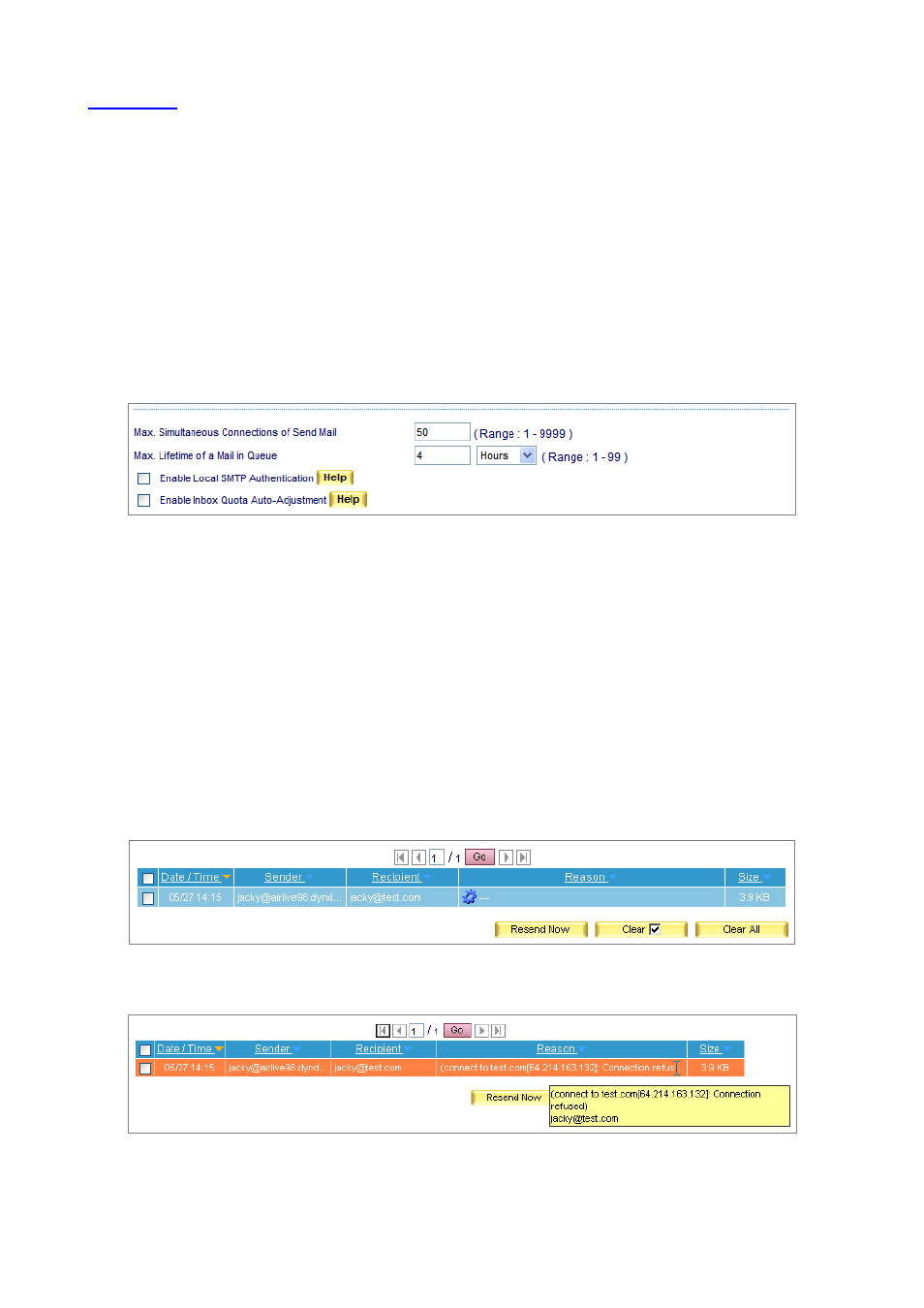
7.3 Queue
Detailed delivery status is available for MIS engineer to have a better understanding and be able to react to it
on the spot.
Monitoring Mail Delivery Status, Responding on the Spot
Step1.
Go to Mail Management Æ Configure Æ Setting Æ Mail Setting, set as followed:
Set
Max. Lifetime of a Mail in Queue
as 4 hours. (Figure 7-56)
When delivery is failed, system will keep trying to resend the mail to recipient periodically
in the storage time.
Figure 7-56 Maximum lifetime of a mail in queue
Step2.
Go to Mail Management Æ Queue Æ Unsent Mail, mail status is always obtainable:
When delivering a mail, it shows its processing procedure. (Figure 7-57)
Factor caused failed delivery is at hand and by clicking Resend Now to resume sending.
(Figure 7-58, Figure 7-59)
System will keep on resending mail to recipient until mail is successfully delivered in the
storage time.
A specific mail or all mails in Queue may be removed to terminate the delivery.
(Figure 7-60, Figure 7-61)
Figure 7-57 E-Mails under Process
Figure 7-58 Failed Delivery
109
