6 hardware installation – AirLive CU-720PIR User Manual
Page 11
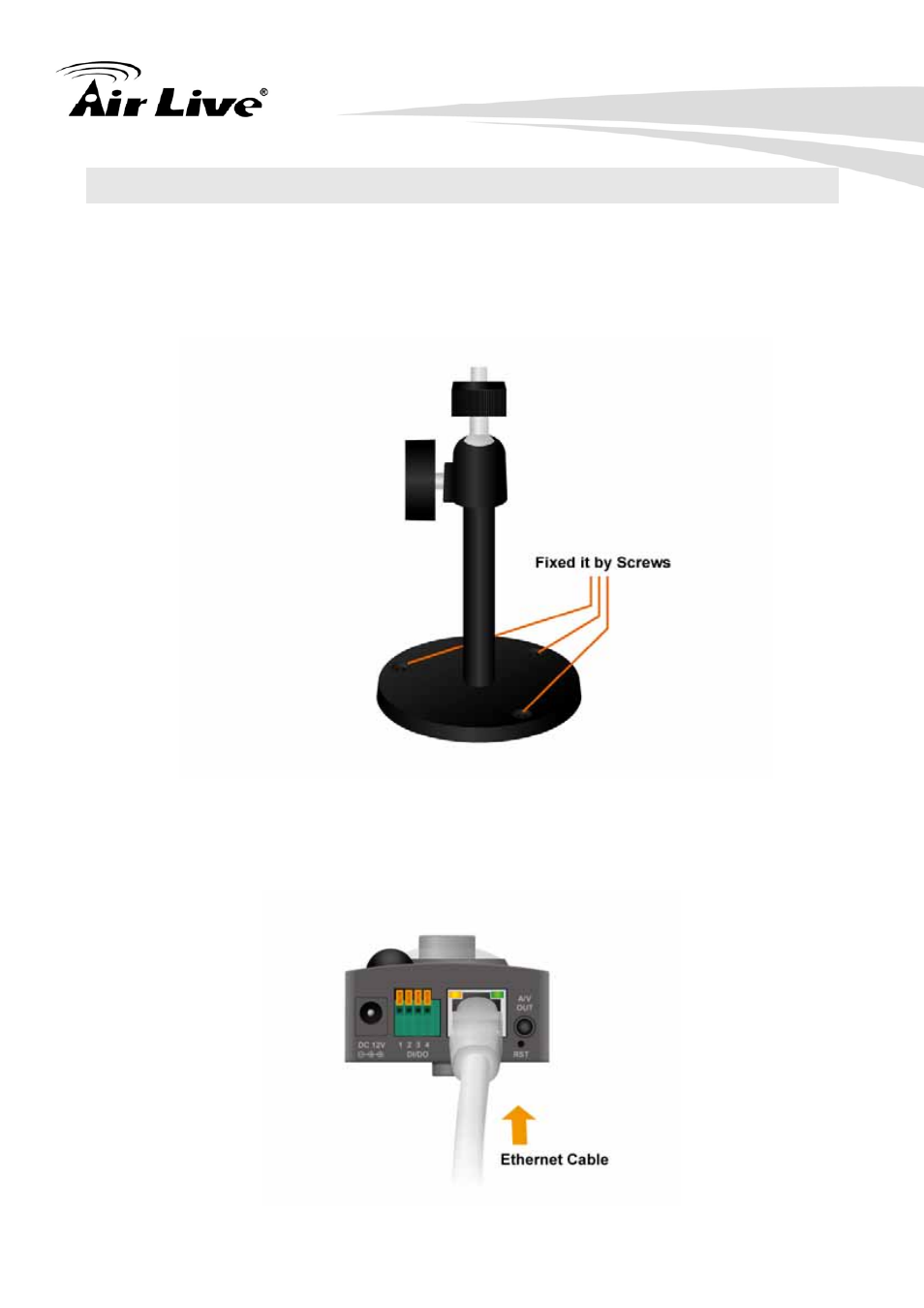
1. Introduction
AirLive CU-720PIR User’s Manual
6
1.6 Hardware Installation
1. Attach the Camera with the included stand
2. Place the Camera on the table or fix it onto ceiling or wall
Use three screws to fix the Network Camera onto the ceiling or wall. You could also put
the Network Camera on the table directly.
3. Plug an Ethernet cable into the Camera
Connect an Ethernet cable to the LAN socket located on the Network Camera’s bottom
and attach it to the network.
See also other documents in the category AirLive Camcorders:
- BC-5010 (82 pages)
- BC-5010-IVS (67 pages)
- BU-2015 (46 pages)
- BU-3025 (74 pages)
- BU-720 (59 pages)
- CamPro Express 64 (68 pages)
- CamPro HD (120 pages)
- CW-720 (99 pages)
- DM-720 (61 pages)
- FE-200CU (71 pages)
- FE-200DM (74 pages)
- FE-200VD (72 pages)
- IP-150CAM (76 pages)
- IP-200PHD (96 pages)
- IP-200PHD-24 (97 pages)
- MD-3025 (64 pages)
- MD-720 (68 pages)
- OD-2050HD (87 pages)
- OD-2060HD (104 pages)
- OD-300CAM (85 pages)
- OD-325HD (81 pages)
- OD-600HD (80 pages)
- POE-100CAM (48 pages)
- POE-100CAMv2 (138 pages)
- POE-100HD (89 pages)
- POE-200CAMv2 (117 pages)
- PoE-2600HD (112 pages)
- POE-280HD (99 pages)
- POE-5010HD (77 pages)
- WL-1000CAM (69 pages)
- WL-1200CAM (88 pages)
- WL-2000CAM (43 pages)
- WL-2600CAM (90 pages)
- WL-350HD (98 pages)
- WL-5420CAM (113 pages)
- WL-5460CAM (110 pages)
- WN-200HD (103 pages)
