AirLive ARM-201E User Manual
Page 33
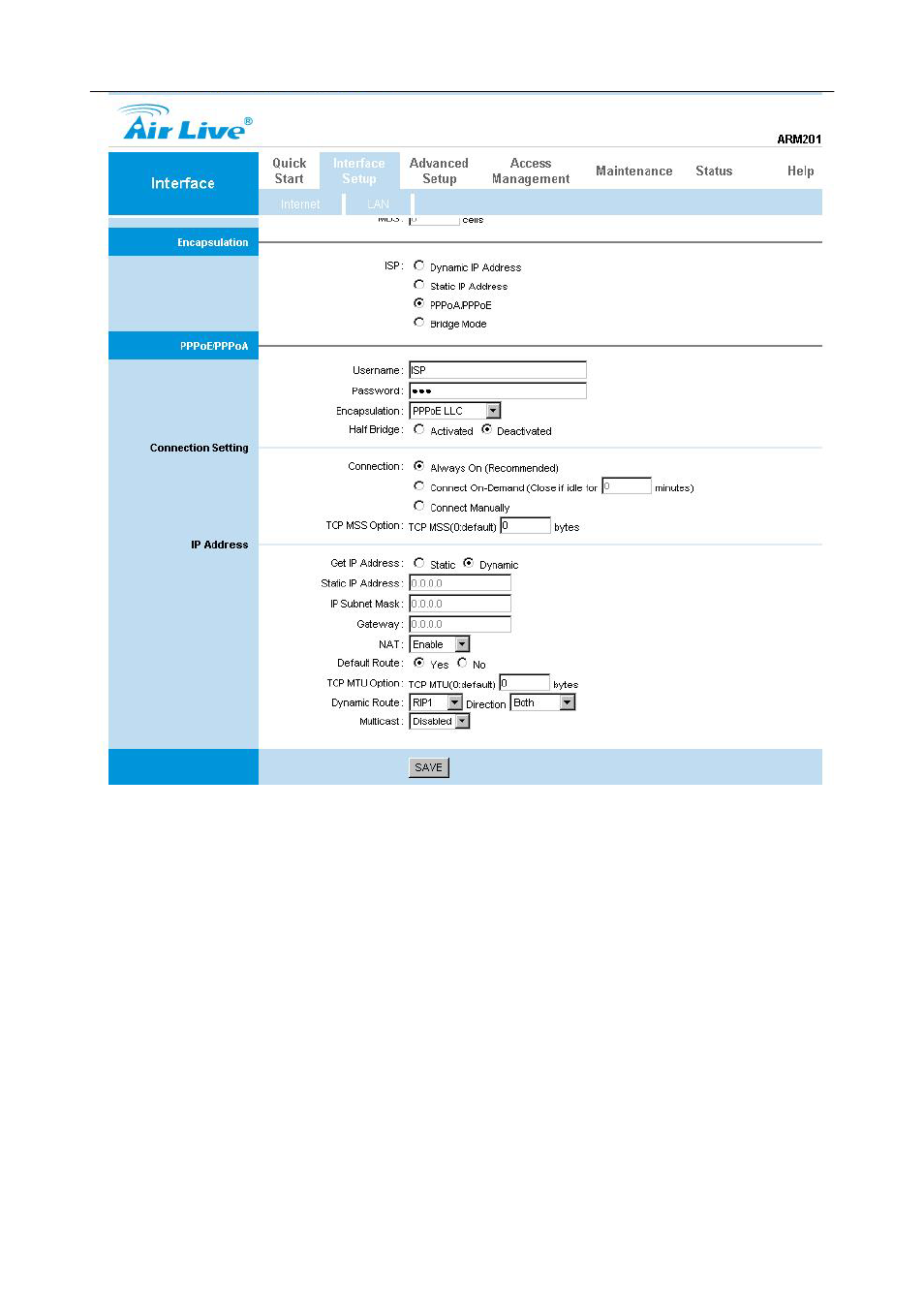
[NAT]
NAT: Select this option to Activate/Deactivated the NAT (Network Address Translation) function for this VC.
The NAT function can be activated or deactivated per PVC basis.
Default Router: Select whether this PVC will be default router for internet data.
[Dynamic Route]
RIP (Routing Information Protocol): Select this option to specify the RIP version, including RIP1, RIP2-B
and RIP2-M. RIP2-B & RIP2-M are both sent in RIP-2 format, the difference is that RIP2-M using Multicast
and RIP2-B using Broadcast format.
RIP Direction: Select this option to specify the RIP direction. None is for disabling the RIP function. Both
means the ADSL Router will periodically send routing information and accept routing information then
incorporate into routing table. IN only means the ADSL router will only accept but will not send RIP packet.
OUT only means the ADSL router will only sent but will not accept RIP packet.
32
AirLive ARM-201E / 204E User’s Manual
