Display, and buttons, Gps antenna, Usb port – AiM SoloDL User Manual
Page 7: Connectors
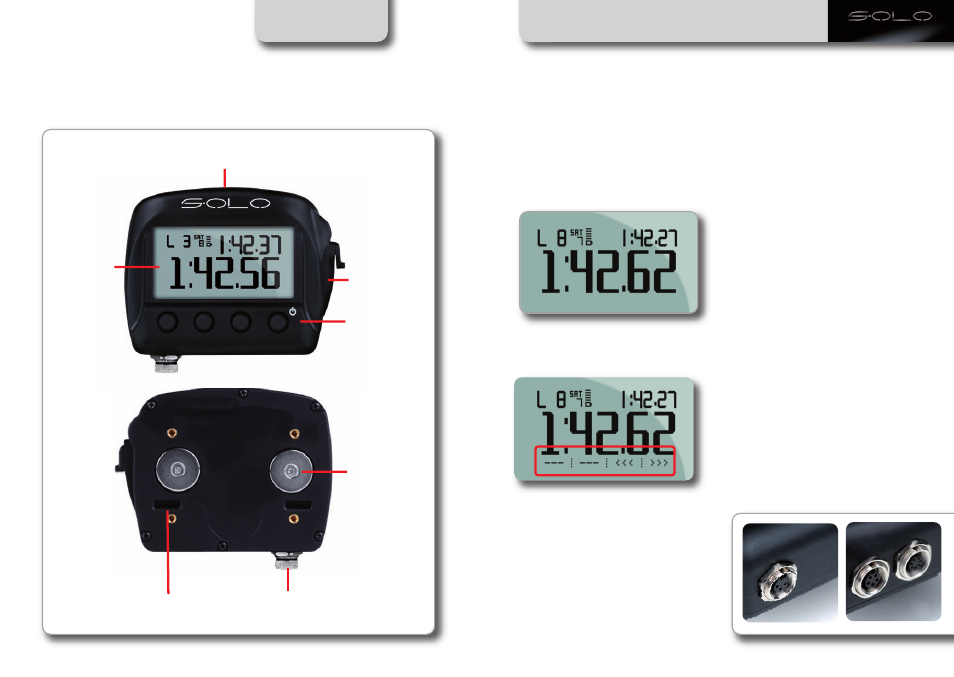
Display, and Buttons
Solo is equipped with a 128x64 pixel
graphical display and a built-in brilliant
backlight.
Press any of the four buttons and the
specific menu items will appear (for four
seconds) above each of the buttons.
you can lock the image
MENU>>Display Setup>>Keyboard
and select Locked.
GPS Antenna
The integrated GPS antenna is located on the
top of Solo. In order to mitigate any possible
GPS signal interference, avoid positioning
anything directly over the GPS antenna.
SOLO AT A GLANCE
USB Port
Solo uses USB connection for:
• Battery charging
• Receiving configuration ( SoloDL)
and track list upgrade
• Data download to PC
• Firmware upgrades
To access the USB port, slide the lock on the
waterproof USB door down and the door
will open revealing the USB port.
Connectors
Solo features a single connector located on
the bottom, which is used when powering
the system from a 12V source.
SoloDL features two connectors on the bot-
tom of the system: one to connect to Aim’s
external CAN expansion (for example Smar-
tyCam – see Chapter 11) and the
second is used for ECU connection and
power (bottom right image).
Please, take note that the external power
can be received from the first or the second
connector.
CHAPTER 2
GPS ANTENNA
USB PORT
ON/OFF
DISPLAY
CONNECTOR
MAGNET
THREAD INSERT
12
13
