AiM MXL2 User Manual
Page 15
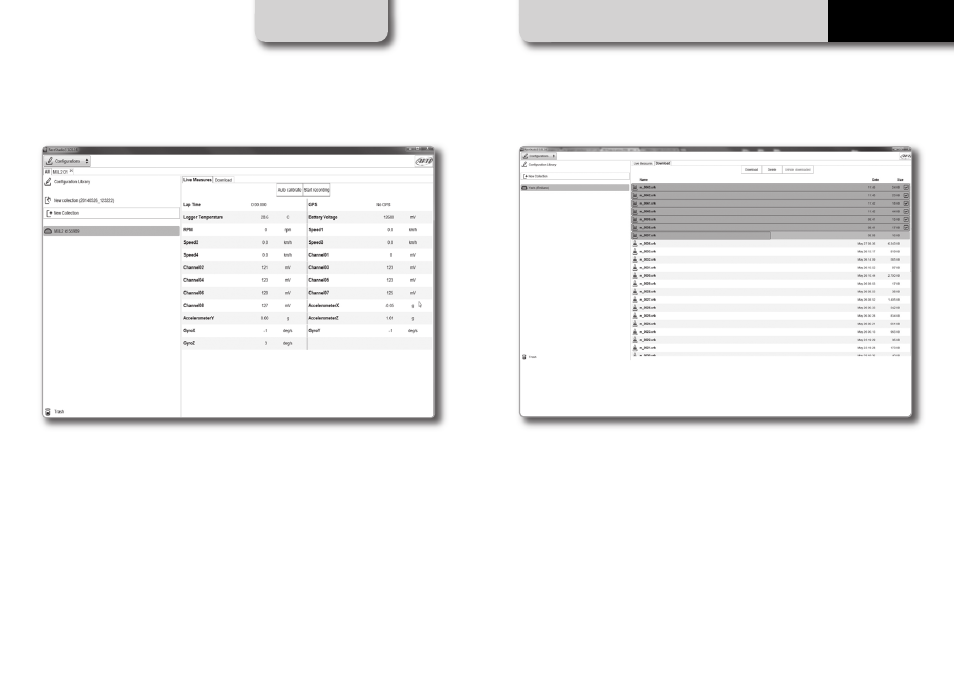
RACESTUDIO3 SOFTWARE
28
29
MXL2
10.2.3. DataDownload
Push “DOWNLOAD” for downloading the
data recorded in your MXL2.
You will see the information about the files
recorded in the system: dimension and
date/time of the file creation.
Please select a file and push
“DOWNLOAD” for transferring it to your
PC.
CHAPTER 10
10.2.2 On Line View and Calibration
Push “LIVE MEASURE” for looking at the
data coming from your MXL2.
You can change the measure of unit by
double-clicking on the measure.
From the Online View, you can calibrate
the channels that require calibration.
