7 drives, 1 hard drive / compact flash, 2 external drives – ADS-TEC IPC1300 User Manual
Page 20: 3 temperature monitoring
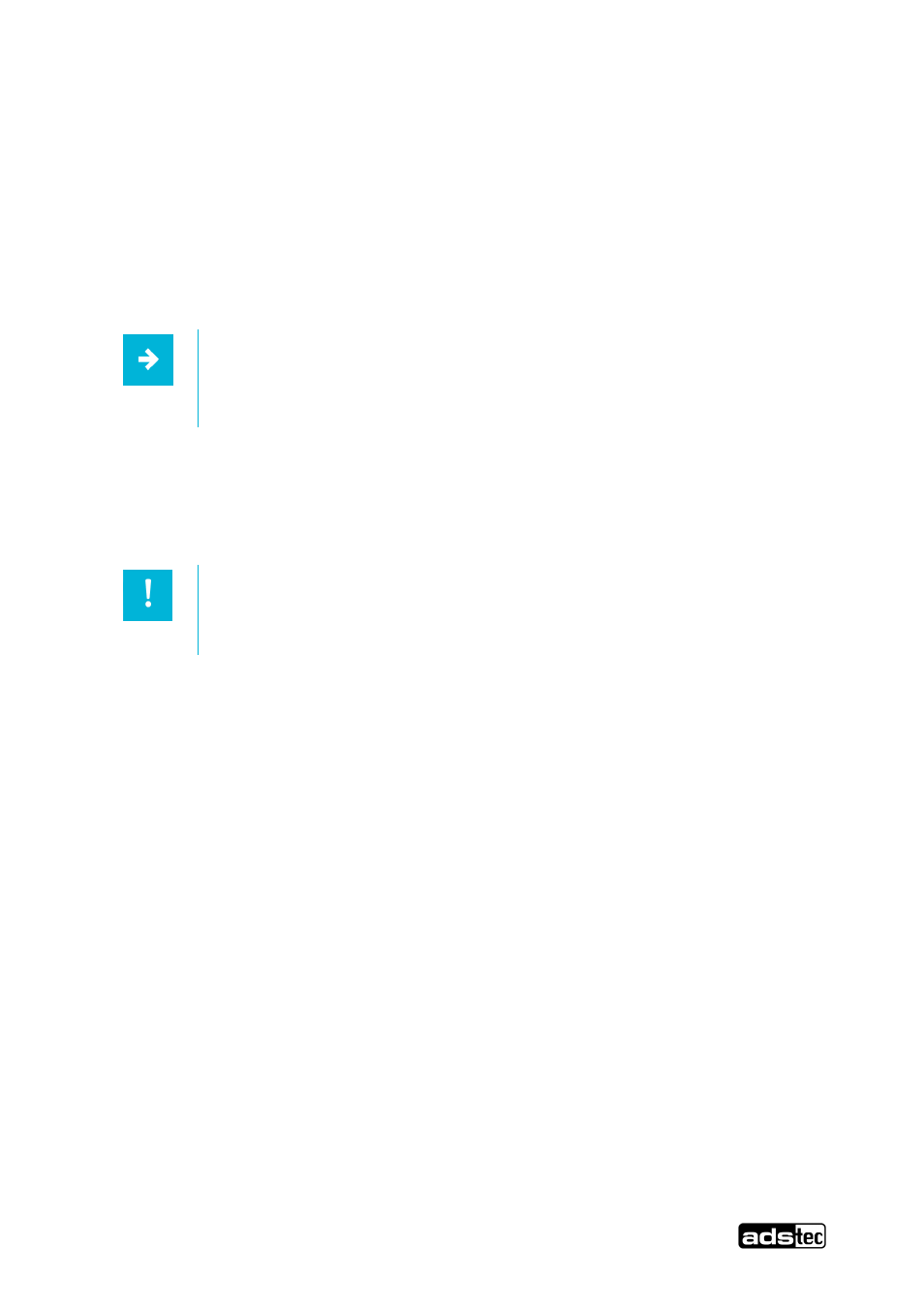
IPC1300
19
© ads‐tec GmbH • Raiffeisenstr.14 • 70771 Leinfelden‐Echterdingen
7 Drives
7.1 Hard Drive / Compact Flash
The choice of storage media depends on individual customer requirements. The following storage options are
available:
Hard drive/SSD: This option implements a 2,5" Festplatte mind. 60 GB (SATA). The hard drive is formatted using
the NTFS file system (Windows XP default).
Note:
Recommendations for choosing the storage medium for a basic installation:
CompactFlash: Windows CE.net / Windows XP Embedded
Hard drive: Windows XP Professional
Pos: 35 /Datentechnik/Laufwerke/Externe Laufwerke/Externe Laufwerke für OPC 5112 / 5115 / 5117 / IPC 1100 / CPC / PLC / OTC / ITC / VMT-Serie @ 0\mod_1158926656205_6.doc @ 563 @
7.2 External Drives
By default, no drive for removable media (CD/floppy disk) is integrated in the device. Additionally the system
provides an USB interface, with which an external drive could be connected. In this case, you'd have to ensure
that the equipment used is suitable for use in an industrial environment.
Warning:
Connecting or disconnecting of external drives during operation is inadmissible, since it
cannot be excluded that the drive is in use at this point in time. Data loss might occur if
not observed!
7.3 Temperature Monitoring
The device includes a function for monitoring the internal temperature. If temperature inside the device rises
above a predetermined level, then an error is indicated via the SYS LED on the front / interface plate. The alarm
can only be reset by switching off the device. This gives the user time to acknowledge the alarm and introduce
appropriate measures.
•Red flashing:
Temperature too high in the device
Pos: 36 /Datentechnik/Software / Treiber Installation/Installation des Betriebssystems/Installation des Bertiebssystems für VMT60xx @ 2\mod_1263211380903_6.doc @ 6940 @
