Echo CH611DH Instruction v.9 User Manual
Page 6
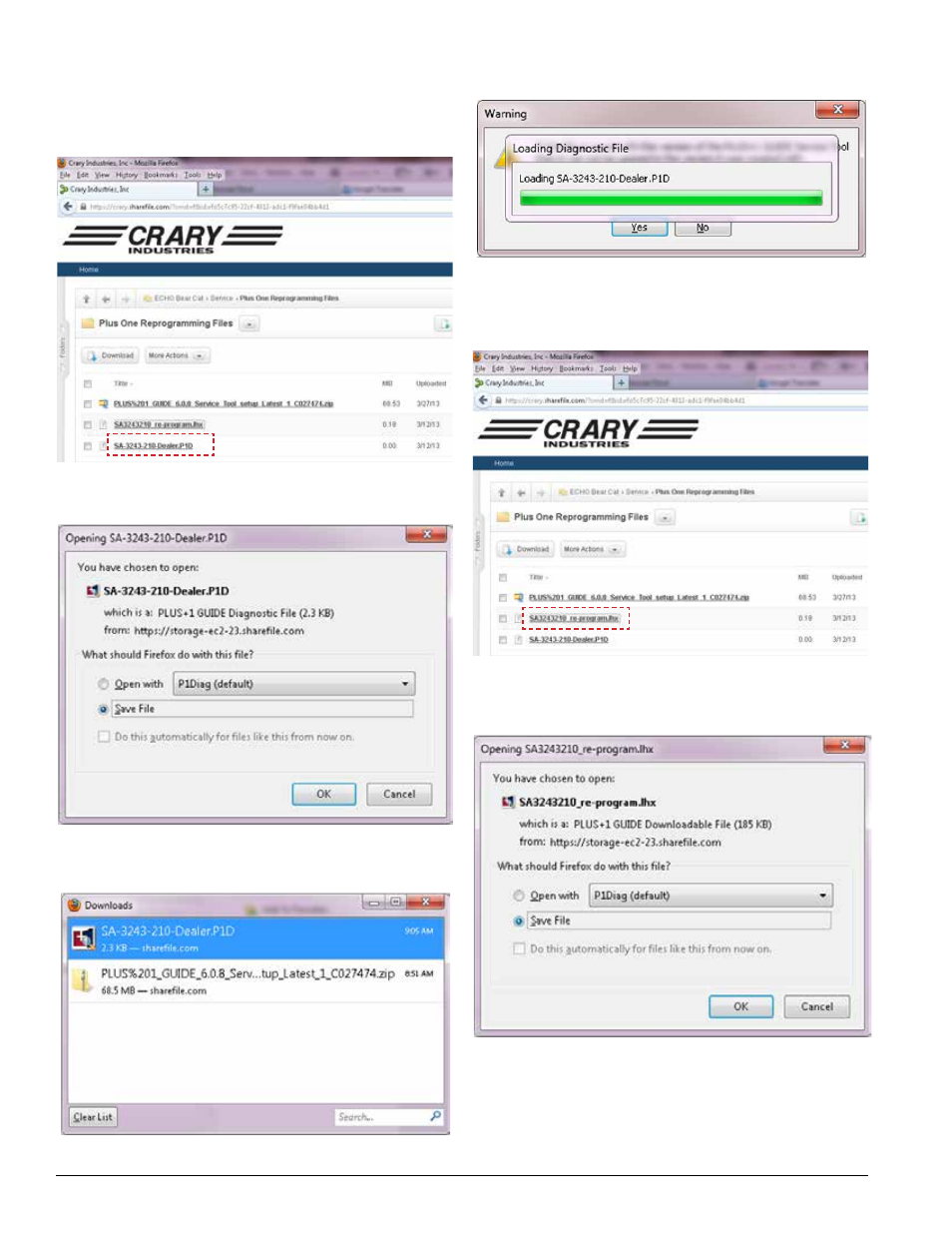
Instruction Sheet
6
14. Return to "Plus One Service Tool" and download
"SA3243210_re-program.lhx" and "SA-3243-210-
Dealer.P1D."
15. Double click "SA-3243-210-Dealer.P1D."
16. Dialog Box 1a: Select "Save File" and click the "OK"
button.
17. The file will save into your Downloads. Double click
to open.
18. DIalog Box 2a: The file will upload, then click "Yes."
19. The file will bring you back to the main screen. Then go
back to the "Plus One Service Tool" and double click
"SA3243210_re-program.lhx."
20. Dialog Box 1b: Select "Save File" and click the "OK"
button.
This manual is related to the following products:
