I.R.I.S. IRISCan Book 2 Executive Hardware User Manual
Page 3
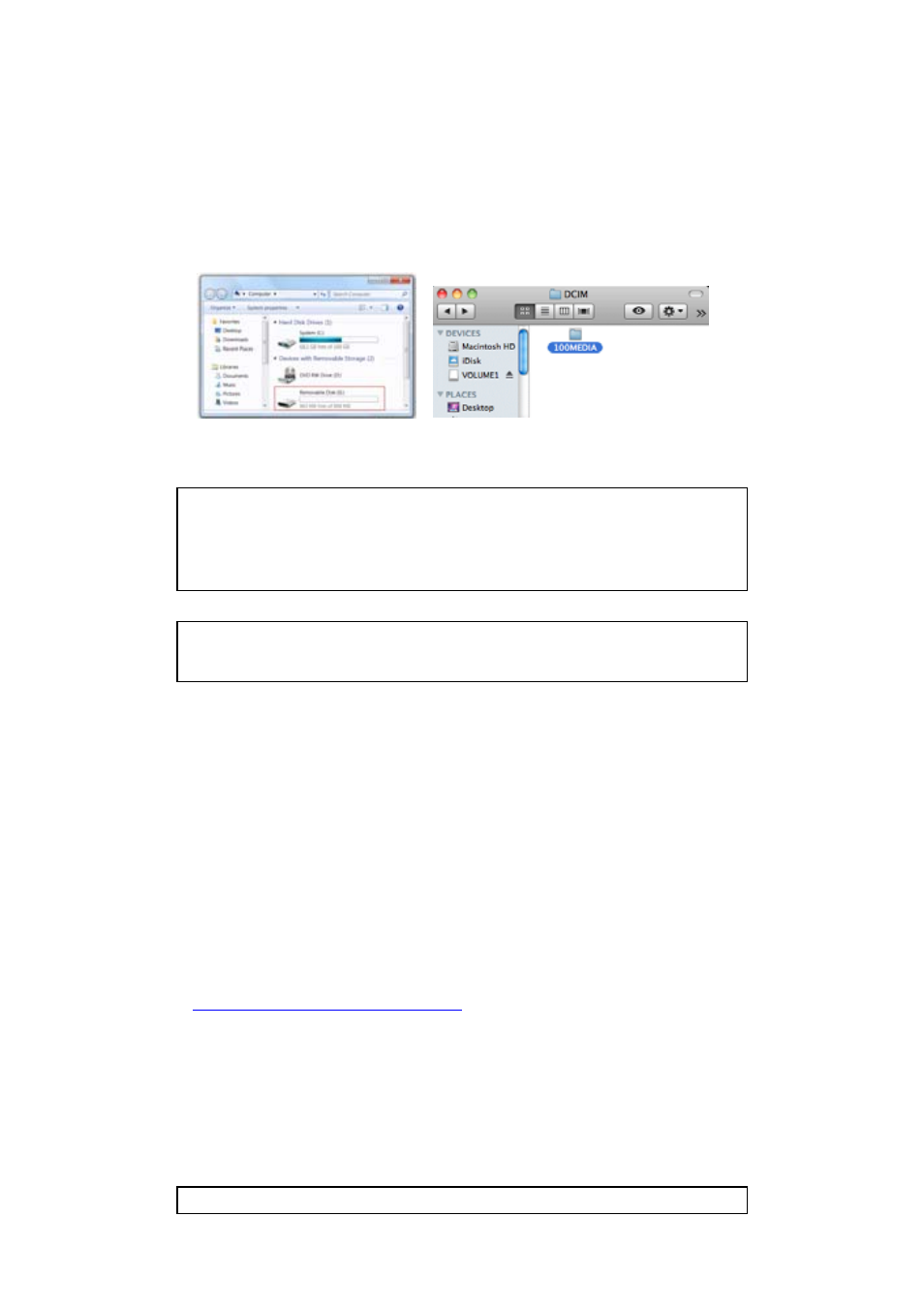
3/6
Getting Started – English
The card memory containing your documents is displayed on your computer.
PC Mac®
Open the card memory and drag and drop your documents to your computer.
The documents are located in the folder DCIM\100MEDIA of the removable disk.
Once you’ve transferred your documents to your PC or Mac, they can be
processed with Readiris™.
For information on how to process your documents with Readiris™ on a PC or a
Mac, see the Readiris™ Quick User Guide you find on the Readiris™ cd‐rom.
Step 4: Transfer the documents via Bluetooth® to
compatible devices
To transfer documents via Bluetooth, you must first pair your Bluetooth device
with the IRIScan™ Book.
The IRIScan™ Book is compatible with devices using the following operating
systems (OS):
Windows XP, Vista®, 7
Windows Mobile
*Mac OS® X
Blackberry® OS
Android
TM
OS
*iOS
®
operating systems are not supported.
The pairing instructions vary depending on the operating system. For the
instructions corresponding to your device, consult our website at
www.irislink.com\iriscanbookexecutive
.
