Font type, Character pitch – I.R.I.S. Readiris Pro 12 for Windows User Guide User Manual
Page 61
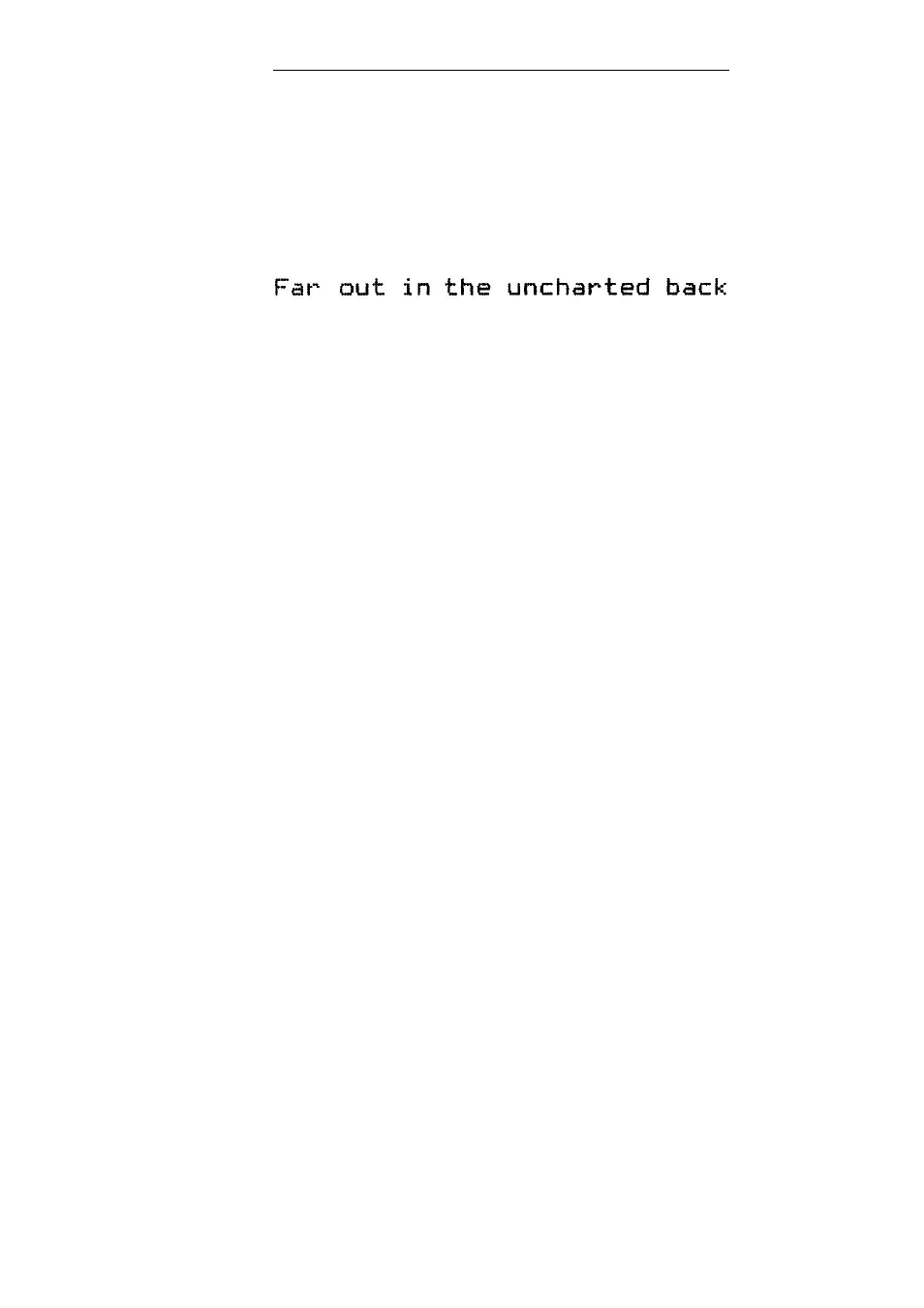
Readiris
TM
Pro 12 – User Guide
55
Font type
Readiris distinguishes between "regular" and dot matrix printed
documents. Dot matrix symbols (of the type 9 pin) are made up of
isolated, separate dots.
Special segmentation and recognition techniques are required to
recognize dot matrix documents and need to be activated.
To select the font type:
On the Settings menu, point to Font type.
The font type is set to Automatic by default.
That way, Readiris recognizes "25 pin" or "NLQ" (Near Letter
Quality) dot matrix, or other "normal" printing.
To recognize only dot matrix printed documents, click Dot
matrix.
Readiris will recognize so-called "draft" or "9 pin" dot matrix printed
documents.
Character pitch
The character pitch is the number of characters per inch in a
typeface. The character pitch can either be fixed, in which case all
characters have the same width, or proportional, in which case the
characters have a different width.
To select the character pitch:
On the Settings menu, point to Character Pitch.
The character pitch is set to Automatic by default.
