2 canceling the timer, 5 alarm functions, 1 stopping the alarm – Eppendorf 2150 Digital Platform Shaker User Manual
Page 22: 2 deactivating the alarm, 3 reactivating the alarm, Canceling the timer, Alarm functions 5.5.1, Stopping the alarm, Deactivating the alarm, Reactivating the alarm
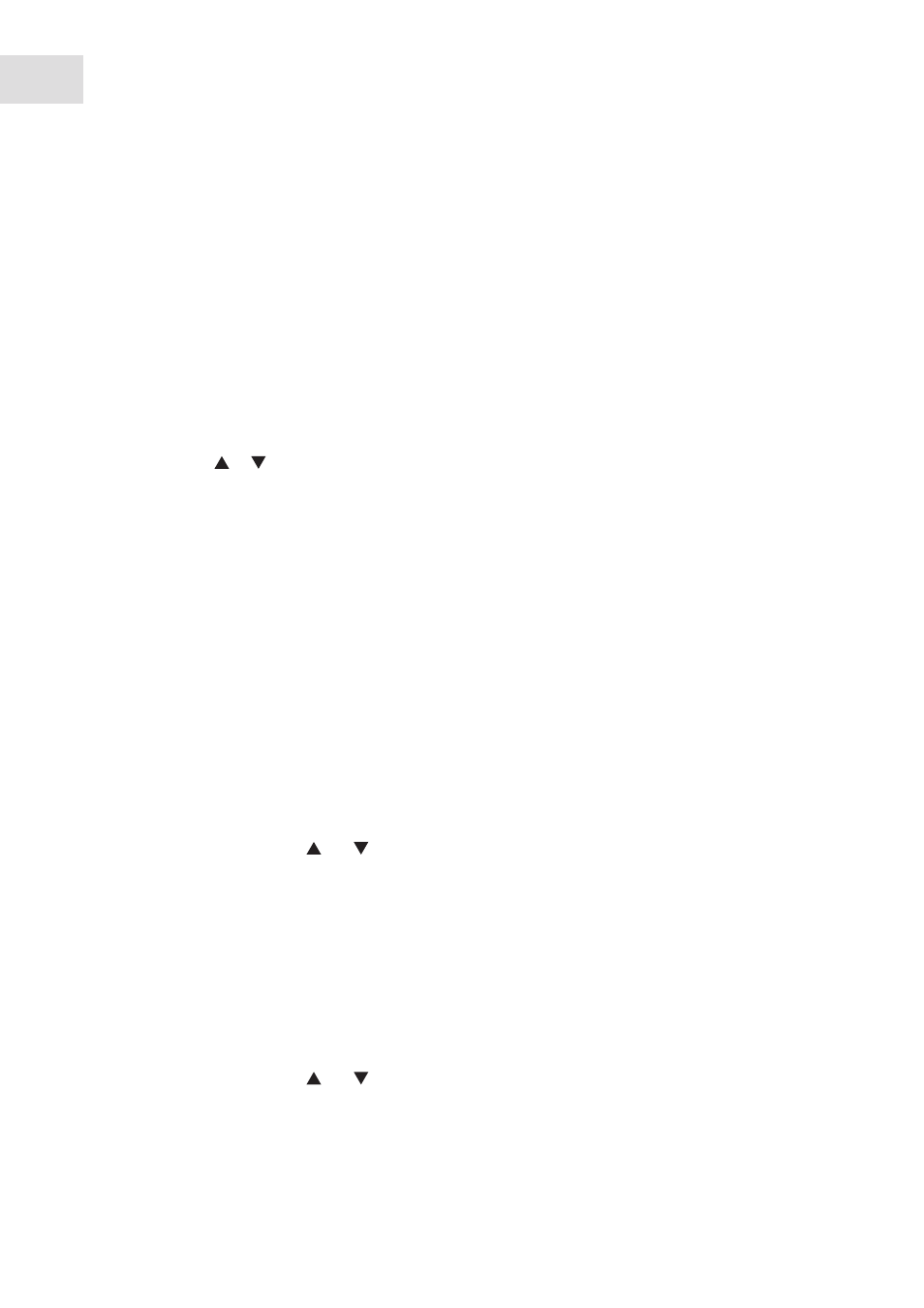
Operation
New Brunswick Digital Platform Shaker Innova® 2100/2150
English (EN)
22
The TIME indicator will illuminate and remain on for the duration of the run. At the end of the timed run:
• The display will read OFF
• The time indicator will flash
• The audible alarm will sound
The setpoint may be changed during a run without stopping the shaker by following steps 1 and 2 above.
5.4.2
Canceling the timer
To cancel the timer
without stopping the shaker:
1. Press the SELECT key to illuminate HRS.
2. Press either
or
to enter the SET mode, then immediately press the START/STOP key.
The Time indicator will go out and the display will read “OFF”.
5.5
Alarm functions
Innova shakers have an audible alarm which is activated at predetermined times. It is possible to deactivate
and reactivate the alarm, according to your needs.
5.5.1
Stopping the alarm
When the alarm sounds, you can stop it by pressing the SELECT key and changing to any other function.
5.5.2
Deactivating the alarm
The alarm may be deactivated in the following way:
1. Press SELECT to illuminate HRS.
2.
Simultaneously press the
and
keys.
The SET and MAINT indicators will flash.
3. While the SET and MAINT indicators are flashing, press the START/STOP key.
The MUTE indicator will illuminate to advise that the audible alarm is deactivated.
5.5.3
Reactivating the alarm
The alarm may be reactivated in the following way:
1. Press SELECT to illuminate HRS.
2.
Simultaneously press the
and
keys.
The SET and MAINT indicators will flash.
3. While the SET and MAINT indicators are flashing, press the START/STOP key.
