2 keypad, 3 status indicators, 4 function indicators – Eppendorf 2150 Digital Platform Shaker User Manual
Page 13: 5 platform assemblies, Keypad, Status indicators, Function indicators, Platform assemblies
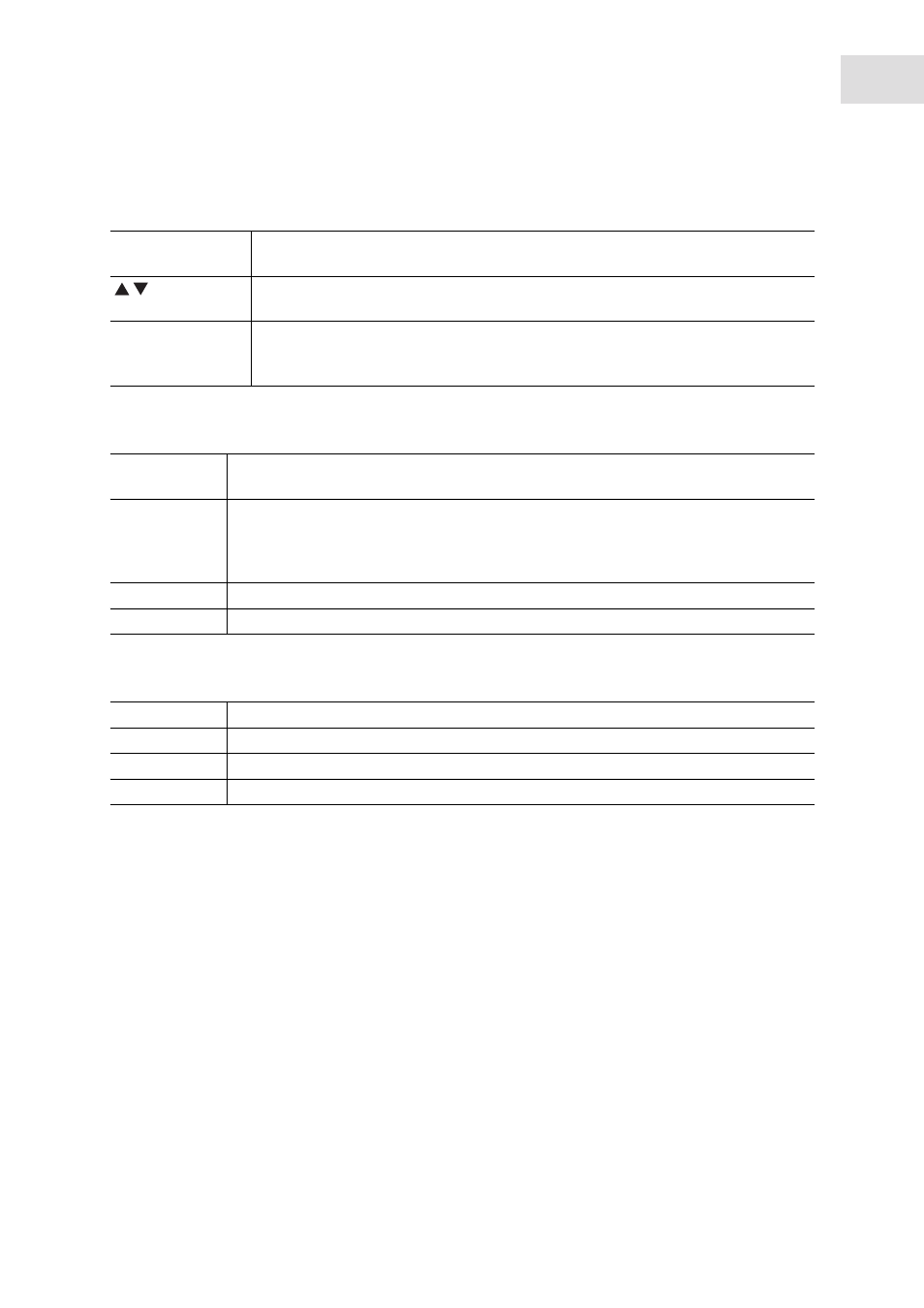
Product description
New Brunswick Digital Platform Shaker Innova® 2100/2150
English (EN)
13
3.4.2
Keypad
3.4.3
Status indicators
3.4.4
Function indicators
3.5
Platform assemblies
Neither the Innova 2100 nor the 2150 can be used without a platform. One must be purchased and installed
on your shaker prior to operation (see
The Innova 2100 can be used with a wide range of New Brunswick 28
cm
x
33
cm
(11
in
×
13
in)
platforms,
which will accept a variety of clamps for flasks, test tubes, etc.
The Innova 2150 can accommodate an even wider range of New Brunswick 30.5
cm × 40.6
cm
(12
in
x
16
in) platforms, which will accept a variety of clamps for flasks, test tubes, etc.
START/STOP
• Starts and stops the drive
• Activates or stops timer when timed run is desired
Keys
• Adjusts the setpoint of a displayed parameter up or down
• Used to enter the SET mode for setpoint changes
SELECT
• Changes the displayed parameter
• Temperature (°C) cannot be selected unless the temperature/remote monitoring
option is installed.
MAINT
• Illuminates after 10000 hours of use. Indicates need for routine maintenance (see
SET
Illuminates to indicate that:
• Shaker is in SET mode
• Setpoints are being displayed
• Setpoints can be altered
TIME
• Illuminates to indicate that the timer is in operation
MUTE
• Illuminates to indicate that the audible alarm is disabled
RPM
Revolutions per minute shaking speed
HRS
Time remaining
°C
Temperature function (only activated of the temperature/monitor option is installed)
*
This function is not active in the Innova 2100/2150
