6 alarm mute and acknowledgement, 7 setpoint and security control, Alarm mute and acknowledgement – Eppendorf New Brunswick -86 °C Freezers Innova U360 User Manual
Page 23: Setpoint and security control, Oper at ion
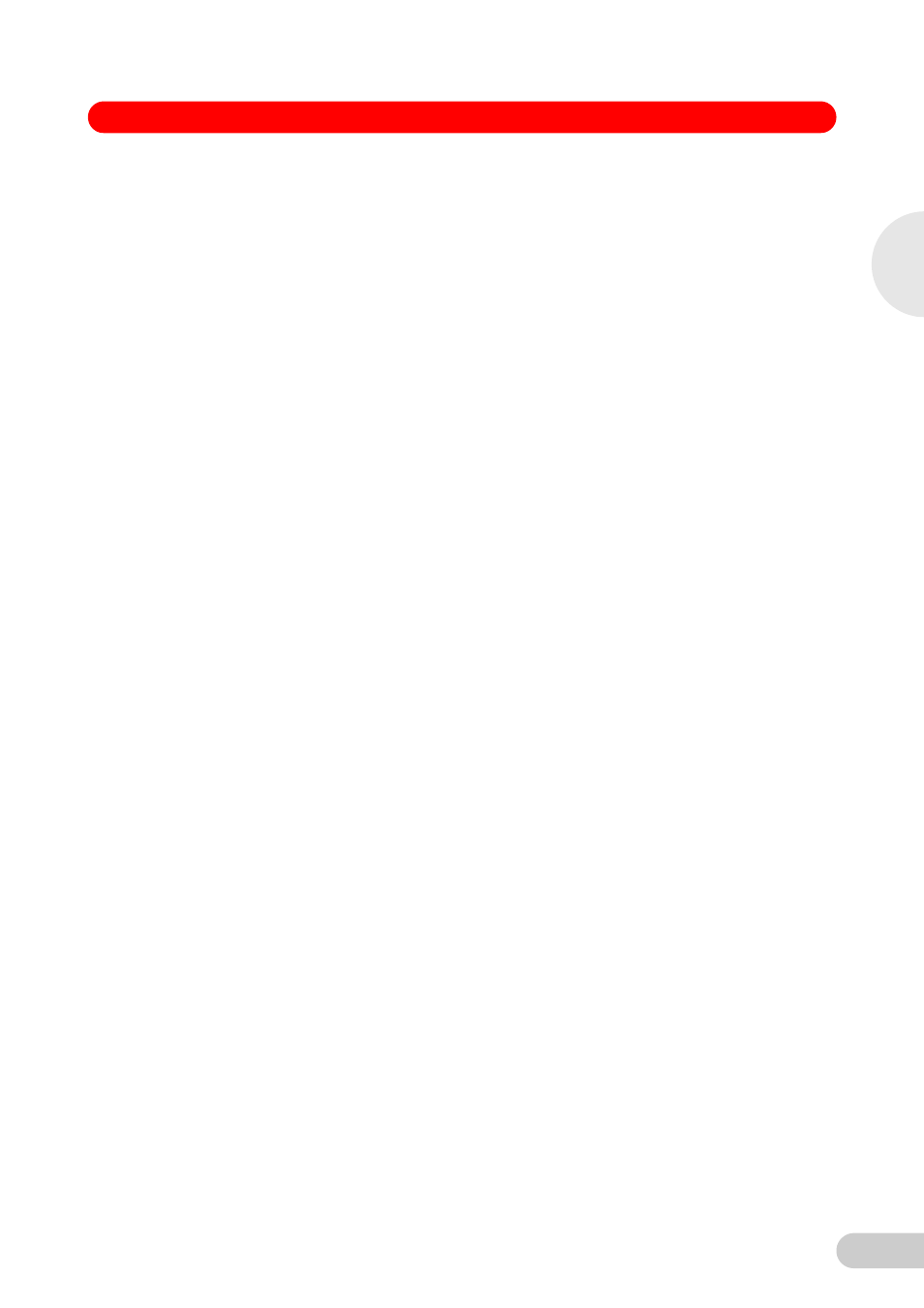
23
Innova® U360 -86 °C Freezers — Operating manual
When a temperature alarm is activated, alarm socket activation will be delayed for the
programmed period. If the alarm condition is still active after the delay period, the alarm socket
will activate.
In the case of a power failure or any non-temperature-based alarm (e.g., a sensor failure), the
alarm socket will activate immediately, and the delay period will be ignored.
6.3.6
Alarm mute and acknowledgement
When an alarm occurs, the audible alarm can be muted when the main screen is displayed by
pressing any directional key. The alarm log will record the time and date when the alarm was
muted, and the alarm will be muted for the selected delay period. The mute function will silence
all alarms active at the moment the mute button is pressed.
As an added level of security, alarm acknowledgment can be required. When alarm
acknowledgment function is turned on, a USER ID will be required to silence the alarm. When an
alarm is triggered, any attempt to mute an alarm will cause a USER ID selection screen to open.
The user will need to enter a USER ID, which will automatically be logged in the ALARM LOG to
identify the person who acknowledged or muted the alarm.
The alarm acknowledgement feature requires at least one USER ID to exist in the system. To
enter a USER ID:
1. Press the USER menu key.
2. Use the directional keys to select USER ID & PASSWORD from the list and press SELECT.
3. To enter a USER ID, use the directional arrow keys to select a USER ID position on the
screen to store the ID (any open position can be used), then press SELECT.
4. A menu-based alphanumeric selection window will appear. Use the directional arrow keys to
select each character and use the SELECT key to store each character. Use the menu key
to delete an entered character or DELETE to erase the entire ID.
5. When finished, press SAVE to store the new USER ID, then press EXIT to return to the
previous screen. If you press EXIT before you press SAVE, your changes will be discarded.
6. Once entered, the USER ID is functional and the ALARM ACKNOWLEDGMENT feature is
automatically activated.
7. If desired, ALARM ACKNOWLEDGMENT can be set to INACTIVE in the USER menu using
the directional keys without deleting any USER ID.
8. A USER ID can be deleted by opening the USER ID alphanumeric selection screen and
pressing the DELETE key, then the SAVE key.
6.3.7
Setpoint and security control
The freezer is delivered with all settings accessible to general users. Changes to the freezer
settings can, however, be protected from inadvertent or unauthorized changes. Up to eight user
names and passwords can be entered into the system so that only the specified users with
passwords may make changes to the freezer settings.
1. To activate setpoint and ID security, press the USER menu key.
2. Use the directional keys to select USER ID & PASSWORD from the list and press SELECT.
3. If you wish to enter a USER ID, follow the instructions in (see Alarm mute and
acknowledgement on p. 23), Steps 3 - 5.
4. To require a PASSWORD when making any changes to the system settings, scroll the cursor
to the password position corresponding to the USER ID that requires the password and press
SELECT.
When you press SELECT, a menu-based alphanumeric selection window will appear. Use
the directional arrow keys to select each character and use the SELECT key (not the SAVE
key) to store each character. Use the menu key to delete an entered character or DELETE
to erase the entire password. All the characters you choose will appear as ***.
5. When finished, press SAVE to store the new PASSWORD, then press EXIT to return to the
previous screen. If you press EXIT before you press SAVE, your changes will be discarded.
6. Once saved, the password position next to the USER ID will be marked as ACTIVE. The only
way to deactivate a password is to delete it.
6
Oper
at
ion
