5 vacuum effect, 2 operating temperature and alarm setpoints, 2 checking temperature settings – Eppendorf New Brunswick -86 °C Freezers Innova U360 User Manual
Page 20: Vacuum effect, Operating temperature and alarm setpoints 6.2.1, Setting operating temperature and alarm setpoints, Checking temperature settings, Op eration
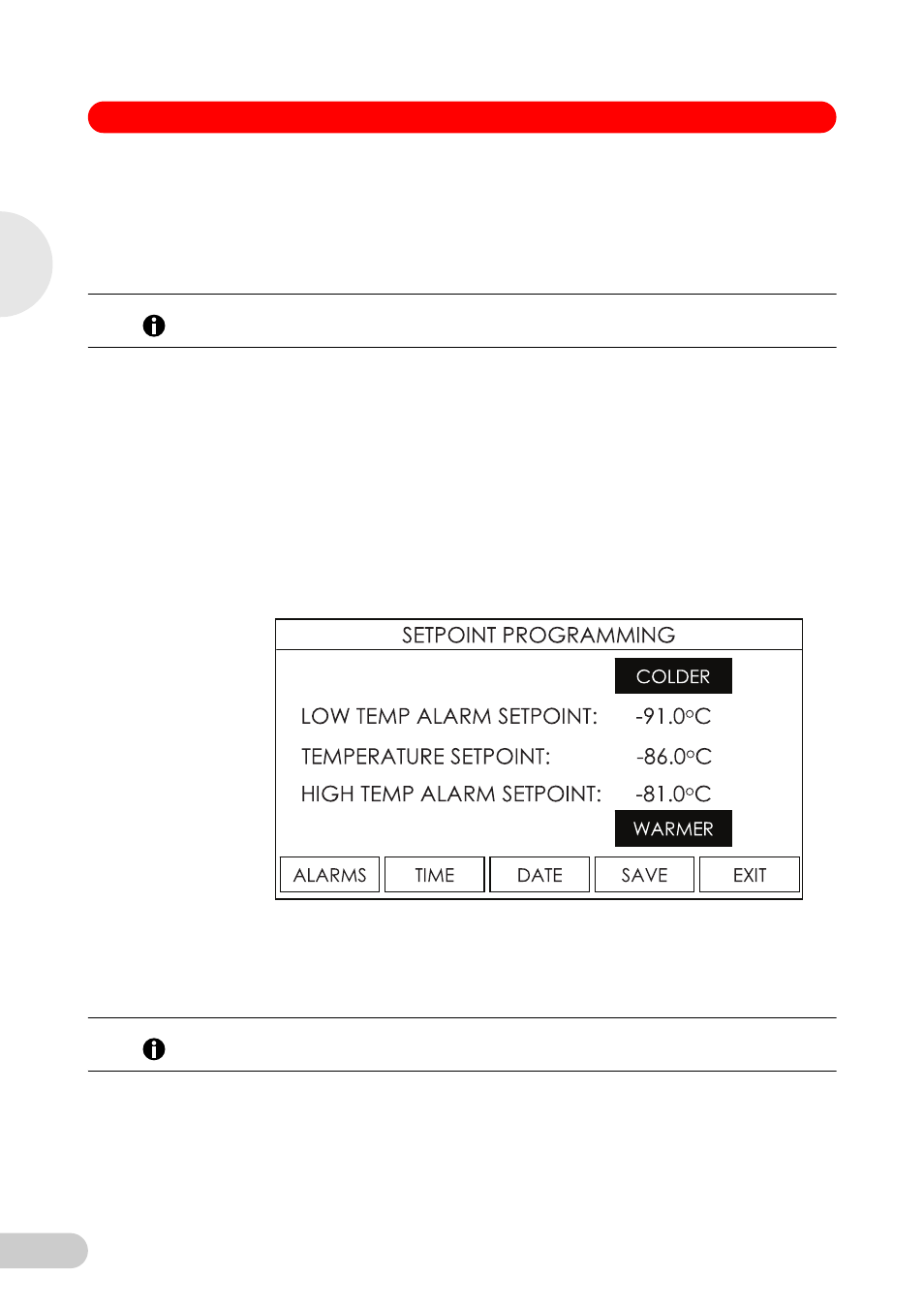
Innova® U360 -86 °C Freezers — Operating manual
20
6.1.5
Vacuum effect
After closing the freezer door, a vacuum may be created. Before the door can be opened again, it
may be necessary to wait two or three minutes for the vacuum to be released by the vent tube.
Do not try to force the door. During the release of the vacuum, a slight hissing may be heard. In
order to minimize vacuum formation, the vent heater assembly has a spring-loaded plunger to
clear ice from the inside of the vent.
6.2
Operating temperature and alarm setpoints
6.2.1
Setting operating temperature and alarm setpoints
The freezer is pre-programmed to an operating setpoint of -80 °C. The high and low temperature
alarm setpoints are automatically set to five degrees above and below the temperature setpoint
whenever you adjust the temperature setpoint. You can manually adjust higher and lower
temperature alarm setpoints; they cannot, however, be set fewer than 5 degrees from the chosen
setpoint in either direction. The maximum high and low temperature alarm setpoints are -45 °C
and -91 °C respectively.
To set the operating temperature and alarm setpoints:
1. Press the PROG menu key.
The display will show the setpoint programming screen.
Abb. 5:
Setpoint programming screen
Fig. 5:
Setpoint programming screen
2. Use the º and » directional keys, (see Fig. 2 on p. 16) to select the setpoint you wish to
adjust.
3. Use the ¶ and · directional keys to select a value for the setpoint.
4. Press the SAVE menu key to store the new settings.
6.2.2
Checking temperature settings
The operating temperature setpoint, and high and low temperature alarm setpoints are
continuously displayed on the main screen of the display.
Check the main screen to view the current temperature settings.
Hint!
Be careful not to place a rack directly against the vent, as this will inhibit the plunger’s ability to
operate correctly (see Heated vent port on p. 31).
Hint!
Press the EXIT menu key to cancel and return to the previous menu without storing the new
values.
6
Op
eration
