5 troubleshooting, Troubleshooting – Eppendorf MiniSpin plus User Manual
Page 14
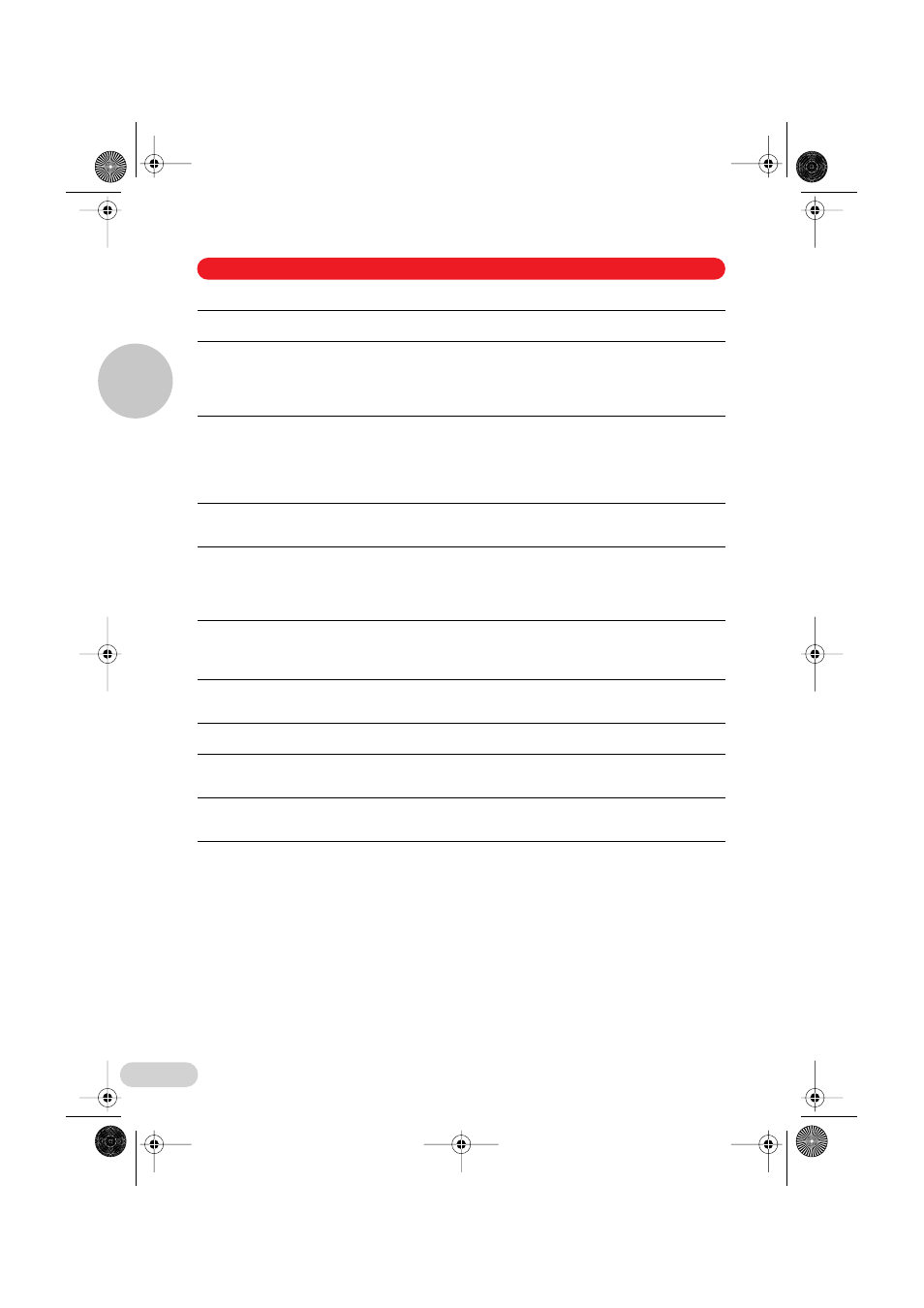
26
If the solutions suggested here prove to be unsuccessful, please contact Service.
Error
Cause
Solution
No display.
No main power
connection.
Plug in mains cable on both sides.
Power failure.
Check the mains fuse of the lab.
Lid cannot be opened.
Power failure.
Emergency lid release
(see Sec. 3.8).
Rotor is still spinning.
Wait for the rotor to come to a
standstill.
Centrifuge shakes
during acceleration.
Rotor not loaded
symmetrically.
Stop centrifuge run and load
centrifuge symmetrically.
"LID"
Lid not closed correctly.
Press lid closed.
Error with lid closing
mechanism.
Contact Service.
"INT"
Power failure during run.
Check the mains plug.
Restart the centrifuge using Start/
Stop
"Err 5"
Defective lid latch.
Allow device to stand switched on for
at least 8 min.
"Err 8"
Rotor not properly secured.
Tighten rotor nut.
"Err 9" to "Err 14"
Electronics error.
Switch off centrifuge and then switch
on again.
"Err 60" to "Err 68"
Drive error.
Allow centrifuge to cool down, then
restart.
5 Troubleshooting
Troubleshooting
5
02B_MiniSpin_en.fm Seite 26 Montag, 3. November 2008 10:41 10
