3 operation 3 – Eppendorf MiniSpin plus User Manual
Page 11
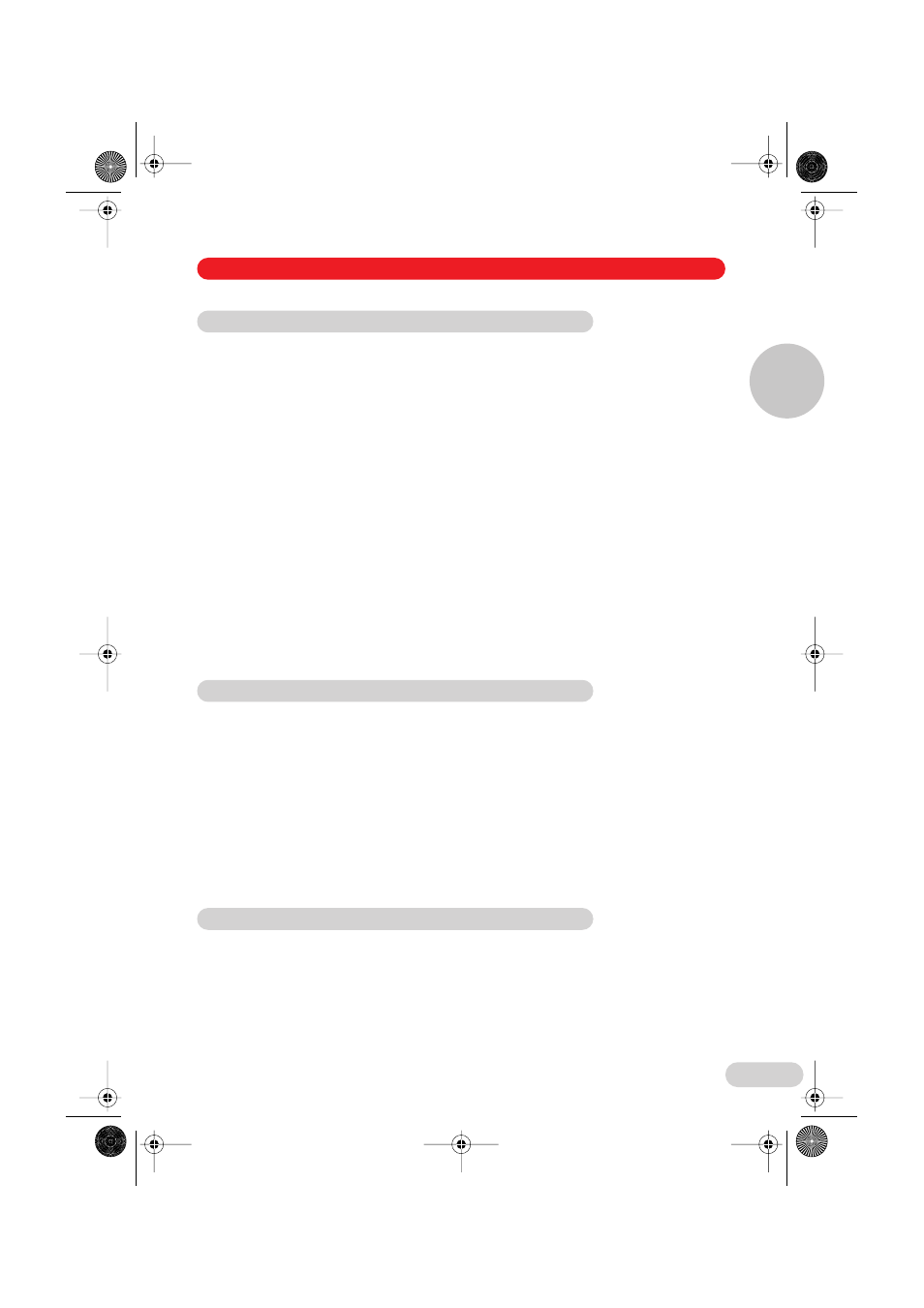
23
Turn on the mains switch. The nominal values of the last run appear in the display.
OPEN
To open the lid.
Load the rotor symmetrically. Fasten the rotor lid and close the centrifuge lid
.
To change the run time / the rotational speed.
With MiniSpin plus, the time can be pre-selected between 15 seconds and
99 minutes, and with MiniSpin between 15 seconds and 30 minutes.
During centrifugation, the time is counted downwards, with the last minute
counted down in seconds.
With MiniSpin plus, it is possible to switch from the centrifugation time
display "15 sec" or "99 min" to the display "00" (for
∞) for continuous
operation by pressing the
▼
or
▲
key again (With MiniSpin, time selection
switches from 15 sec to 30 min or vice-versa).
1st START/STOP To start the run
.
2nd START/STOP To end the run prematurely
.
The time setting and the rotational speed may be changed during the run. The remaining run
time appears in the display.
After the run the lid of the centrifuge opens automatically.
SHORT-SPIN
Short-spin centrifugation is possible for as long as this key is held down.
With MiniSpin, the maximum rpm is 13,400.
For MiniSpin plus only:
SHORT-SPIN
When this key is pressed when the lid is open, the centrifuge switches to
one of two operating statuses after 5 seconds:
1 – 14 t
When displayed, this signifies the following:
short-spin speed as preset.
14 t
When displayed, this signifies the following:
max. short-spin speed.
With MiniSpin plus, the display 00 (=
∞) for continuous operation can be selected by pressing
the key again.
1st START/STOP To start the run. Time is counted upwards in minutes.
The rectangular symbol flashes for as long as the rotor is spinning.
2nd START/STOP To end continuous operation.
3.4 Centrifugation with a preset time
▼▲
3.5 Short-spin centrifugation
3.6 Continuous centrifugation
(for MiniSpin plus only)
Operation
3 Operation
3
02B_MiniSpin_en.fm Seite 23 Montag, 3. November 2008 10:41 10
